@box said:
I didn't mean for you to attach the whole train, just the problematic section.
I assume you are using groups or components to make the different parts. Just copy the dome into a new file and upload that.
If the dome part that you show in the screenshot is 10meg then there is some cleaning up to do.
One thing you may not be aware of is purging. Junk builds up in your model as you work with it and it needs to be removed from time to time. For example, If you download a model from the 3D warehouse to your model then delete it it is still there in the background in case you want it again, there are other bits and piece and often a purge can reduce file size dramatically.
The basic purge function can be found by going to Window/Model info/statistics and click the button at the bottom that says purge unused.
Edit; Just like trains, nothing for ages then three arrive together, or is that only buses.
Hello again
Thank you all for your answers. To "BOX", no I only send the dome part. It is a separat file. it will be imported to the main file which contain the whole model. I have now purged the dome file and zip ed it. And I have erased som figures I found om hidden layers. Strangely this did not reduce the size.
Hoe you find the zip ed file useful.
TYPE IV dom til kjel-test02 to sketchucation 030314.zip
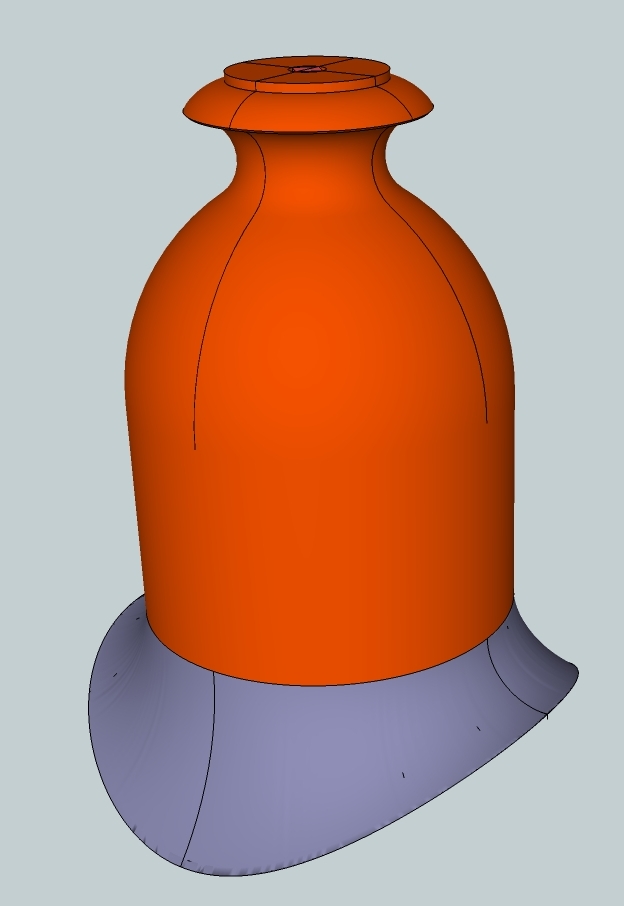
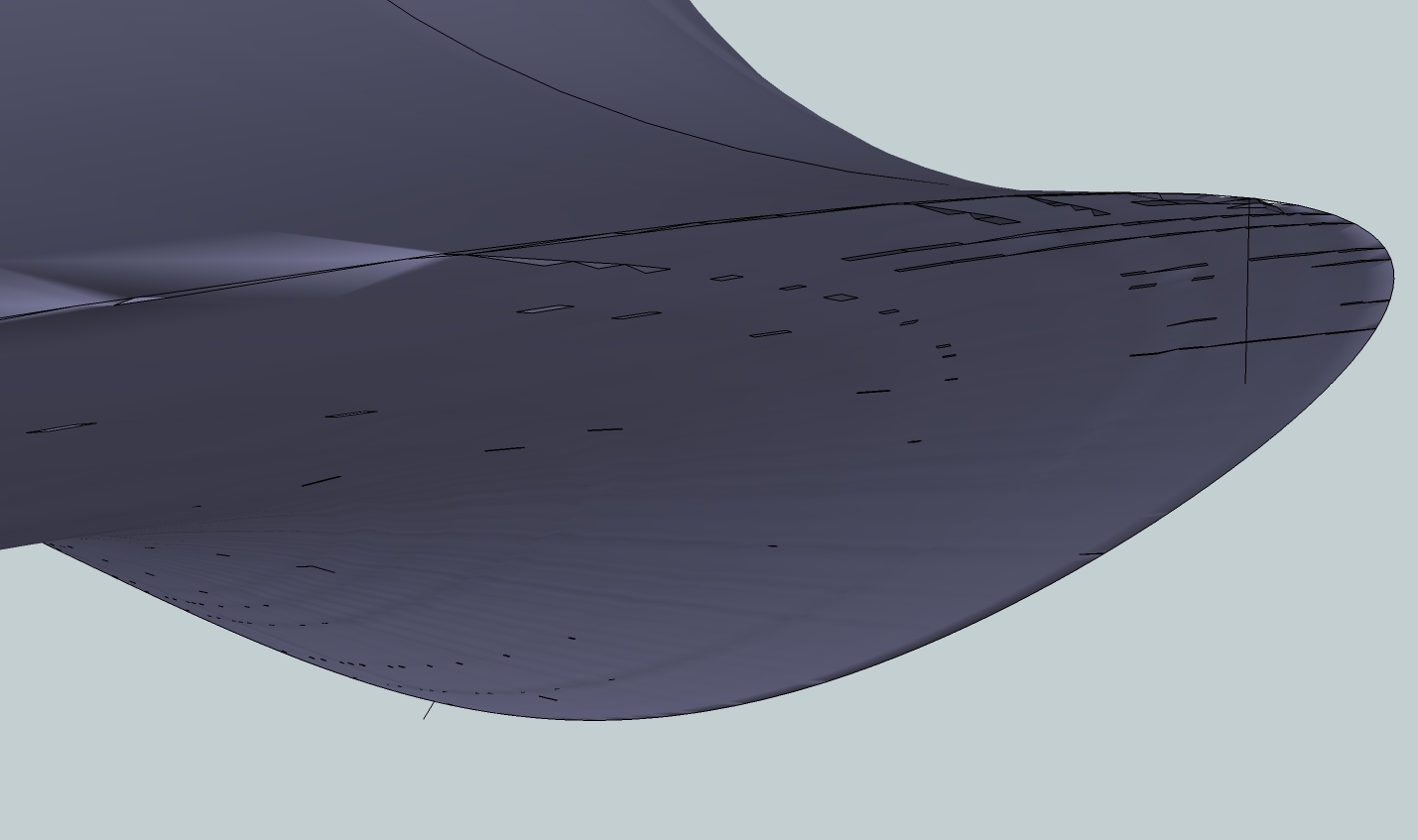
 ?
?