I like your approach, TIG.
It's more 'process-aware' than what I proposed.
Thanks!
I like your approach, TIG.
It's more 'process-aware' than what I proposed.
Thanks!
Workaround:
I saved two versions off to the side - each one had the different volume grouped, the other ungrouped/exploded. I used the standard edit>intersect>selected only on both, used the vertical surface from one, deleted out the path from the other, brought the two together and welded the arcs.
Wa-lah.
Don't you feel sheepish after you ask for help before trying the right solution? I do.
Thanks for listening!
-Z
Hi all!
I've got a crazy shape I'm working on for a project.
I made the rippling surface by welding arcs together and following the resulting surface around a circle.
I used the ShapeBender plug-in to form the curved radiating paths and the BoolTools: Difference to cut them in.
But I've got one that isn't cutting right.
I tried using intersect and deleting the portions I don't want, but it doesn't form the angled vertical surfaces I want.
Maybe the BoolTools will work somehow, maybe there's a workaround... Any ideas?
Heaps of thanks!
I'm a fairly rudimentary user, so I just started to draw the ripple profile (large in the middle, diminishing toward the outer reaches) using the arc tool. Made sure it was a surface, and then did a Follow Me around a circular path. Then I have all these lines from where the different arcs touched that I have to hide... not a clean approach.
Any ideas?
Much appreciated!
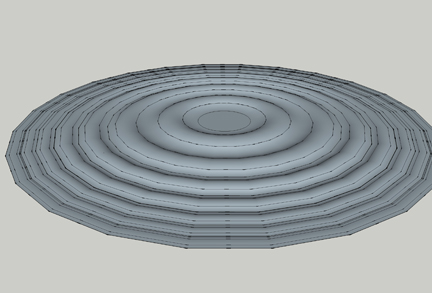
I'll have to pick up those plug-ins.
Thanks for the tip Karl!
Hi all!
I was wondering if anyone had any good methods for modeling a spiral form like this http://www.studiolilica.com/gally_pix/helices.html
In other programs I'd draw the inner and outer spiral and 'loft' the two. Not sure with SU, or if there's a plug-in for that kind of operation.
Any thoughts are appreciated!