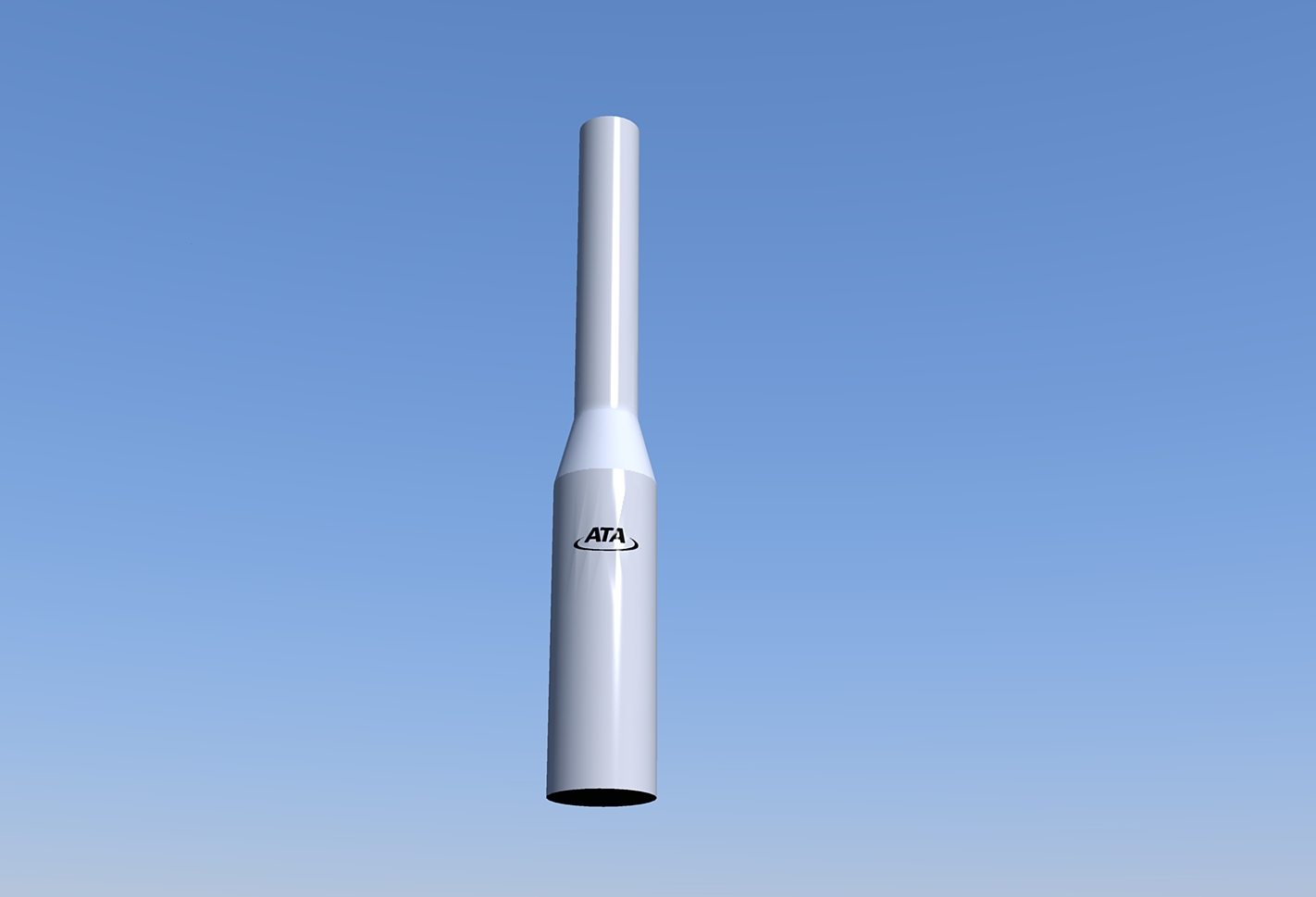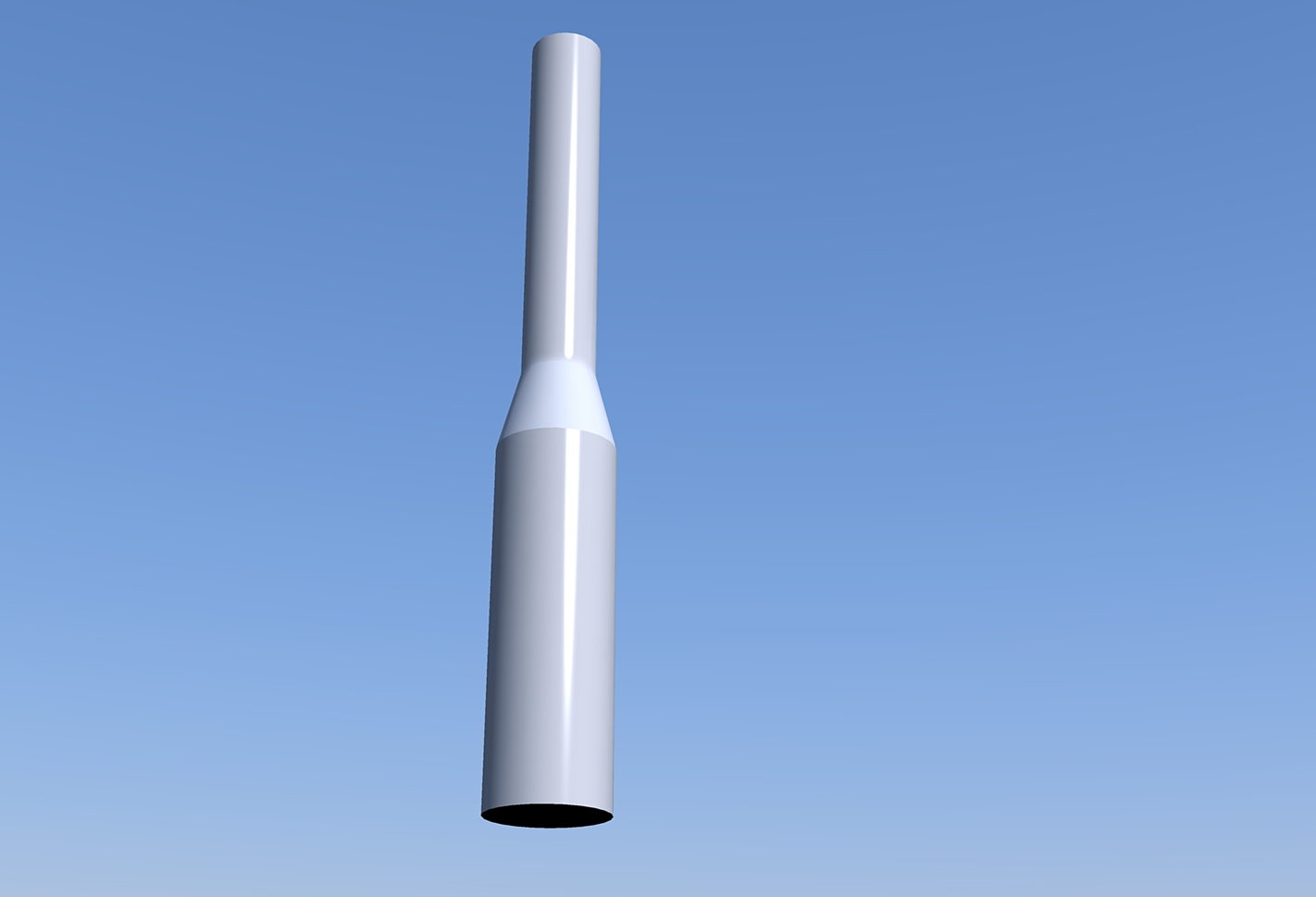Gaieus,
That's where I am confused with the UVTools. The steps I have been using are:
- Import logo image as a texture on face perpendicular to the cylinder
- Make the texture a projected texture
- Right click on the logo texture and select "Cylinder" from the UVTools contextual menu
- Use the eyedropper tool to sample the logo texture
- Use the paint bucket to paint on the Cylinder.
Is that the correct sequence? I also read comments about editing the texture after you have painted it, but I don't see how to do that with the UVTools ver. 1 plugin.