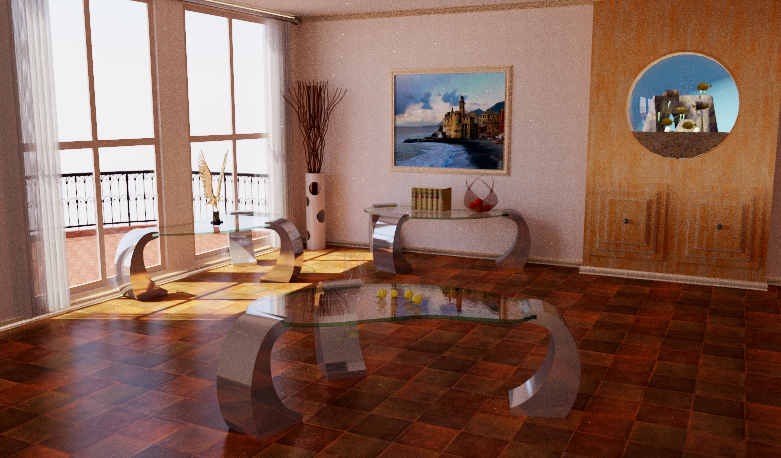Visualizer1.3 has an enhanced materials mode ... its the icon at the top of the window that looks like an arrow line reflecting. Enhanced material mode recognizes many of the built in Sketchup materials and assigns appropriate reflection settings. As always ease of use is the goal so its all auto magic settings but if you want to tweak things take a look at this link for a brief but concise description.
https://getvisualizer.com/blog/enhanced-materials.html
Attaching an example image render with enhanced mode on.
When enhanced mode is on the glossy reflections will sometimes propagate bright speckles also called fireflies. For this you can use the de-noising modes to filter them out. The de-speckle icon looks like random dots and is next to the enhanced mode icon.
As was mentioned in another post Visualizer1.3 is the last version of this renderer and is now free.