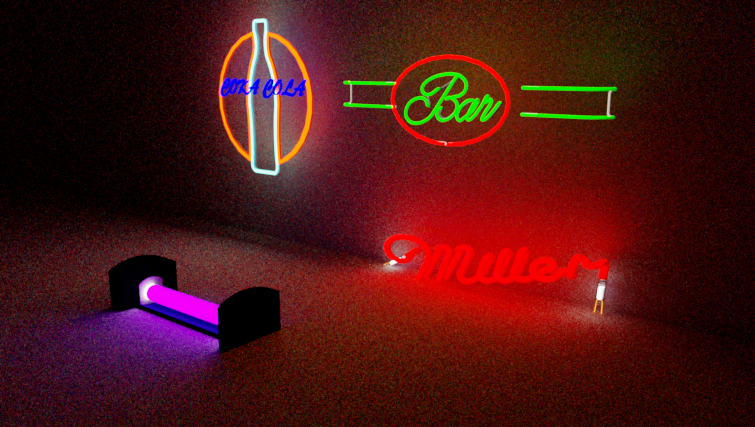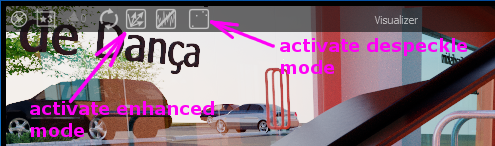Hi beacharch
This approach assumes you have already installed Sketchup2015 or Sketchup2014 and Visualizer.
After installing Sketchup2016
dont start Sketchup2016 yet and go to folder
/Library/Application Support/
If there isn't one already create this folder hierarchy(exactly matching upper and lowercase)
/Library/Application Support/Sketchup 2016/Sketchup/Plugins
from /Library/Application Support/Sketchup 2015/Sketchup/Plugins
copy these two items(one is a folder the other is a ruby file)
ImaginationVisualizer
ImaginationVisualizer.rb
paste them into
/Library/Application Support/Sketchup 2016/Sketchup/Plugins
Now launch Sketchup2016 you should see Visualizer under the Extensions pull-down.
If Visualizer doesn't show up in the Extensions pull-down
click on
Sketchup->Preferences->Extensions
you should see Visualizer with an unchecked toggle box ... check that toggle on
close the preferences window
and Bob's your uncle Visualizer running in Sketchup2016
(you may have to relaunch Sketchup)