Posts
-
RE: Strange texture behavior in SU 2015
Uninstalling Vray solved the problem. Thanks for your help.
-
RE: Strange texture behavior in SU 2015
Not drag and drop, in this case I used defaul materials from material editor. But then I press browse, it opens the Vray folder named "ChaosGroup TextureCache". I think that the problem could be related to Vray.
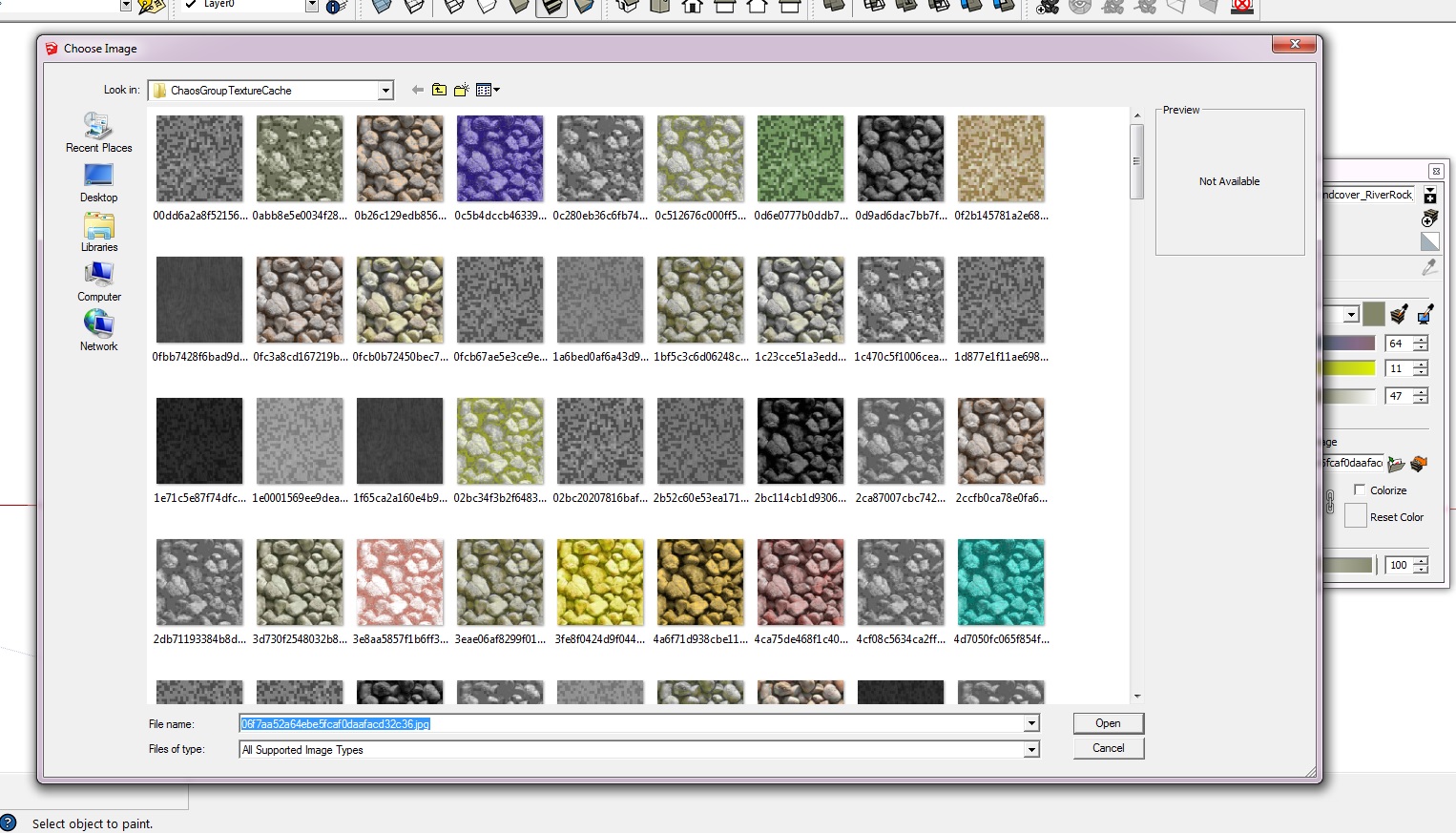
-
Strange texture behavior in SU 2015
Hello,
I faced the texture editing problem in SU2015, in earlier versions it didn't happen before. The problem is, that when I take any texture (doesn't matters is it default or imported) and when editing with HLS picker, texture gets pixelated (I attached file to see what I'm talking about). Also doesn't work "Colorize" checker and "Reset Color" button. Any ideas what's wrong? Thank you
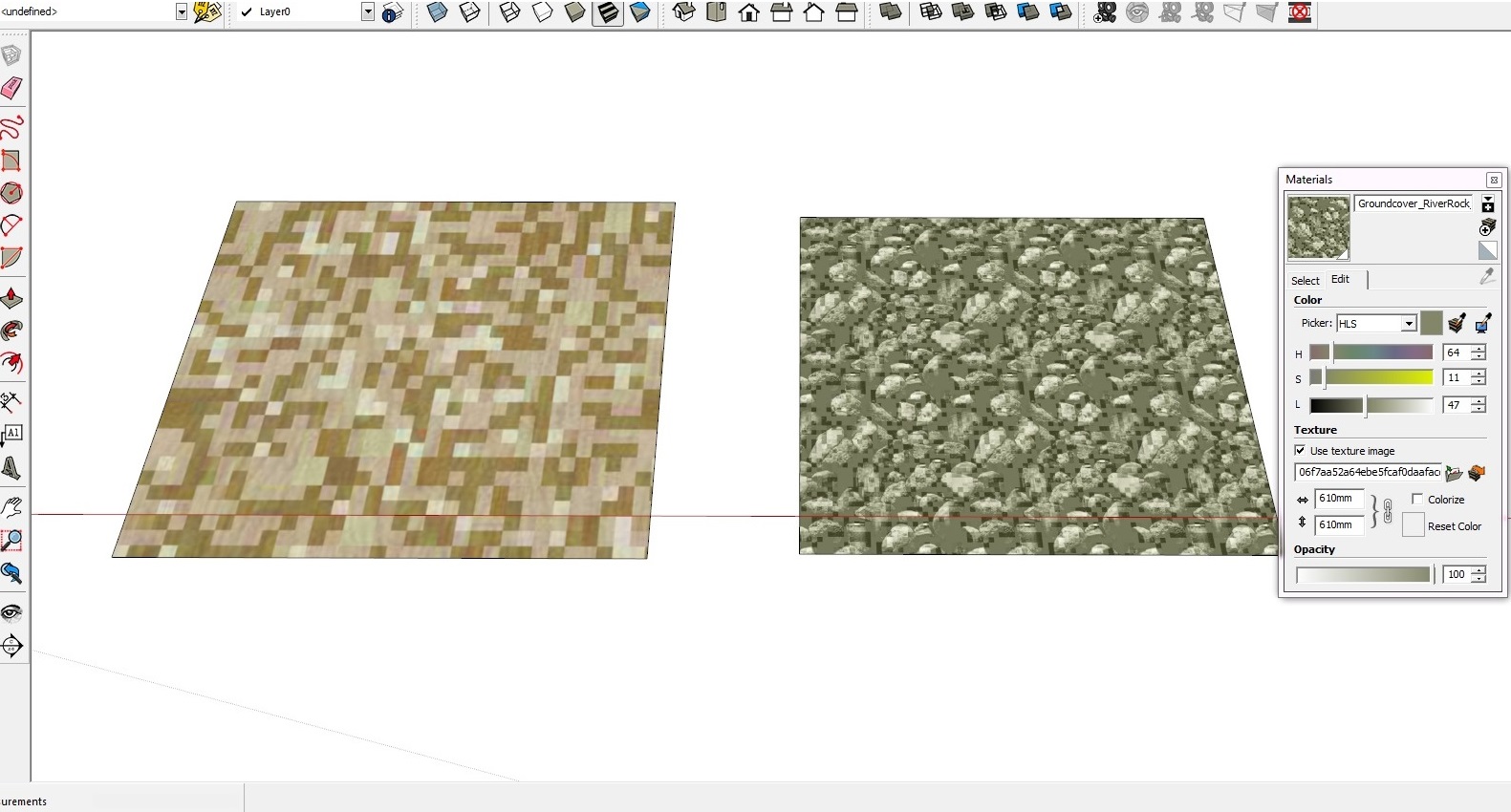
-
RE: Wireframe model in photomatch
Yes, exactly!
 Thank you Dave for your patience, you helped me a lot.
Thank you Dave for your patience, you helped me a lot. -
RE: Wireframe model in photomatch
In the picture I made mistake - in the right side of picture is view from sketchup 6
-
RE: Wireframe model in photomatch
You can see in attached picture differences between skp6 and skp8. I need to get view like in skp6. Interesting that event text in the left top corner in skp6 is "sketch over" and in skp8 ""match photo".
Can I get view like in skp6 or will I have to stay working with two versions of sketchup?
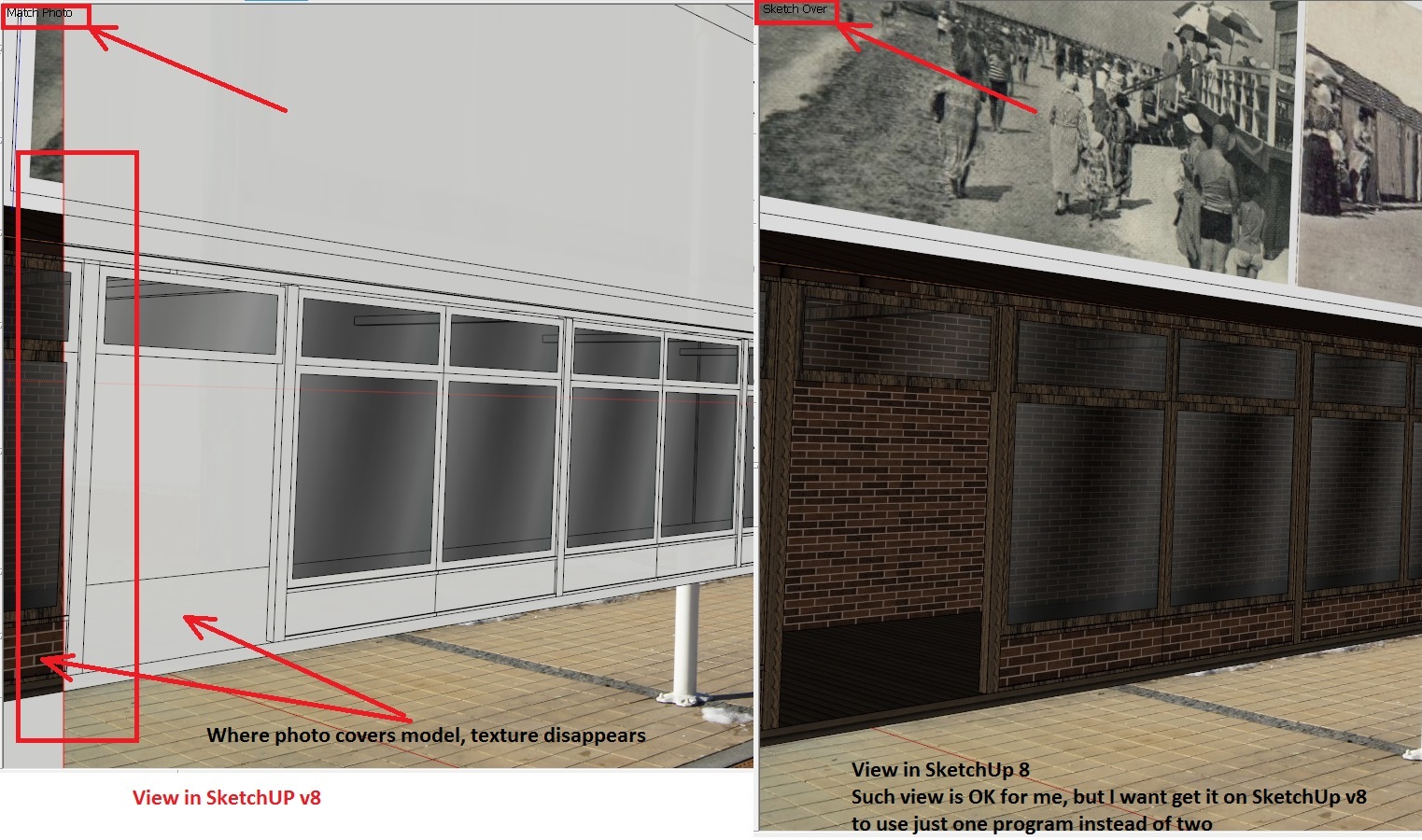
-
RE: Wireframe model in photomatch
I'm doing restauration of this building and want to use my textures to see how it will look in different colours and materials. So mapping of match photo to image is not what I need.
-
RE: Wireframe model in photomatch
One more question - why the textures of model disappears in the area that covers matching photo? Just window texture left
 You can see in attached picture
You can see in attached picture

-
Wireframe model in photomatch
Hello,
I wonder if there is the way to make model not wireframe in photomatch like it was in 6th version of sketchup. Thank you for your answers.

