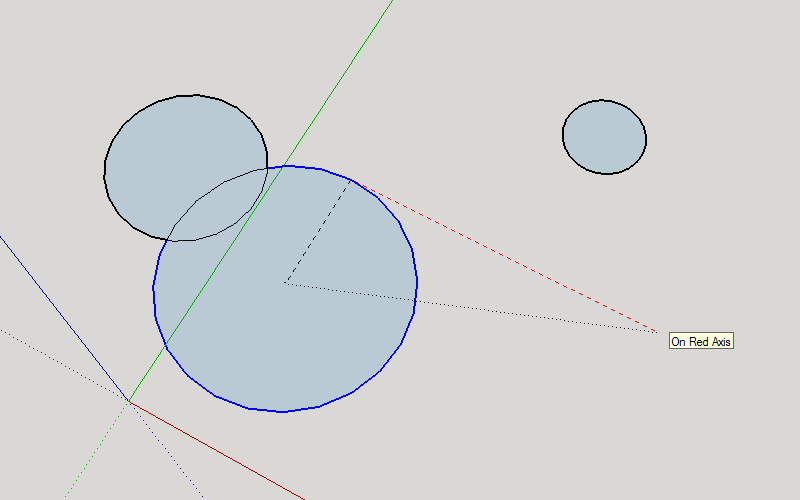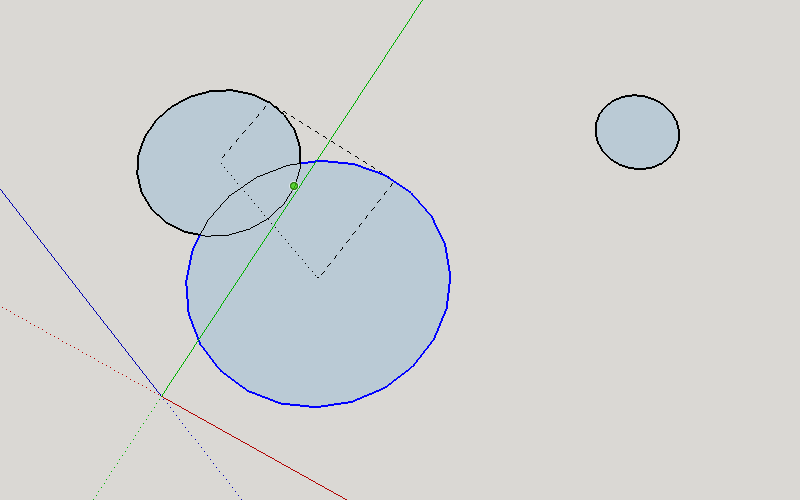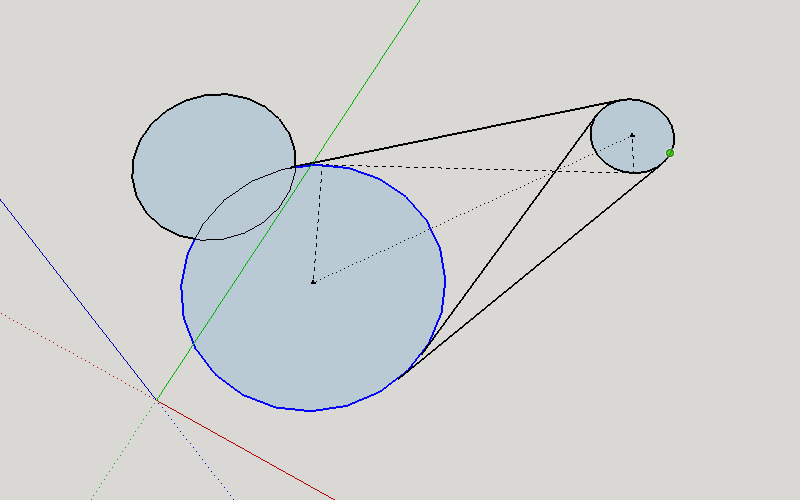ArcExtensions Plugin
This plugin provides arc and circle related drawing tools. So far I have completed two tools for drawing lines or clines tangent to one or two arcs or circles. I have tested it and fixed all the bugs I could find but this is still beta as there are other tools I wish to add and I'd like feedback from the community as well.
I'll be working on three tools for intersections next. Two to draw a line or cline that intersects an arc or circle as well drawing chords and a third to find the intersection points of an arc with an existing line or cline.
After that, I'm planning on tackling two and three point arcs and circles.
Tested on SU 2013, 2014 and 2015 running under Windows.
Usage
You can find the ArcExtension tools under Plugins > Arc Extension. Select either Tangent Line or Tangent Construction Line. Both work the same.
After activating the tool, select the arc the line or cline will be tangent to, then click a point where the line will terminate. Alternatively, you can select a second arc to draw the common tangents. Please see the screen shots below for the visual cues used by the plugin.
Inferencing is possible only when not drawing to a second arc and the Shift key can be used to lock the inference.
Use the copy modifier key to toggle between the two tangent points on the arc. If you're drawing to a second arc, the position of the mouse cursor over that arc will determine where the line ends. Any one of the four possible common tangents can be selected and drawn.
Lastly, a length for the tangent line (but not cline) can be entered in the VCB. If drawing common tangents the line may fall short or shoot past the tangent point on the second arc so a construction point is added when specifying the length of a common tangent.
In addition to drawing the line or cline, the plugin also adds cpoint(s) for the arc(s). When drawing a cline tangent points are added as well.
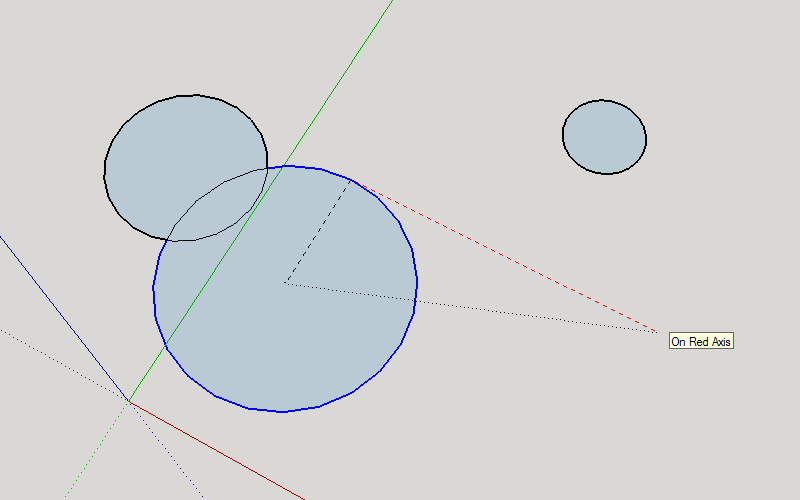
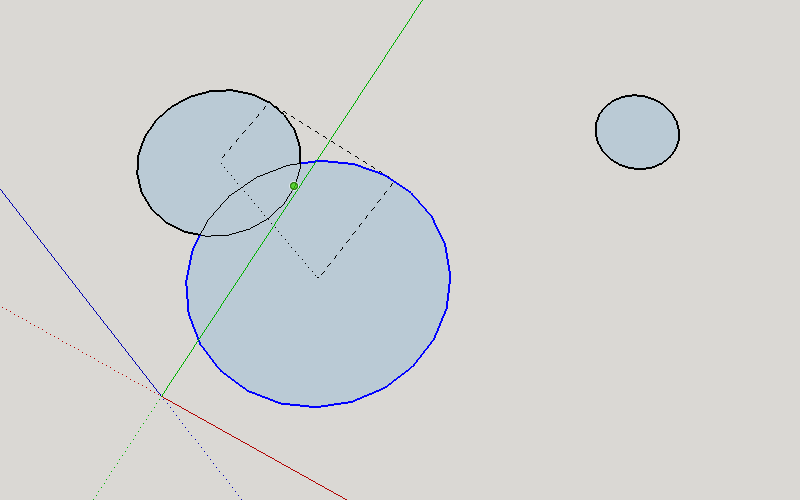
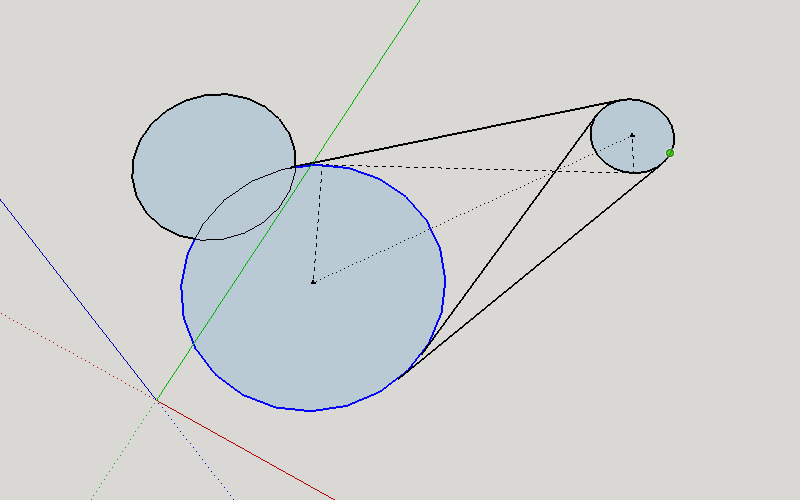
Download
ArcExtensions
Change History
11/9/2014 v0.3b:
Found and fixed a bug. If an Undo/Redo operation changes the selected arc/circle the tool will now update itself properly. Before, the Circle object used internally by the tool would no longer match the selected arc/circle causing weird behavior.
11/7/2014 v0.2b:
Added class to manage circles and circle related operations. Many internal changes to clean up the code and prepare for future tools.
11/3/2014 v0.1b:
Initial release