Bouyancy fields should be possible soon but Chris says fluid simulation is, uh, right out of the water.
Posts
-
RE: Fluid object.
-
RE: Sketchyphysics 3rc1 bug
Woohoo! Works totally fine for me, have you tried reinstalling it? It resets the camera after the simulation, that's brilliant! But it doesn't remember the FOV setting

Ooooh and a frame counter... and no collision! Yes! What does on touch and on click do; are they proper script windows??
Hobbnob, it's release candidate one, so it's nearly ready for full release. Either this version will be fully announced, or there'll be one more version after this.
-
RE: Assigning weight to an object.
You can sort of make stuff heavier be increasing the bounding box's size without increasing the mesh's size.
-
RE: Sketchyphysics 3rc1 bug
Yeah, what are you talking about?? I can't find RC1 anywhere, did Chris send it to you??
-
RE: 26 amazing requests!!
I know; It may, however, be possible to disable normal shortcuts for the duration of the simulation.
-
RE: Frames
Have a look at this thread, I posted a pretty thorough guide:
http://www.sketchucation.com/forums/scf/viewtopic.php?f=61&t=17539&start=0 -
26 amazing requests!!
Sorry, I know there have been way too many requests already, but I can't resist asking... here's everything I can think of, for SP3, SPIV and onwards:
SP3:
- Variables that stay between frames
- Global variables, that can be changed by any formula box to affect any other
- Multi-line formula boxes (Maybe drop-down, to save space?)
- Allow gyro to stop an object rotating (checkbox)
- Damp settings for ball and universal joints
- Allow the keyboard controls to work without the control panel being highlighted
SPIV:
- Allow joint names to be used in script as controllers, with choice of the connected object... like 'hinge1992("box1")'
- Bouyancy volumes/fields (can't remember the name)
- Emit complex objects, like vehicles
- Have camera objects which the camera will view from in the simulation, which can be chaged with scene (Camera camera1.) at authourtime or with script at runtime
- All physics settings controlled from within the UI; when nothing is selected, the overall settings are displayed.
- Buttons in the UI to increase/decrease joint settings values
- Physics events, like certain objects colliding. Example: collision((target),bullet,shell,rocket) to trigger if bullet, shell or rocket hits target
- Setting to change the entity name of an emitted object
- Overall slider/settings for realism vs speed of simulation (like in the newton playground)
- Names for magnets, so they only affect magnetic objects with the same name
- Materials, with appropriate sound, friction and density settings (fully customizable)
- Trigger sounds from within script
- Full screen simulations (if possible)
The future:
- An exporter that can export .exe files from the model, with a more effecient renderer than SU's
- Destructable objects
- Deformable objects/soft body physics
- Cloth/rope simulation
- 2,3 and 4 maybe with a new physics engine??
 (Like PhysX)
(Like PhysX)
When the technology is available:
- Fluid simulation
- Effects like explosions, dynamic lighting, glows, reflections etc etc (Again, maybe with a custom/freeware renderer?). This'd transform SP into a fully-fledged SU game maker!
I'm almost definately asking too much with the later stuff, but I hope some of this can be implemented. I don't want to sound like I don't appreciate the work you've already done, because seriously, you've done an awesome job... keep it up!

-
RE: Frames
'rand' generates a random value bigger than 0 and smaller than 1. It'll refresh every frame, but there's no way at the moment to stop this; if it's too fast, I guess you could decrease the joint's accel, but there's not that much you can do from within the script. I'm not sure what you mean by 'explain the script'... can you go into more detail?
-
RE: How long till we get this?
Very nice
 ... however
... howeverThat uses the Nvidia PhysX engine; sketchyphysics uses Newton Game dynamics. Although the PhysX SDK is free, it's waaaay too late to change now... SPVI, perhaps?

-
RE: Emitter problems
Oooh, looks like we got us a bug! It doesn't make the slider! If you force sketchyphyics to make the slider using another box, it works... turn on the object's thruster setting, and use Chris' code, so that the thruster has no effect.
Wierd... -
RE: Sketchup controll panel
When you press UI, the inspector is SUPPOSED to come up; that's what the UI is, it's for setup of the simulation; the control panel with the sliders comes up when you start the simulation, by pressing play.
EDIT/ You do have the latest version, don't you? The first version didn't have a control panel. /EDIT
-
RE: All known scripts
Whaddya mean, no way to fix it?!? oscillator(50/(-righty+1)) does the trick nicely

Good walker, shame about the joysticks
-
RE: Emitting Magnets?
Not at the moment, emitted objects lose all settings applied to them, like connected joints, their state, thruster/magnet/magnetic settings, and whether they're hidden. Maybe a dialouge for choosing settings for emitted objects in SPIV? The nocollision state would be very useful for particle effects... and maybe the ability to gyro-stabilise them?
-
RE: [Plugin]SketchyPhysics3 beta.
The problem with this is that it only works through the cones physically moving each other; what's really needed is a way to use sketchyphysics gears to do it, so the parts don't have to be touching.
-
RE: [Plugin]SketchyPhysics3 beta.
Oh yeah! Sorry... I just grabbed one of the wheels, and it didn't stop, so it didn't look like it was working.
-
RE: [Plugin]SketchyPhysics3 beta.
Sorry but I don't think that's it. If you hold one wheel still, the power should be sent to the other wheel.
-
RE: SP3 feature Thrusters.
WIP on my next car game... improved stability and handling since warehouse upload, also with more detail on the dune buggy and slow reverse 'gear'... but, along with mid-air control, the best feature by far is the thruster-powered hyper-boost!! It's powerful enough to give you serious air-time, and you can even, um, drive vertically...

Have fun!
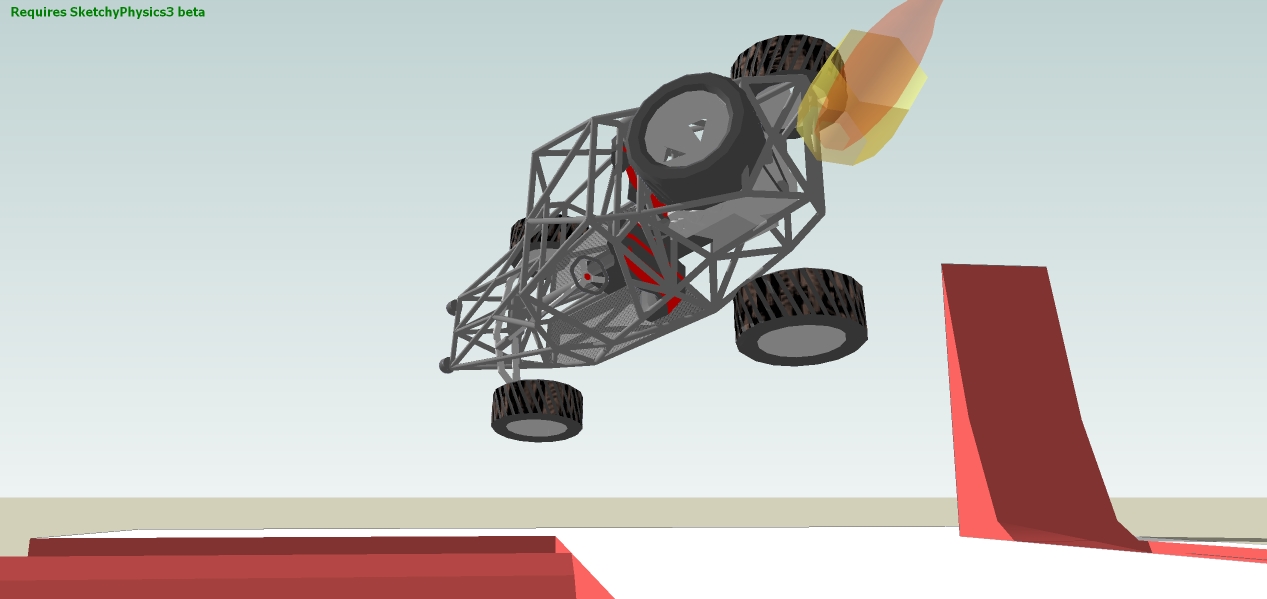
leftx = steering
joyRY = throttle
a = Hyper-Boost
leftx/y = mid-air yaw/pitch
-
RE: Object-Triggering
Something like the magnet switches from LBP could achieve all kinds of stuff like this; they're basically proximity switches. If we were able to use entity names within script, something like "if(proximity(box1,box2)<500);1.0;else;0.0;end" would do it. The way I've written that is probably stupid, but you get the idea... expanding on this, you could have sketchyphysics know an object's position in relation to the origin, something like "x/y/zproximity(origin,box1)", its x/y/z speed and how much it's pitch/roll/yawing. Also use joint names in script, like "0.5-hinge1000", for levers etc. If it's possible, that'd be awesome, if it's not, never mind.

