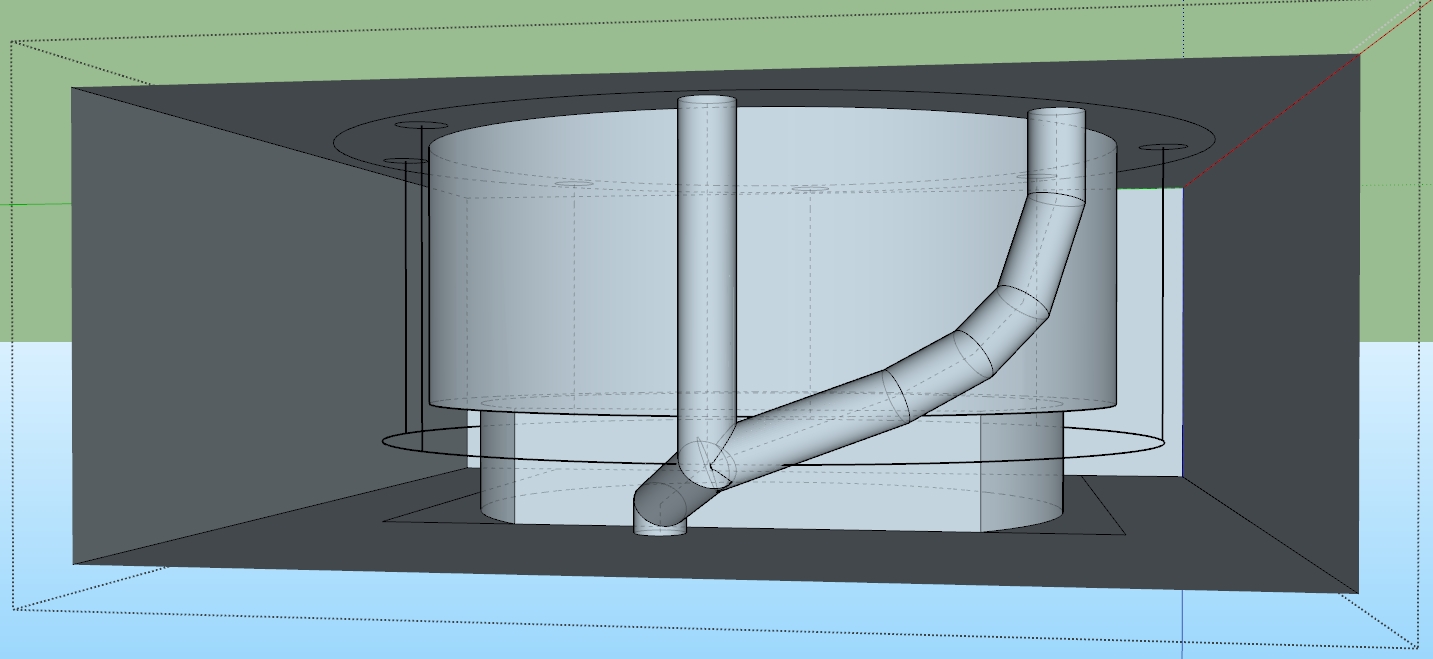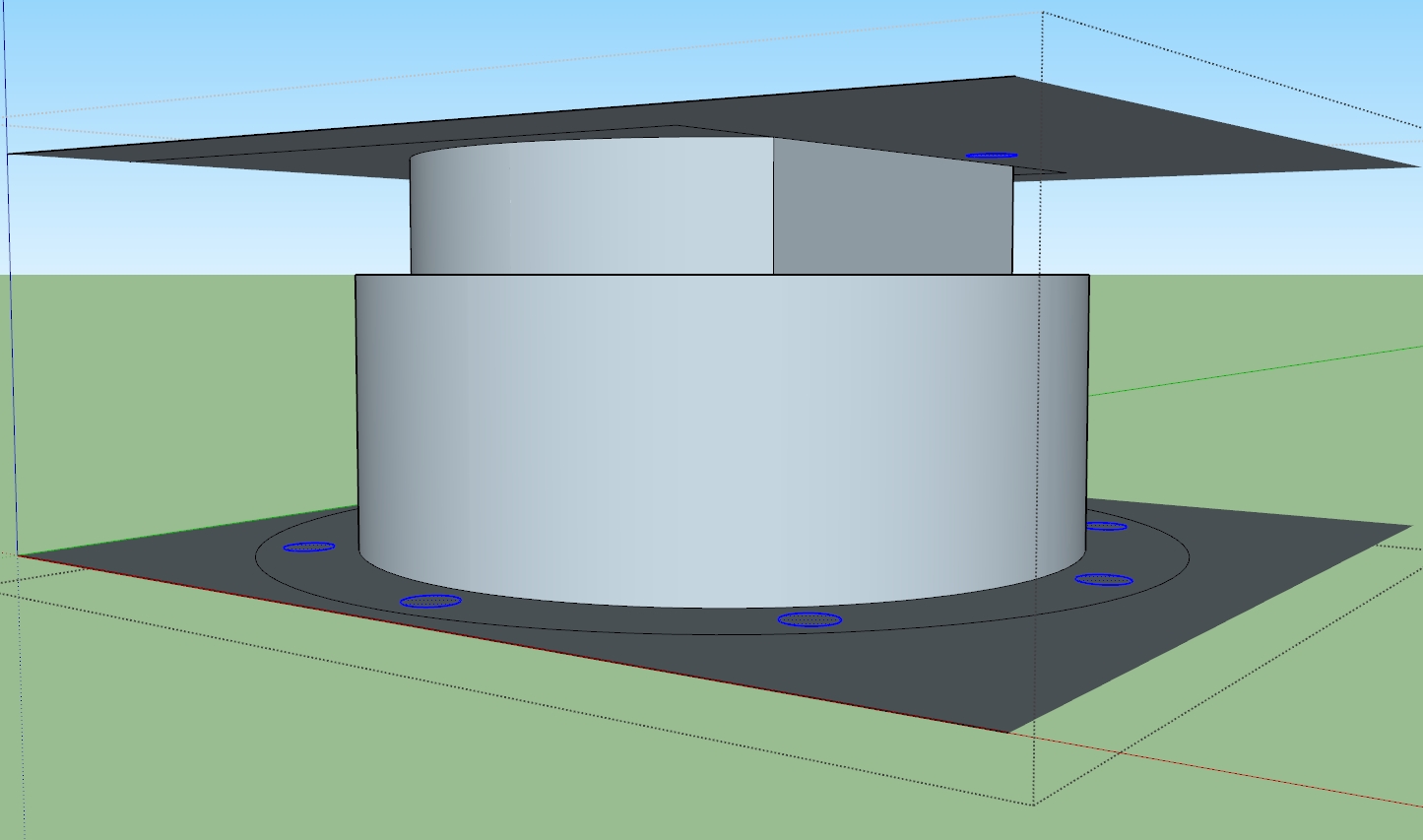Hi, thank you so much for the help! I apologize for the late response I have been busy on another project 
I still have not been able to get SubD to work correctly. I tried to copy the way you've done the tubes but it does not look the same. I'm not sure what the problem is, would you mind taking a look?
I think it might have something to do with quads but after messing around with the quadface tool extension I couldn't get it to work either. I did notice that if I click a button that colorizes the model based on "tris, quads, and n-gons" then my part of the sketch is different than yours, if that helps. I tried to make every face on my tube have 4 sides (which I read is what a quad is), but that did not help either.
Please note that in the .skp file I uploaded there is hidden geometry.
Thank you!
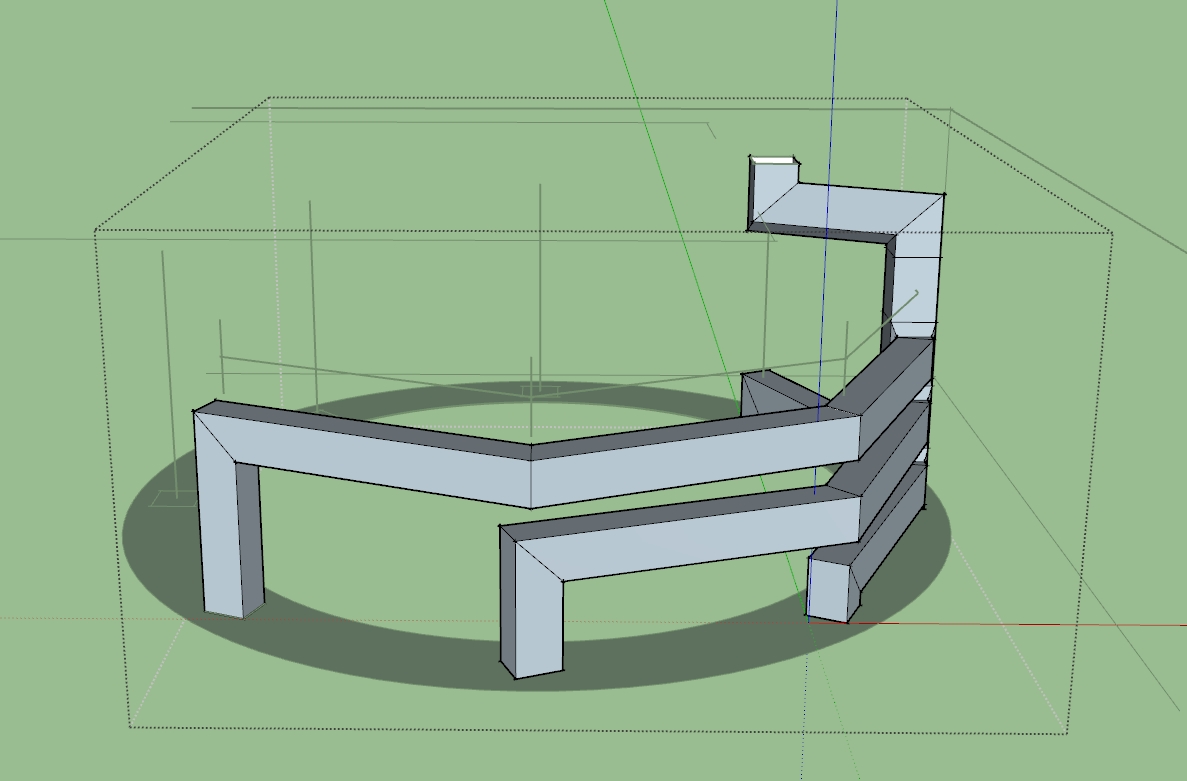
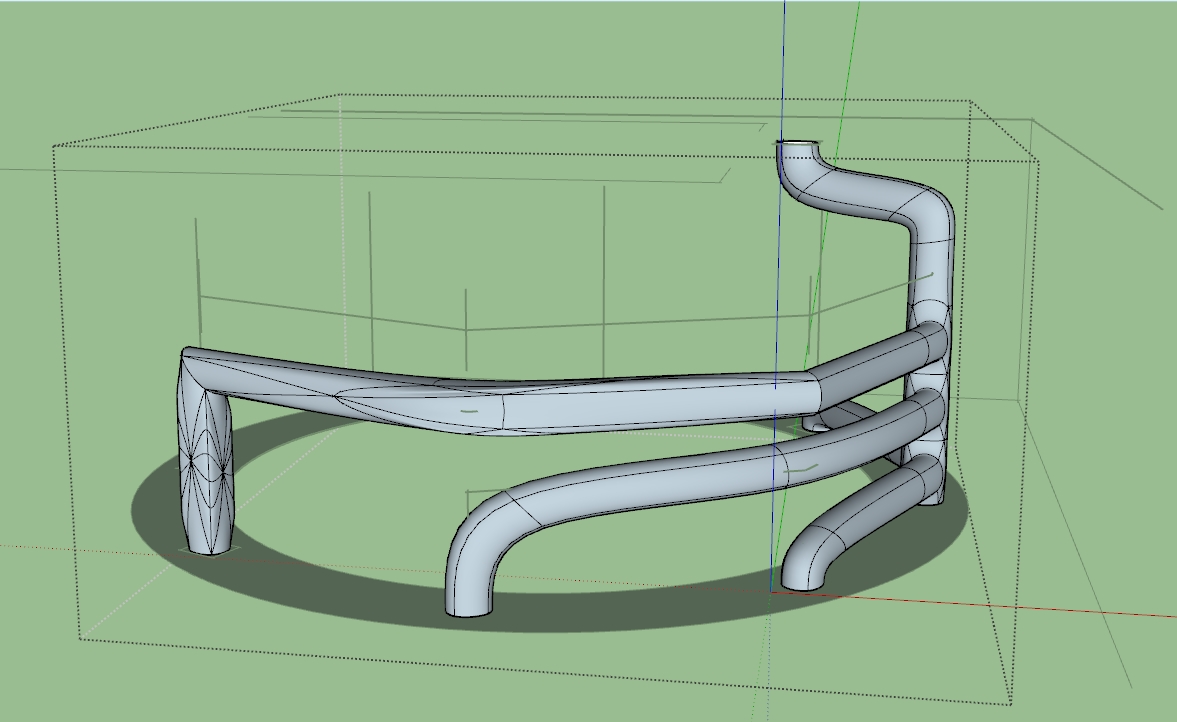
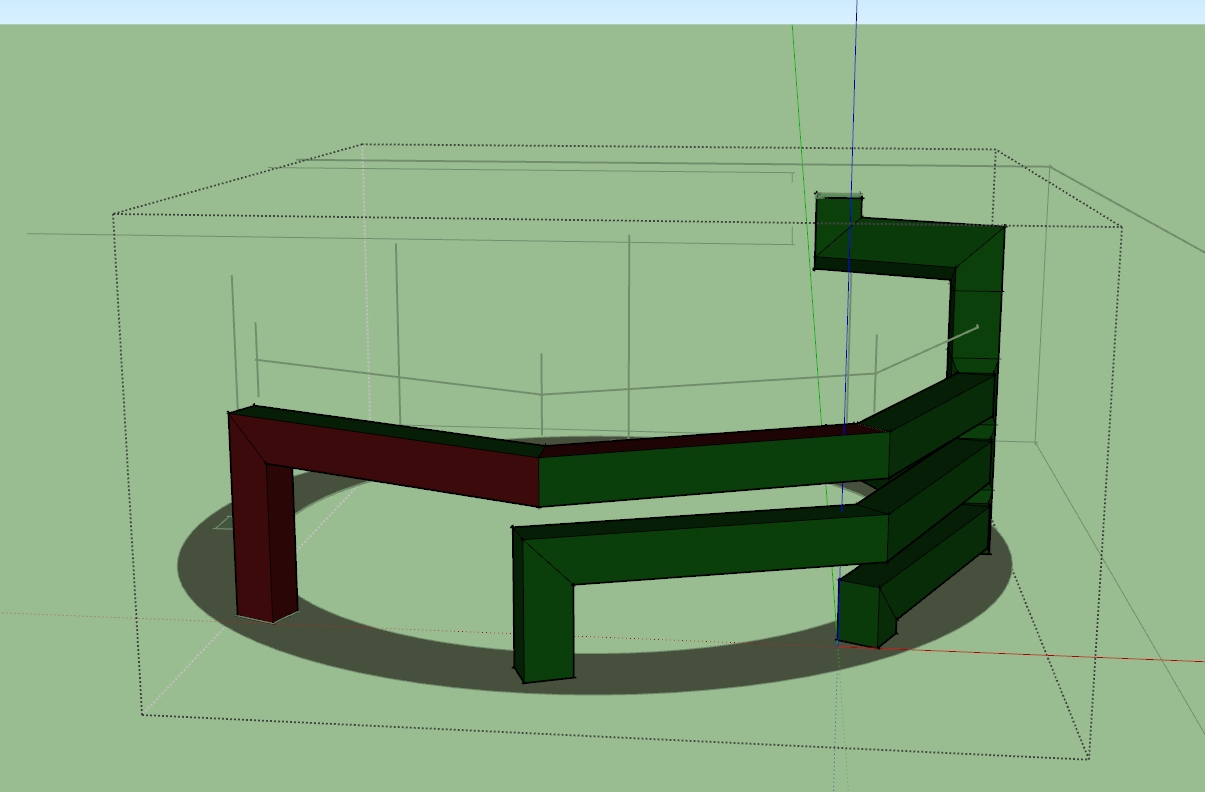
 I already had to use ThomThom Clean Up for another part of the project. Super useful! The other extensions I have are SolidInspector and STL Export.
I already had to use ThomThom Clean Up for another part of the project. Super useful! The other extensions I have are SolidInspector and STL Export.