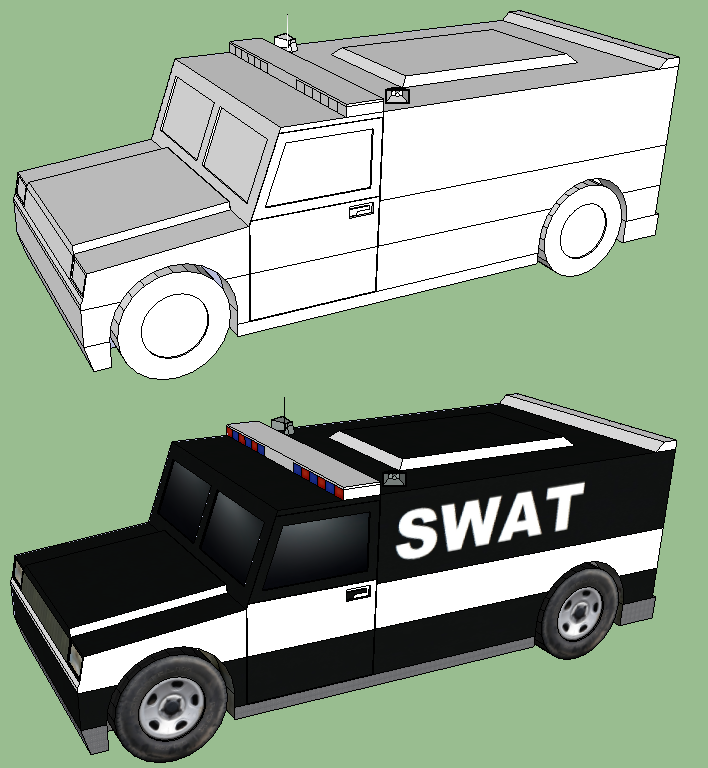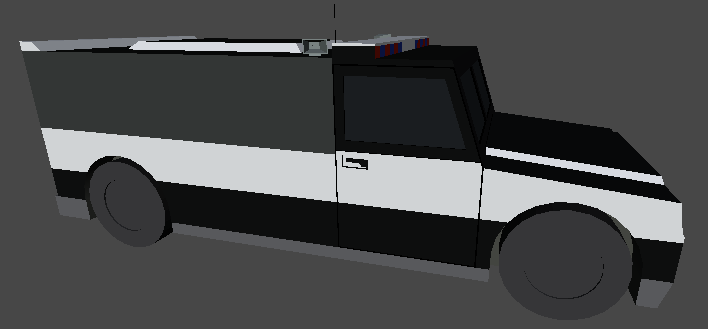@TIG thank you for going the extra mile with this, I really appreciate it 
Triangulating the surfaces didn't work, I haven't tried any of the other methods you suggested but I will certainly look into them.
And thanks to everyone else 
If I manage to fix this issue, I'll be sure to post the solution in case someone else posts the same question.