Thanks for the help pbacot.
Was hoping there would be a much easier and faster way to go about doing this since I have some buildings that have 100+ sections with mulitple floors...
Thanks for the help pbacot.
Was hoping there would be a much easier and faster way to go about doing this since I have some buildings that have 100+ sections with mulitple floors...
As i was messing around, it seems like a group's layer will override any layer that the entities within it are in.
So i exploded the group and made a group of 1 section of the building.
I need to make individual 3D polygons of all the sections like the one i made in the bottom left corner.
I'm just trying to find the fastest way to go about doing this.
EDIT: Yes it's parts of 1 building (offices, hallway, etc.)
Hey guys,
I'm trying to find the most efficient way to go about doing this project and I need a bit of help.
I need to make 3d graphics of buildings showing different sections delineated within them and put them in separate layers.
When i turn the layers on and off, I need the 3d polygons as whole with all the faces and lines, but the individual sections share faces and lines with each other.
For now i was just copy, pasting, and deleting everything but an individual building section for all the sections and then putting it all together.
That method just seems so time consuming, so i was wondering if you guys can help me find a more efficient way to go about doing this.
Thanks in advance!
Edit: I forgot to attach the file
Thanks for all your help Dave.
I'm working with a huge area of land with thousands of structures and other components and was hoping that Sketchup would make it easy to make 3d models of my needs with ease. I think i overestimated the efficiency of Sketchup.
Can you teach me how to clean the faces please?
The group that the CAD import creates is a bit wierd when i go into edit mode. Instead of making one entity of the whole polygon it creates several individual entities for that polygon group.
I attached a file of one parking lot (which i should have done in the first place).
Sorry, but i can't upload the SKP file because it is a military base plan.
I put up a Jpeg this time.
The top left picture is the outer polygon and the bottom left is the inner polygon. The top right picture is after i delete the inner polygon. I need a hole the shape of that inner polygon in the outer polygon but i just can't seem to figure it out.
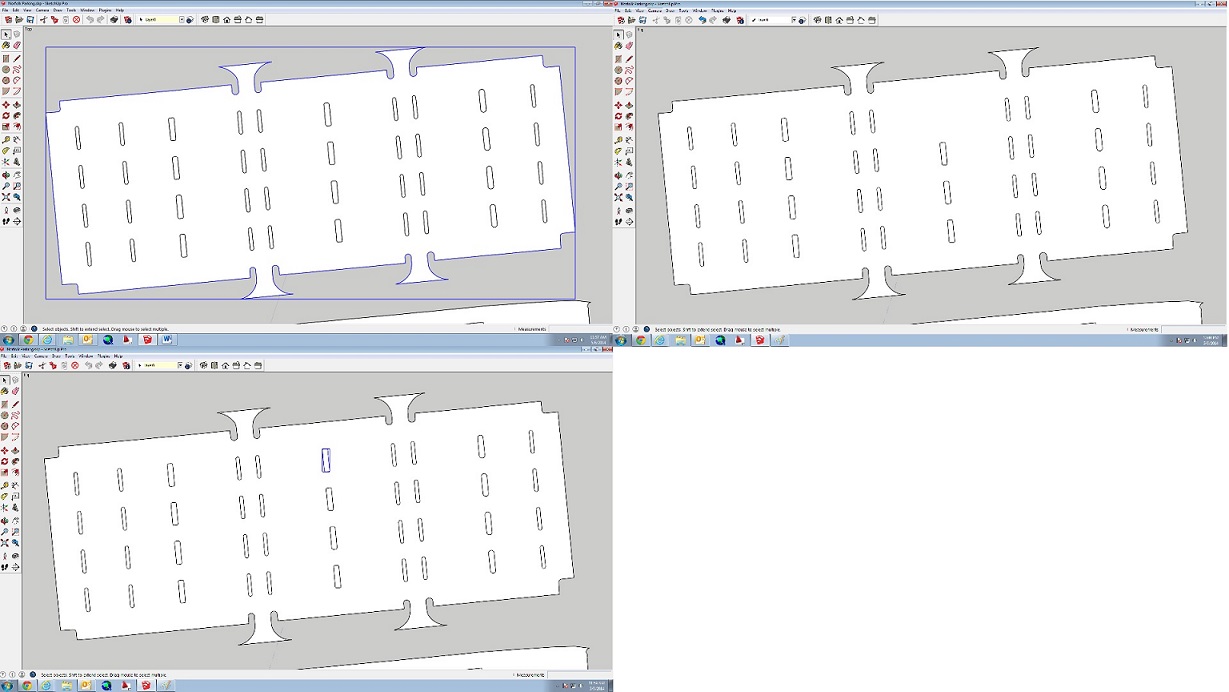
Sorry, that was not the answer i was looking for. I attached some pictures to clarify a bit.
The first picture is what i have right now. The second picture is when i delete the inner polygons.
I need the inner polygons as holes for the outer polygon.
Hey guys,
I just started working with SketchUp a few days ago so bare with me. I work with AutoCAD, and instead of spending thousands on upgrading from LT, I got SketchUp for my 3D rendering.
I am trying to draw up a 3d rendering of a map, so i imported all the polylines from AutoCAD. There are thousands of polylines and I didn't want to make them an entity one by one so i converted the polylines to regions in AutoCAD before i imported them to SketchUp.
My next step is to remove some entities inside the entities (like a 2D donut) and i am just stuck on this step. I need to figure out how to make the inner entities become a hole for the outer ones, and like i said, there are thousands of them.
If anybody can offer some advice or solution to my problem, i would greatly appreciate it.