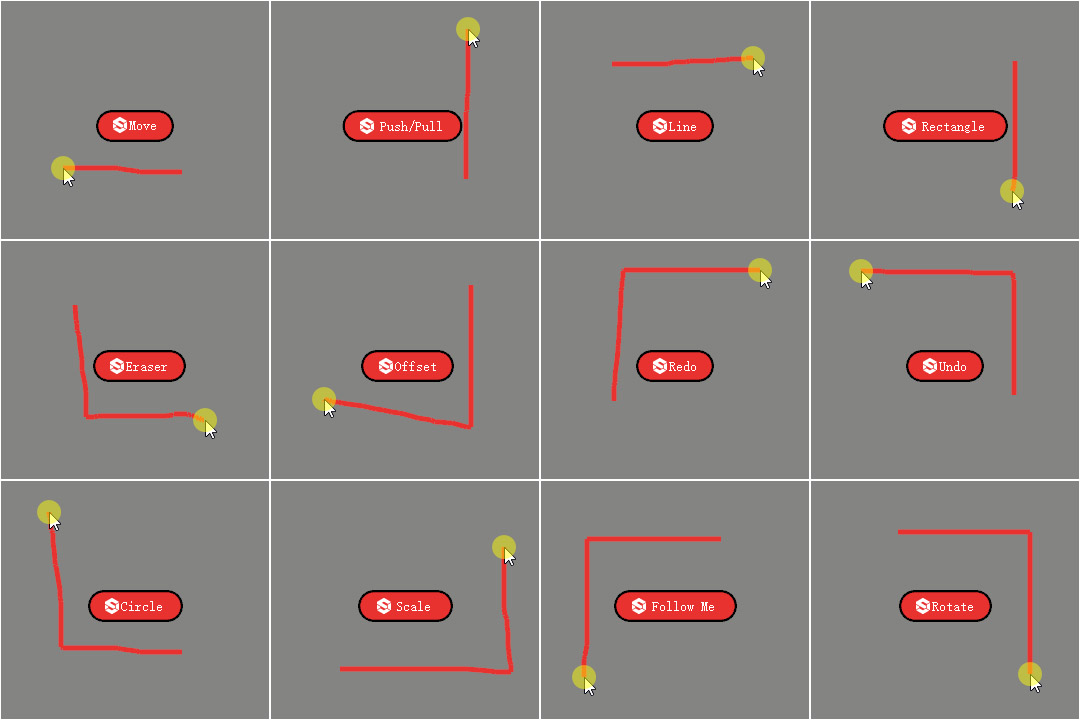
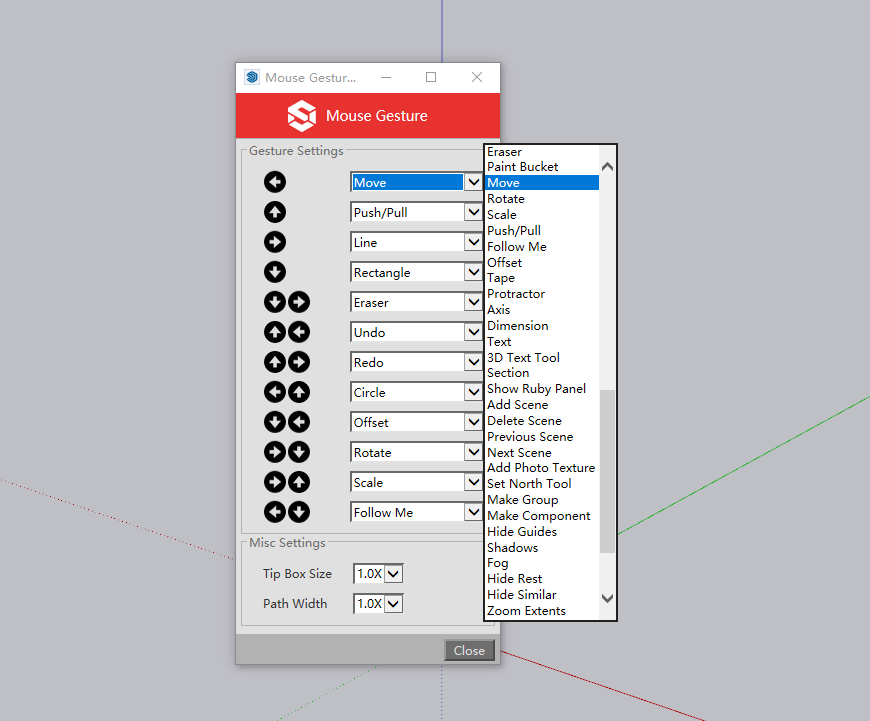
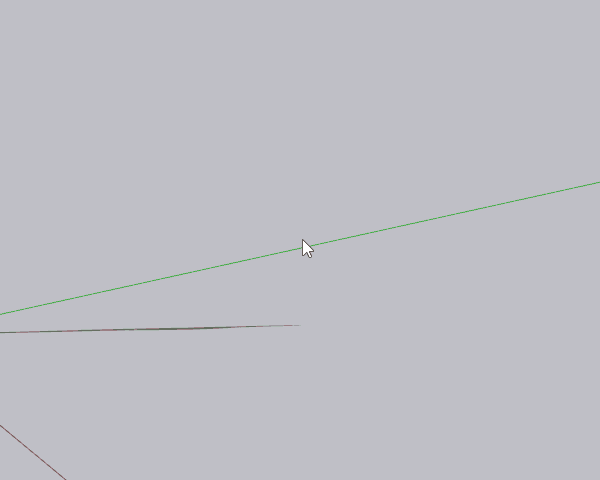
Feature
Swipe the mouse in different directions to execute different SketchUp commands. It replaces clicking on toolbar icons or pressing shortcuts for a better, faster modeling experience!
Usage
- Click on "Extensions" - "Mouse Gesture" - "Start Mouse Gesture", then hold down the left mouse button and swipe the mouse to draw a gesture.
- You can set the commands for mouse gestures through the menu "Mouse Gesture Settings", up to 12 gestures can be set.
Suggestion
You can set a keyboard shortcut to the menu "Start Mouse Gesture".
Download
https://sketchucation.com/pluginstore?pln=subar_mouse_gesture