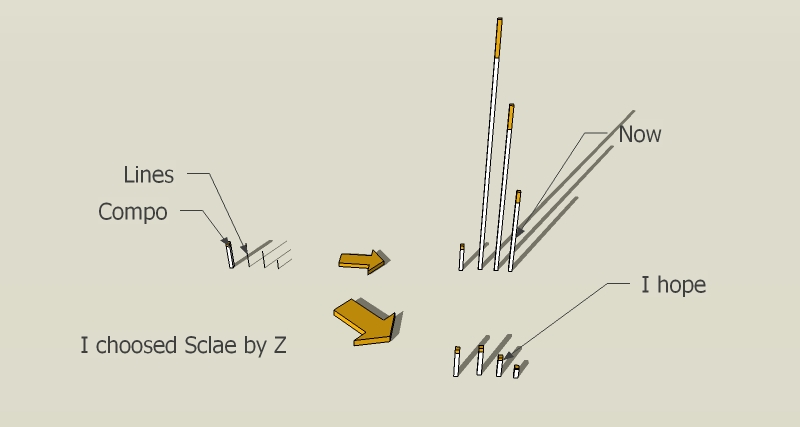Yes it works well this version, I used it for a few days, and the grey out problem never happens again!
Thanks, Thomas
Posts
-
RE: [Plugin] Selection Toys
-
RE: [Plugin] Selection Toys
I will try this version, if I have a problem I will feedback!
-
RE: [Plugin] Scale2Face.rb
TIG, I am wondering if you have some process script I can have a try?
still watching this ^_^ -
RE: [Plugin] Selection Toys
I have the same problem as CADfather had...
I only use SU6, checked every plugins and found the problem in this script (Version1.12.0), It didn't happen before in lower versions.
just after some open&close group action, the bug occurs, right-click menu Grey-out...
so if you have any thing need me feedback, don't hesitate to tell me! -
RE: [Plugin] Scale2Face.rb
yes I am looking forward for the multi_face version
this script will be very efficiency while editing a big amount of components, and I think it is promising.
thank you TIG for the excellent work!
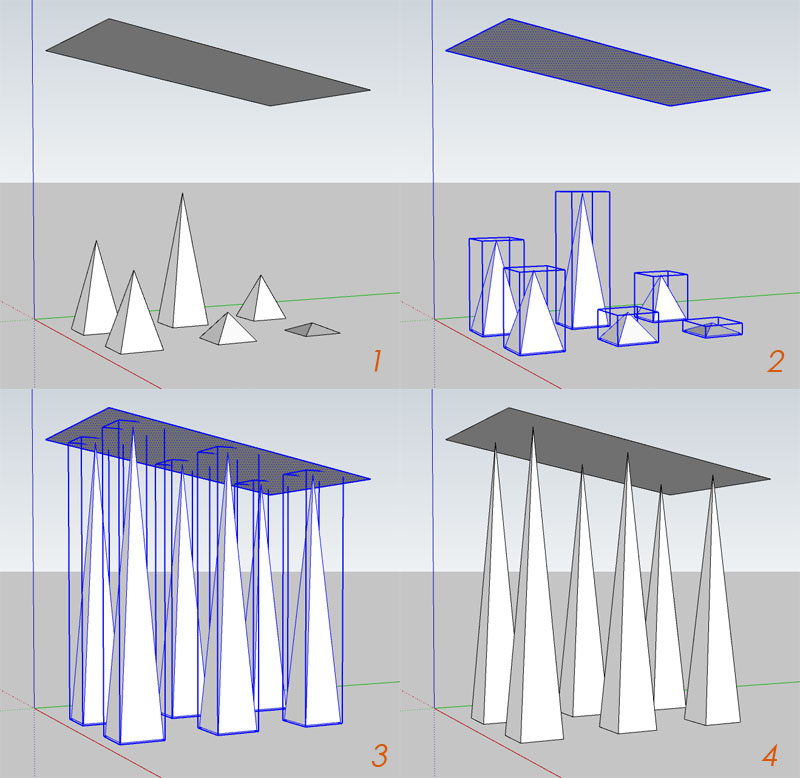
-
RE: [Plugin] Scale2Face.rb
This is another test for v1.1
groups, components, single slope
components are in different x,y,z position, and in different x,y,z scale,
it proves good with these items.
now the plugin works when only 1 face was selected, I don't know if it is possible to do it on multi faces or curve face,
maybe you have already worked on it, TIG.
Sorry that I can't reply on time because the time difference...
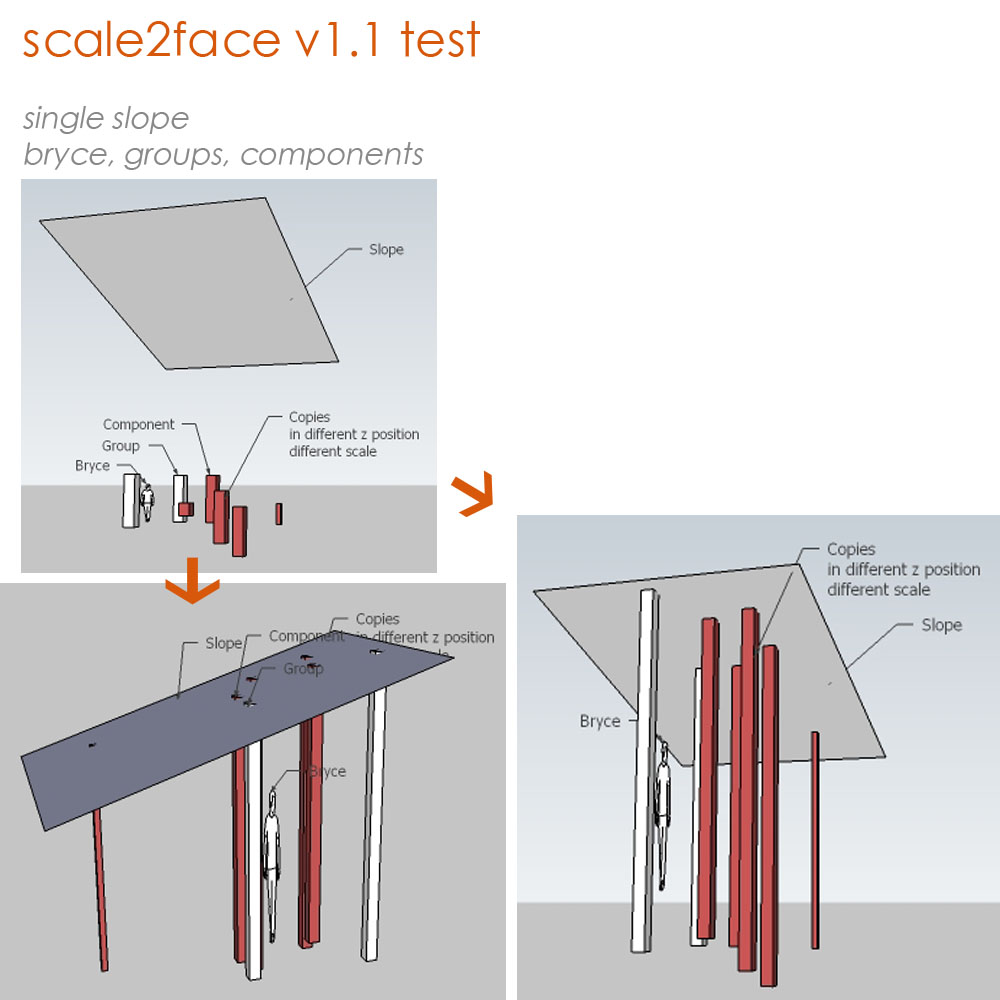
-
RE: [Plugin] Scale2Face.rb
TIG
Here is a simple feedback of the script,
scale items to a single slope.
It works pretty fine with the boxes in group and component,
but a little problem with 'Bryce', a face camera component.
picture followed...
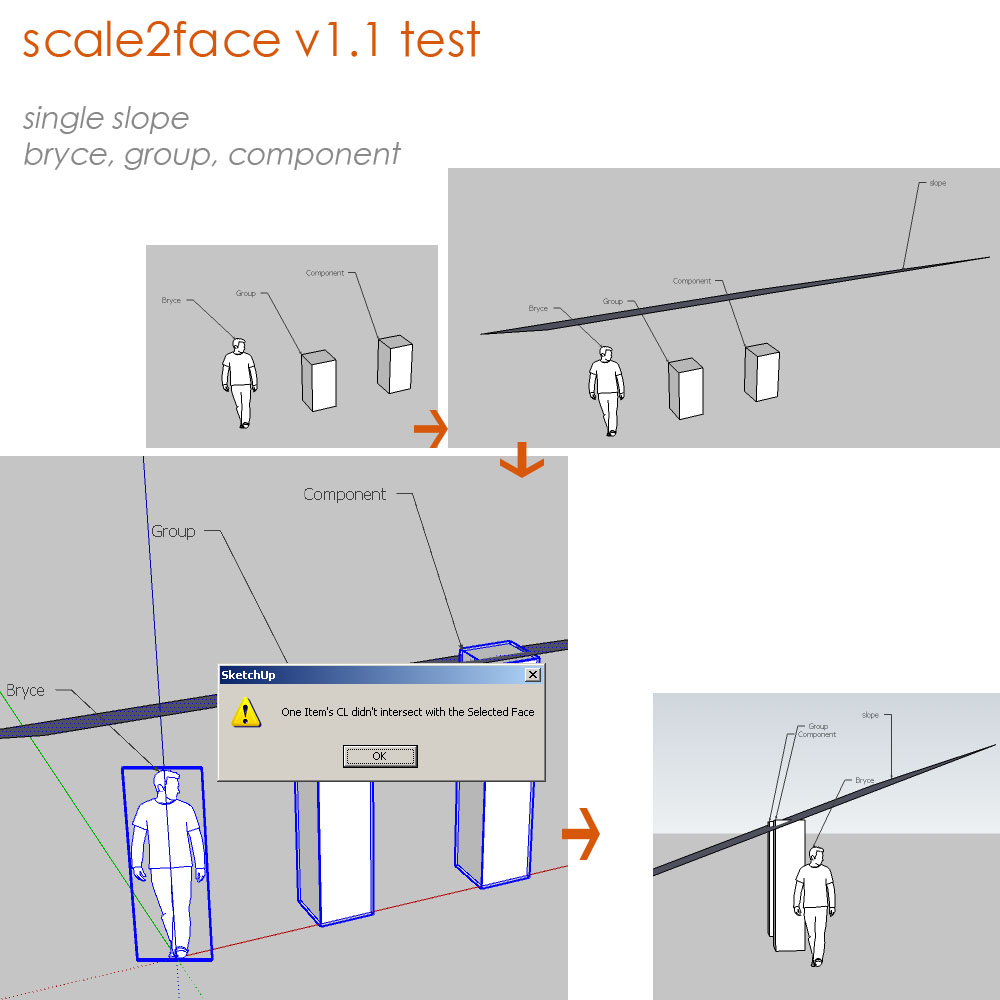
-
RE: [Plugin] Scale2Face.rb
TIG
I used the script and followed the steps, but this happened every time,
this is the feed back, please check the picture bellow:
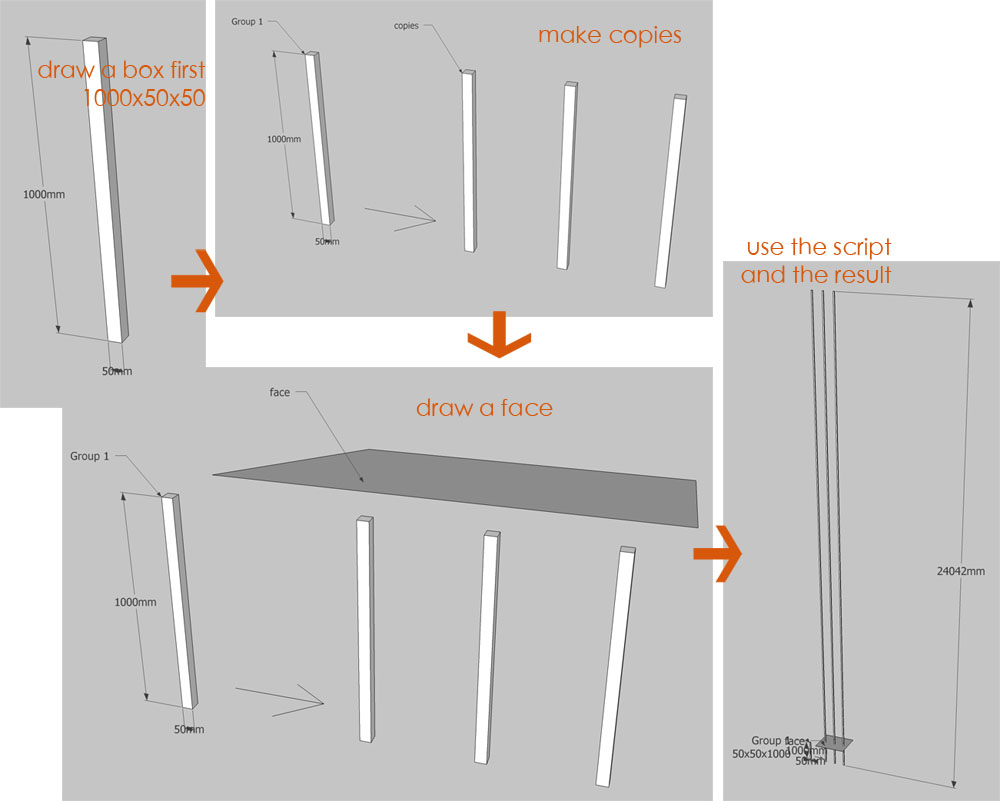
-
RE: [Plugin] Scale2Face.rb
@tig said:
Here's a Ruby that'll do it [please change the original post's title to [Plugin]...]
. scale2face.rb
Usage: Select a face and some groups/component-instances that are
located below that face.
Pick 'Scale2Face' off the Plugins Menu or type scale2face in the Ruby
Console.
Unacceptable selections produce error dialogs.
The selected items will be
scaled upwards [in the Z] until their CLs meet the face.
If items CLs do not intersect with the face then they are not scaled
and there's a closing message...
Any intermediate faces etc are ignored and the scaling passes through
them.
It has a one step un-do.To Do: Alternative orientations not just the UP in Z.
TIG,
I have to say you are great! It's not the first time that my request answered by you quickly,
your describe for the script is what exactly what I am searching for, and even more that I didn't image.
I changed the title of this thread and tested the script, but some unexpected results comes,
the items were not scaled correctly, I think there must be some difference happens between our system condition,
do you remember the 'lines2component.rb' last time you write? I found nearly the same thing happened this time. -
[Plugin] Scale2Face.rb
Hi all,
I have a collection of groups and components, they are in different dimensions and different shapes, and I want them to become taller or shorter in the way of scaling by z, so that all the grp/compo will have a certain height defined by the target face I gave. Actually I hope the target face is not only a flat face, but also some slope or curve face or a face collection, I think this script may have some relationship with the drop.rb, but I am not sure if it's easy to write.I wish someone can help me on this!
Many thanks for taking care no matter it's solved or not!
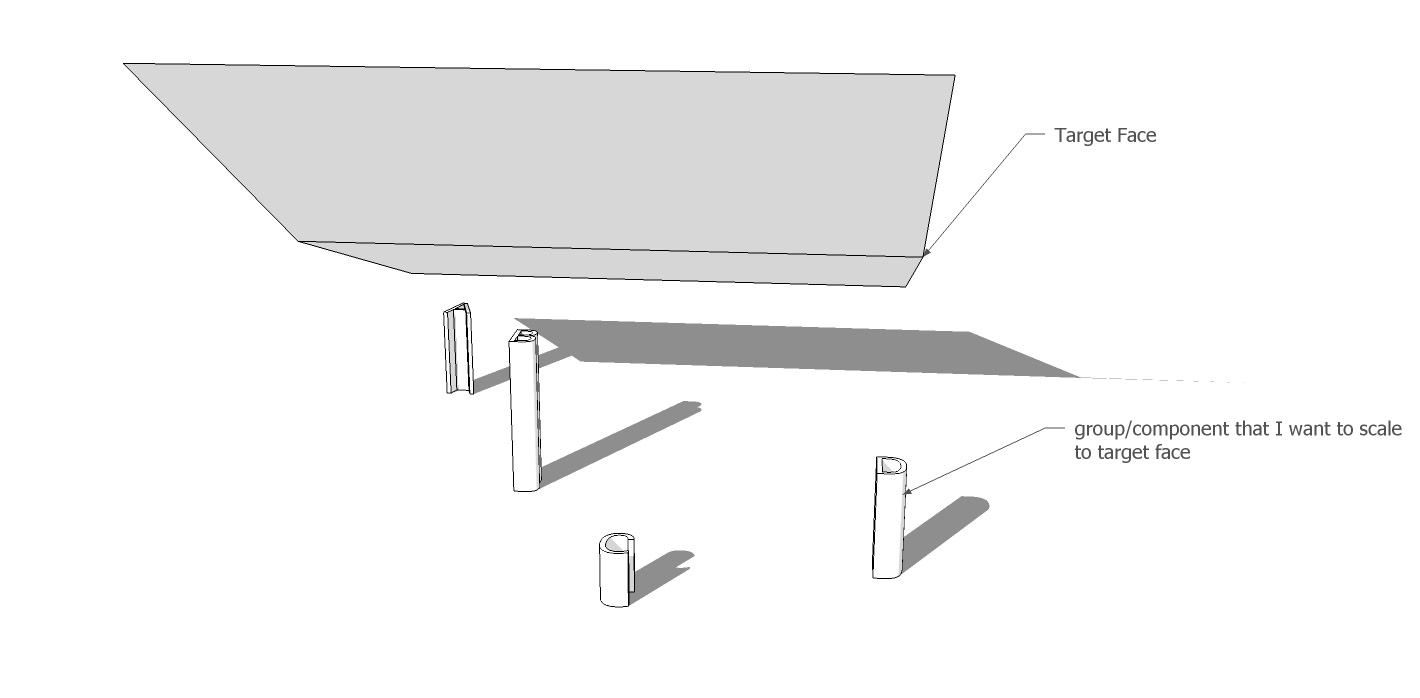
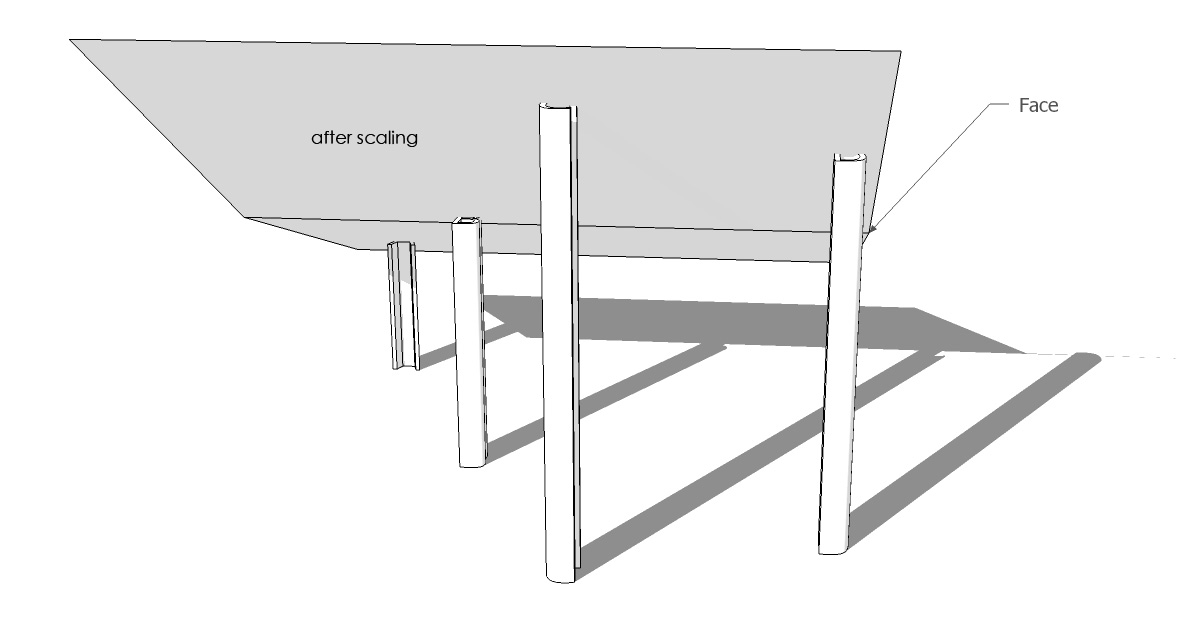
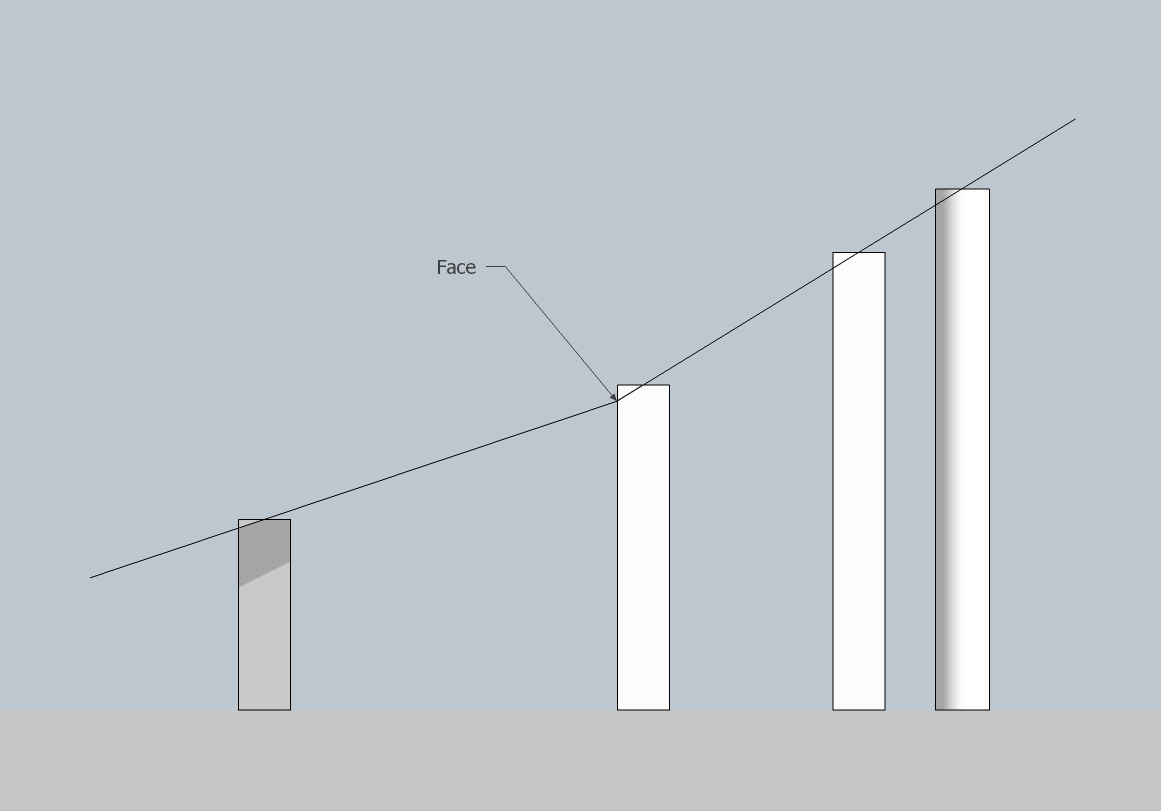
-
RE: [Plugin][$] RoundCorner - v3.4a - 31 Mar 24
It's great!
Thank you Fredo!
I have to say your rich production and hardworking spirit affect me very much!
-best wish from beijing -
RE: Lines2Components?
@tig said:
@su30 said:
I think there must be something different between out programs,
is it because the unit?Units shouldn't matter as it works in SUp's base units (inches) anyway ?
Try the v1.2 and report back...
Yeah it has nothing to do with unit, I am using mm as basic unit and V1.2 fits very well!
-
RE: Lines2Components?
Well done!
I tried the function of Z scaling, and I found it's steady and correct!
Here is the feedback picture...
And I also find the lines can turn into the right sized components, no matter if I have scaled the original component or not!!!
This is exactly the thing I am looking for!
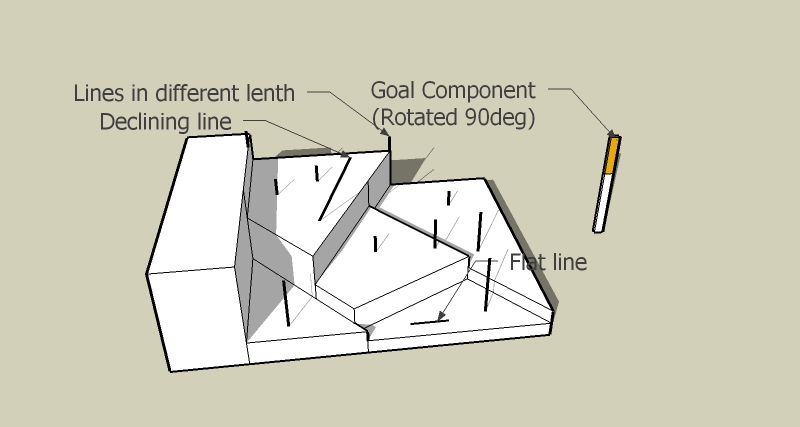
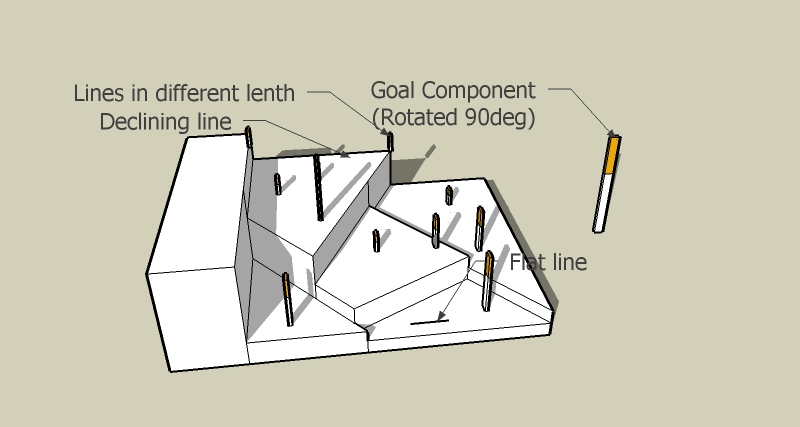
-
RE: Lines2Components?
I think there must be something different between out programs,
is it because the unit?
I don't know. Yeah I have downloaded your grow.rb quite a while before, but I hope this can fit into more situation than circle.
I will keep finding the reason on my software!
-
RE: Lines2Components?
@chris fullmer said:
Great thread here guys. A while back I made 3 Line Tool plugin. It essentially will make vertical lines very quickly. Just activate it and click click click. Use the VCB/measurement box to adjust the height of the lines. 1 tool will draw a line from wherever you click to a certain elevation. the 2nd tool will draw a line X units tall from whereever you click and the other tool draws a line perpendicular to whatever you click on. I think you might find it useful for quickly populating a scene with vertical lines.
Chris
It's right! I think this effort TIG have made can perfectly match your 3line tool plugin. We can combine these two plugins together and use them in jobs such as planting trees, and it's accurate when we want to do something more complicated.

-
RE: Lines2Components?
Thanks TIG! Great effort!


I have just used the Lines2Compo 1.1, It runs well, but I am afraid I still want the components' dimension in Z direction fit the lines length, that means a 100mm line turns into a component with the height of 100mm, sorry for the misleading if my wish was not clear enough...
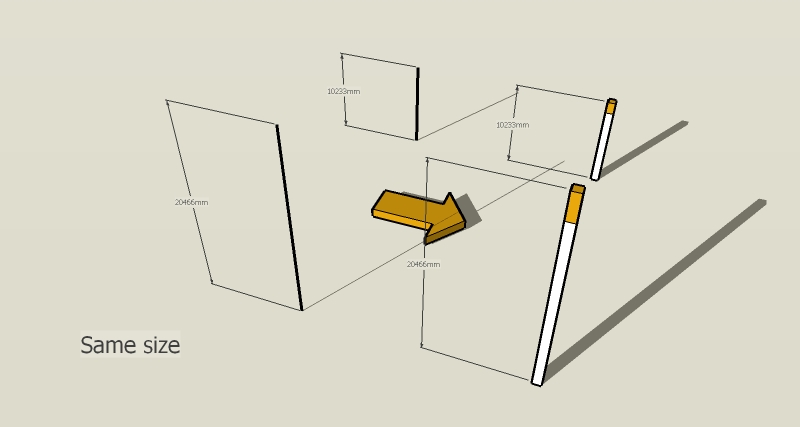
-
RE: Lines2Components?
@tig said:
If you enable scaling (Z or XYZ) any 'flat' lines (Z=Z) are ignored, if you have a Line 'angled' in 3D then the Instance's Scaled height will be the difference in the Zs of the Line's two ends.
Do you want to take the Line's Length as the Instance's Scale (as it is if it's vertical) and rotate the component to match the Line's rotation ? If so then it'd need a big rewrite...
Note that there are some other tools to rotate/scale components 'en mass'...
I agree with you, TIG
I think just Z direction transfer is already enough if we combine other useful scripts! And I would like this script to be a smart short but effective plugin.
Yeah, I'd like the height of components fit into the edges' height. If you say it is possible, I would like to go for this.Brilliant!
-
RE: Lines2Components?
WOW!!!


I can't believe my eyes! you are so quick and so great!
I have tried it, and it can quite fit into my situation!
Lines to Components.
Thanks TIG! this script you have done in the past few seconds helps me a lot and is just what I've think about.

I hope it's also can change lines that are not vertical to the ground, but it is already good!
Oh, This feels quite like a story!!