Here is the case
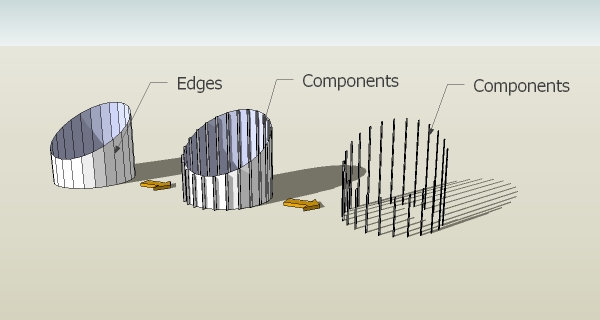
@tig said:
Here's the outline ?
You place down some edges with different lengths in the Z (blue) direction.
You select an instance of the required component and some of these lines, and run the script.
One by one each line is turned into a group and then a temporary component.
Its definition is swapped with the required component's definition.
The temporary component definition is deleted from the model.
The max/min Z bounds of the temporary component and the required component can be compared, and the required component scaled to suit.
Do you want the required component to be scaled evenly in all directions (XYZ) or just in the Z ?
Do you want the ability to rotate the component ? I think this makes it too complicated: it would require pairs of lines meeting at the 'base' point; the horizontal one giving the direction of rotation etc...
Hi TIG,
Thanks for the quick reply! 
I think using edge to create and control a model is very common in every modeler's daily work. I have not only once worried about putting tons of component into the right position and also change them into different scale.
for example, I want to locate louvers around a large building, and the length of each louver changes from short to long, in this case maybe control edges is easier than control components, edges can be trimmed, be extruded and intersected. Otherwise I have no choice but scale the louvers one by one...
So I think blue axis will surely be consistent with the direction of edges. About the red axis, I want it to be optional. For example, all facing one direction or facing to one point. I know it's hard, but I think it's promising.
Su30
Hi everybody,
I am looking for a plugin that can make selected lines into predefined components,
so that I can easily locate an amount of components where I want to by just drawing simple straight lines, and the scale of components
will depend on the length of these lines.
I think it will be good if we define the direction of the lines as the replaced components' blue axis, and we manually give them another red axis direction
I don't know if this idea is possible to become true, but it is my wish for quite a long time. Although I can't write ruby myself, I hope this short wish will be interesting for our ruby masters!!!
Please reply this if you have any advice or similar idea, I think that will be good for us!
Best Su30
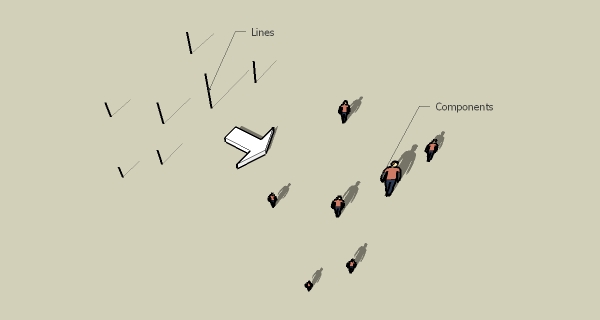
Many thanks Chris, I think it will be an evolution that we move on from finding stray lines to finding open faces!
Hi Matt,
Your script make sense!
and it reminds me an idea,
I wish there will be a plugin:
First we draw single lines, then we select a component,
I hope the plugin can make each single straight line into a component, the length of the line will define the scale of the component.
I don't know if it is possible, but I know it will also make big sense!
Su30
I am keeping my eyes on this wonderful plugin,
and I don't know if this can be used in building windows freely on curve faces?