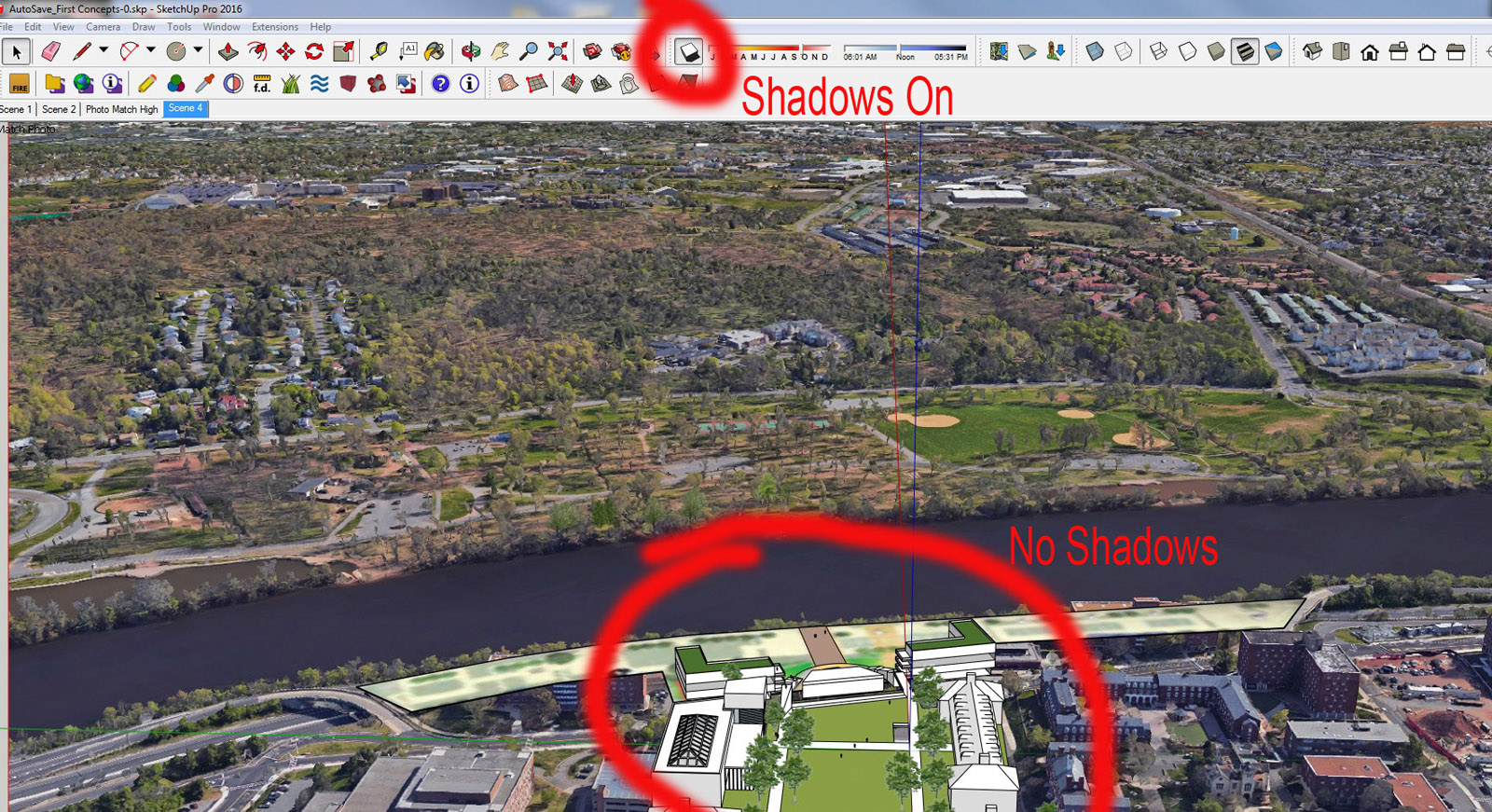I couldn't get that to load on SKP2016.
I uploaded the topo - figured you or someone else could make sense of it.
Posts
-
RE: Aerial photo on Topography Issues
-
RE: Aerial photo on Topography Issues
Hmm...too big to attach.
Here's the CAD file I imported to create the topo. Maybe There's another way to bring it in? I used simplify contours with a 30 degree factor.
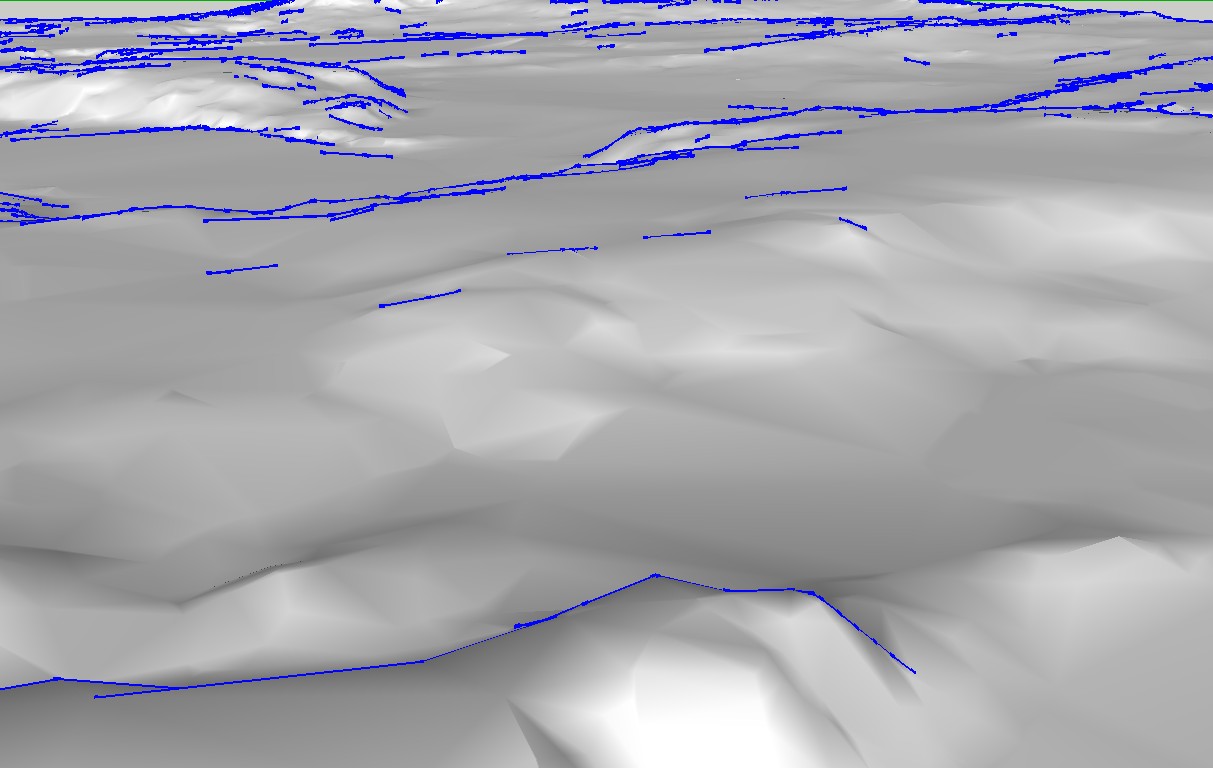
-
RE: Aerial photo on Topography Issues
Yes, that's sort of what I did. However the image is much larger than the sandbox which is a strange shape based on the area of the survey. About 3/4 of the image is placed correctly...it's just the random triangles. It looks fine on the google terrain I imported and placed the same image on (see attached). Just less accurate.

-
RE: Aerial photo on Topography Issues
The aerial has the "use as material" checked. It's also a projected material.
I'm not sure if I'm answering your question, but if I tried to apply the aerial while it was in it's group, it applied it to every polygon independently. If I sampled it while I was in the group, it applied it holistically. But I don't know what to make of the inconsistency and random poly's.Here's a closeup. I simplified the contours before generating the sandbox. Wish there was a way to smoothen out the jaggedness. I tried soften but no good.
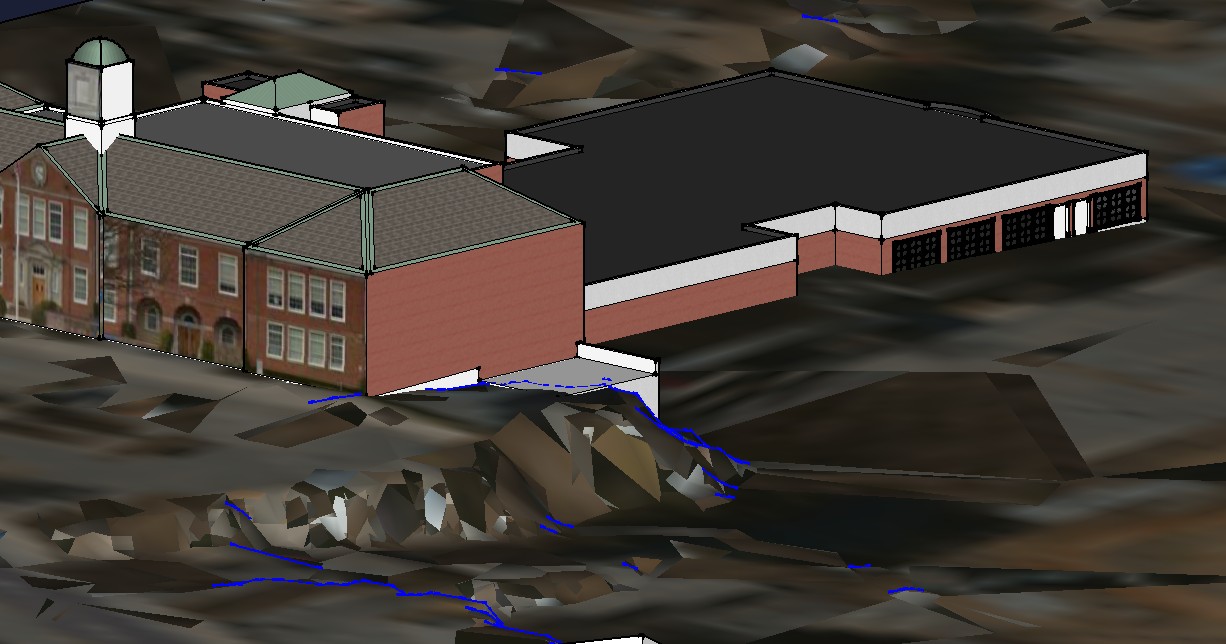
-
Aerial photo on Topography Issues
Developed a sandbox topo surface from a LIDAR CAD file.
When I go to apply the aerial photo to the surface, I get this.... ideas?

-
RE: First rendering with Thea and Skatter
@rich o brien said:
Nice result. Try softening the the edges on the tyres to removing the faceted appearance.
Also increase the segment count next to beyond the default 24 for a more round appearance.
Can the segment count be done after the solid is created?
-
RE: First rendering with Thea and Skatter
@pixero said:
Also. If you use Presto AO, remember to raise the "Diffuse Depth" to at least 1.
Hmm...I'm not sure what any of this means sadly. I'm an architect who tinkers in Product design, but rendering is only part of the equation normally, so I don't have loads of time to render and tweak. It would be nice to know (if it even exists), a guide to general settings....i.e outdoors brightly lit, versus evening interior lighting, vs interior.
Here's a few daytime, 20 minute renders I did for a conceptual presentation (with a bunch of hackish PS last minute touch-ups)



-
RE: First rendering with Thea and Skatter
@rich o brien said:
Which render setting did you use to render?
Some are biased and others unbiased.
I almost always use IR Presto MC....only because I have not actually looked into the differences, because always seems like I'm on a deadline.
Sorry to say I don't know the difference between Biased and Unbiased.
-
RE: First rendering with Thea and Skatter
Good suggestion with the curves. Did it. Took just a couple minutes. Thanks!
And here's what I don't get. Ran the render over again at 1500pix wide instead of 3000, and I got the attached results in 5 minutes, when the 3000 pic one took over 3 hours. Confused.

-
First rendering with Thea and Skatter
Designing a bike for myself to be built by a custom frame builder, and thought it was the perfect opportunity to explore Skatter and Thea, since I just downloaded last week. I really have read almost nothing on Thea, and literally just guessing how to use Skatter, but I'm really liking the results.
Screwed up "Design A" - tree floating 6", but easy photoshop fix I suppose. Just study models anyway.
PS I was considering plopping these on the "Gallery" in Community, but didn't see an upload button anywhere, or anything in the help directory on how to.


-
RE: Calculate diameter of sphere with fixed cylinder size
The cylinders need to be a fixed size as they already exist.
It's a matter of finding the ideal diameter where there is equal spacing @ all edges. -
Calculate diameter of sphere with fixed cylinder size
I have a friend who is welding a golf ball form as a gift.
He has a pile of 3/8" thick, 7.25" diameter cylinders leftover from another project to use, and he's thinking maybe 24" or more in diameter for the whole thing.I was wondering if SU had a tool for calculating the possible overall diameters with equal spacing between edges (even assuming there are equal-sized spacers between pieces).
Challenge?
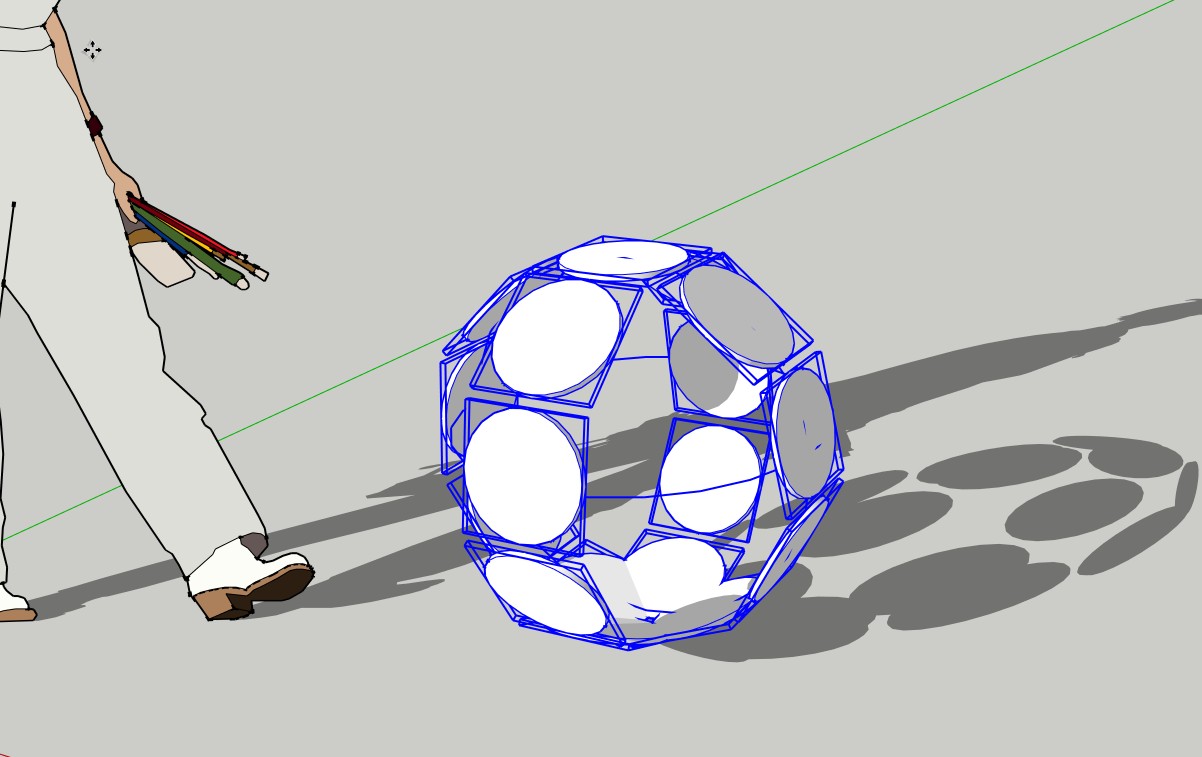
-
No shadows on Photomatch
Hey all,
I'm using SU Pro 2016, and I've matched an aerial photo (screenshot from GE) to do some design studies. However, I cannot seem to get shadows to turn on in this scene, and didn't see anything in the help forums to suggest this feature is non functional for Matched views.