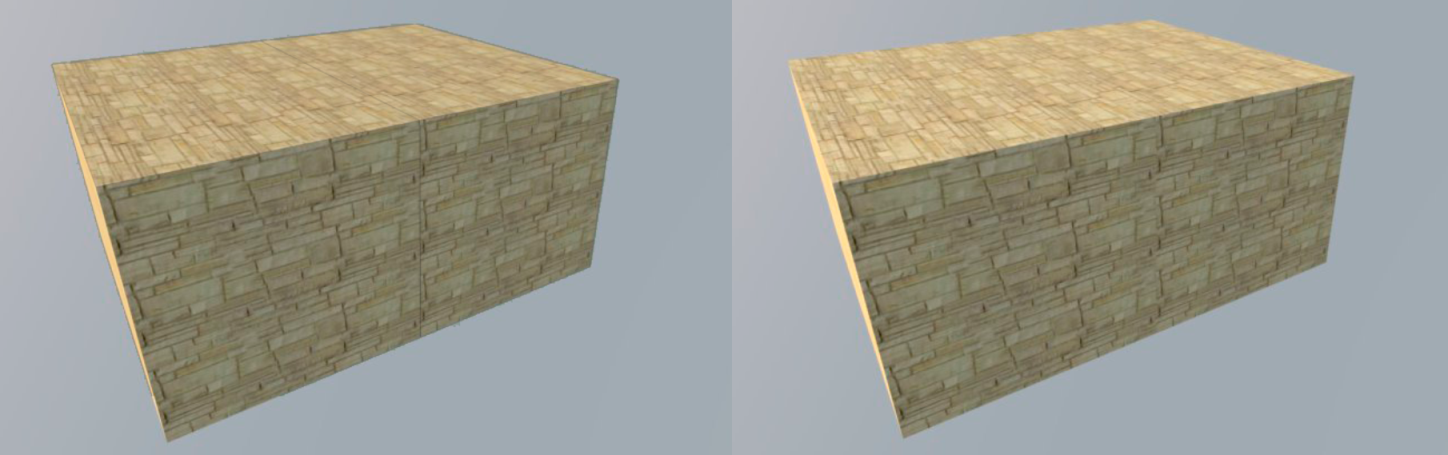Thanks to everyone...
Yes andybot, I used that method to make my renders (separate objects by a minimun distance) and it looks awesome; but someone ask me to render his model and when I opened the file I found in a wall make of brick, but it wasn't just a pulled rectangle with texture, it was a brick by brick wall literally, and he didn't use components :S... now the problem is solved...
About the bevel edges plugin I didn't know about it... so I will take a look, I appreciate the suggestion, thanks again.