Struggling to get shapebender to work on Sketch-up 8 for windows 7.
I have downloaded both shape bender and progressbar and have put them in my sketchup plugins folder.
I draw a line on the red axis
I extrude a bar next to it and make it a group
I make a curved line a little ways away
I select the bar and go under plugins and select shape bender. It asks me to select the line on the red axis but I can't select it.
Any help would be great. I love this plugin and I have used it in the past on my old mac, and would love to get this going on my new pc.
Cheers,
BW
Posts
-
RE: [Plugin] Shape Bender Beta
-
RE: Struggling with shape bender
@unknownuser said:
@stillhouse said:
Sadly I'm not sure how to do that.
Thanks,
I'm trying to add a bent cone at the top that starts at the diameter of the top circle and bends to the right of the image reducing to a 6" circle at a 10 degree downward slope. sorry I'm not explaining this well. Its a 18" frustum the base is the diameter of the circle at the top of the image and the top diameter is 6". It is bent 100 degrees to the right. -
RE: Struggling with shape bender
I realized I didn't know which image you wanted so here is my attempt to make shape bender work
I use the arrow and select the cone then go under plugins and select shape bender, it asks me to select the line on the red axis, and I try but it won't let me select it and thats where is get stuck? Could I be lacking some other script that I need to make shape bender work?(I thought I had installed the prerequisite script)
Any thoughts?
Sincerely,
Brendan -
RE: Struggling with shape bender
@stillhouse said:
Attached is a pic of my plugins folder. I'm not sure what you meant about folders what needs to go in what?
Thanks,
BWI fixed it!
Thanks everyone I really needed this script.
Sincerly,
Brendan -
RE: Struggling with shape bender
Attached is a pic of my plugins folder. I'm not sure what you meant about folders what needs to go in what?
Thanks,
BW
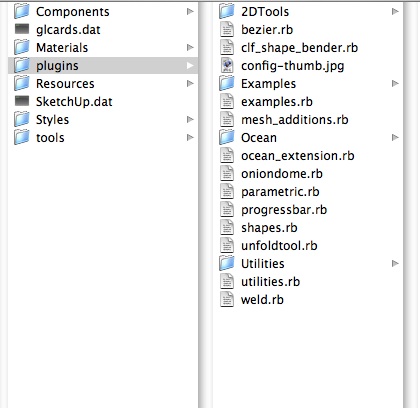
-
RE: Struggling with shape bender
sorry about this....
Error: #<TypeError: no implicit conversion from nil to integer>
/Library/Application Support/Google SketchUp 7/SketchUp/Plugins/clf_shape_bender.rb:168:inset_cursor' /Library/Application Support/Google SketchUp 7/SketchUp/Plugins/clf_shape_bender.rb:168:inonSetCursor'
/Library/Application Support/Google SketchUp 7/SketchUp/Plugins/clf_shape_bender.rb:168 -
RE: Struggling with shape bender
Ok here it is.
/Library/Application Support/Google SketchUp 7/SketchUp/Plugins/clf_shape_bender.rb:223:in
onLButtonUp' /Library/Application Support/Google SketchUp 7/SketchUp/Plugins/clf_shape_bender.rb:176:inonMouseMove'
/Library/Application Support/Google SketchUp 7/SketchUp/Plugins/clf_shape_bender.rb:168 -
RE: Struggling with shape bender
@box said:
I found shape bender a little confusing to start with, a bit of reading and watching Tutorials always helps.
But you need to remember that the straight line on the Red Axis is a separate line and not part of the thing you want to bend.
And the Arc of the Bend is also it's own line.An easy way to see what it is doing,
Place your cone with the fat part on the green/blue axis so the point is heading along the red axis (the cone needs to be a group or component).
Draw a straight line along the red axis the same length as your cone.
Draw an Arc the same length next to but not touching the straight line and pull it up in the blue direction.
Now select the cone, activate Bender, click on the straight line and then the arc.
It will show you a preview, which you can alter with the up/down keys, hit enter.That is the very basics of it as I see, once you understand that you can go on to more complex bending.
If that isn't your problem, perhaps this will help someone else.I've done this I made the cone a component selected it, activated shape bender and it won't let me select the straight line.
-
Struggling with shape bender
I can't seem to get shape bender to work. It asks me to select the line that is on the red axis and when I try to select it it won't work. What am I doing wrong?
I really need to bend a cone, and the project I'm working on is dead in the water until then.
Please help.
Sincerely
BW