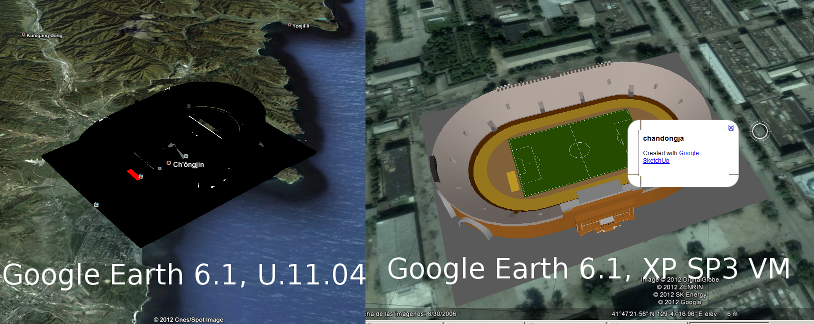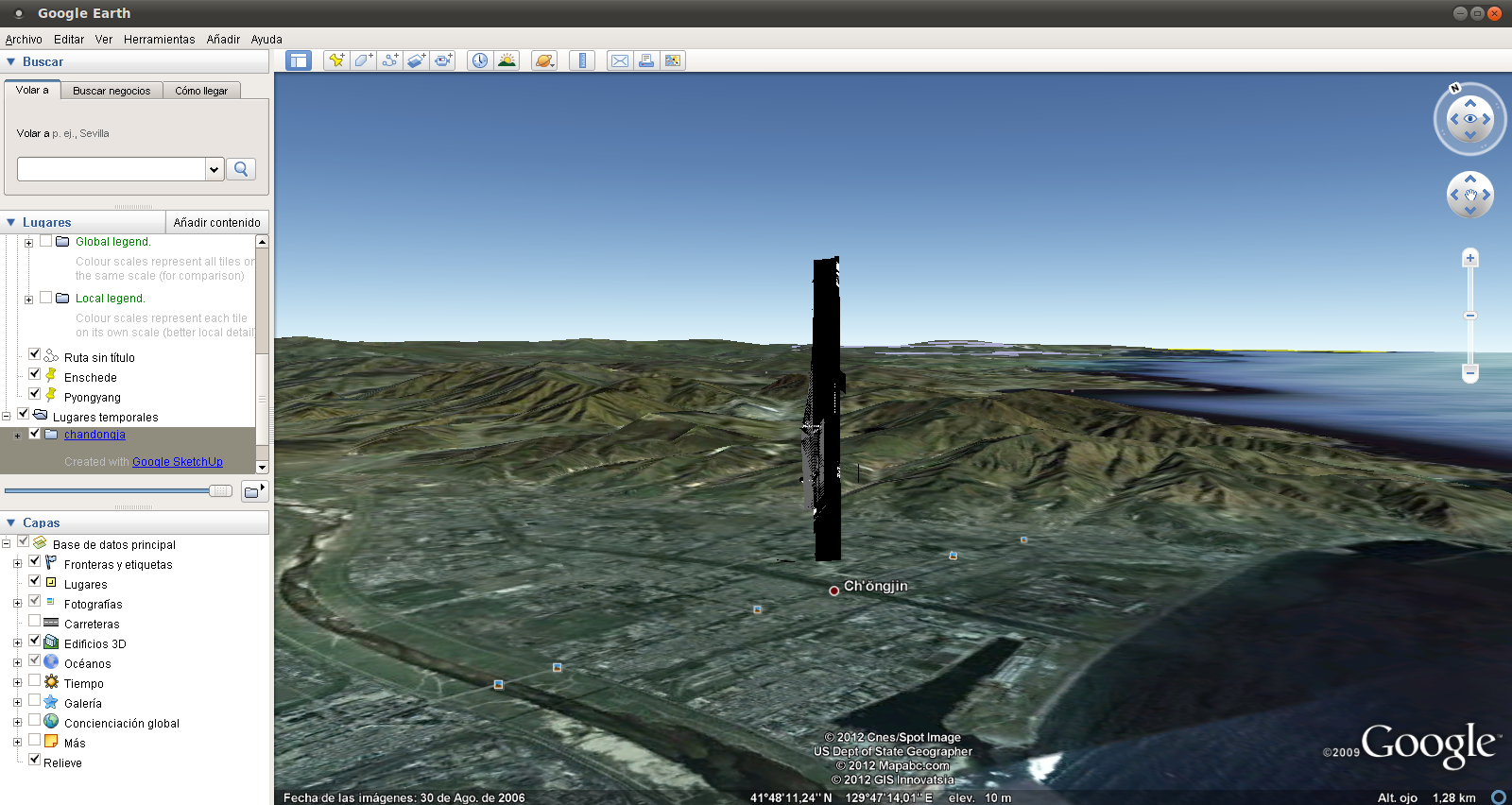Thank you for your help, Gaieus. I know about the size issue, however I was first trying to make the model properly viewable before applying the right size and orientation. About your exported model - well, I guess there is something going bad with Google Earth under Linux. Here I have attached a screenshot on what it looks like. I have done the model with the aid of Wine, but considering you could properly open the model this should not be relevant. I will try installing Google Earth in a Windows virtual machine and check my model there. Ironically, the 3D buildings layer seems to work fine.
I will keep you informed, thank you again 
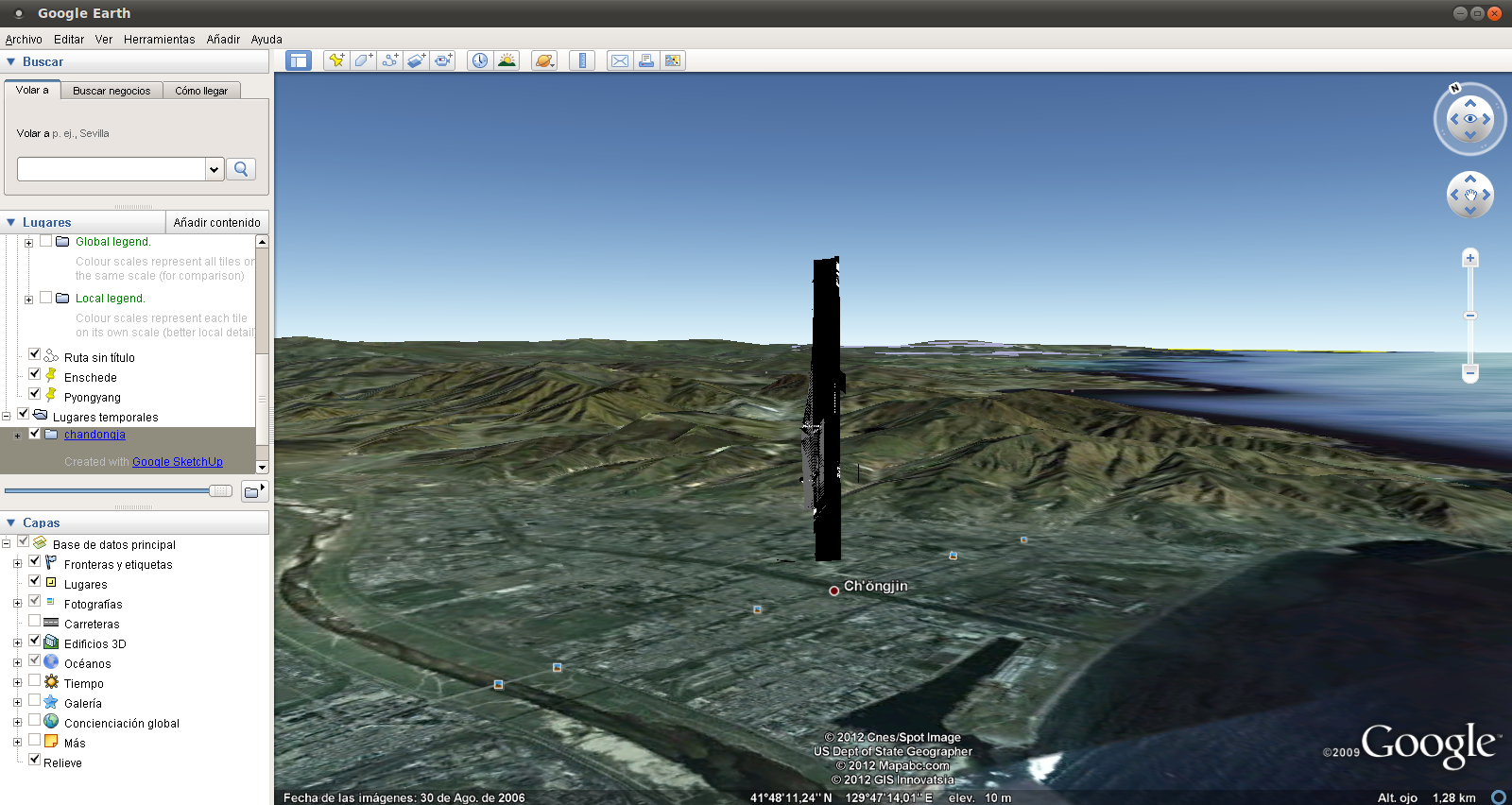

 )
) I have just re-scaled my model within the actual photo and tried it in the latest Google Earth versions both in Ubuntu 11.04 and Windows XP SP3. The results are dramatically different: Ubuntu's GE shows a deformed, largely upscaled, black model, and Windows' GE displays the model as it should be. So weird, indeed.
I have just re-scaled my model within the actual photo and tried it in the latest Google Earth versions both in Ubuntu 11.04 and Windows XP SP3. The results are dramatically different: Ubuntu's GE shows a deformed, largely upscaled, black model, and Windows' GE displays the model as it should be. So weird, indeed.