If you had version 1 installed, that message is expected because the data saved to the defaults has changed. I should no doubt add that to the documentation.
Posts
-
RE: [plugin] Slope Markers V2.0
-
[plugin] Slope Markers V2.0
We (slb_jwm) have just published V2.0 of the Slope Marker extension in the Plugin Store. This update adds two important new features:
-
It colors the markers based on their relationship to configurable minimum and maximum allowable slopes, providing quick visual identification of whether slopes meet requirements.
-
It provides an Overlay (SketchUp 2023 and later only) that draws colors over selected faces and edges showing their slopes and also labels them with their textual values. The Overlay detects changes to the edges or faces and immediately redraws the coloring and labels, allowing feedback as you edit the model using other tools.
-
-
TIG's Free Rotate crashes SU2020 and 2021
I've looked at the thread about this plugin, and it seems development stopped in 2013, with a comment in the 'release notes' that it has been future proofed.
It's just the thing I was looking for, but it doesn't seem to work in either SU2020 or SU2021.
I get first a hang (Mac OS X Mojave 10.14.6) then a bug splat in both, after starting the plugin and making the first click. The black ball for the rotation point appears, but jumps of of its own accord to a point near the cursor, then freezes SU. I wait for a minute to see if it clears, but it doesn't.
@TIG, is it fixable? I'd REALLY like to be able to use it in later versions of SU.
I'll try it in 2018 or 19 to see if I can get it to work in one of those, or even an earlier version or two that I have installed.
-
RE: [Plugin][$] JointPushPull Interactive - v4.9a - 02 Apr 25
Joint push pull Joint and Thickener both fail with errors when I try to make this skin (part of a geodesic dome of frequency 3) thicker (by 3/4"). But they only do it when the component is part of a larger model.
In a separate model, both those forms work, but only extrude normal to the faces (as designed).
Extrude works, but takes only an average direction, presumably along the radius to the centre of the hexagon.
Feature request: could there be an option in the existing plugin to enlarge radially from a given centre? Either the origin of a component opened for editing, or perhaps picked by the user?
Trying to thicken this radially from its origin.I've managed to do it approximately with the Scale tool, but can't get it to scale to an exact thickness of 3/4"
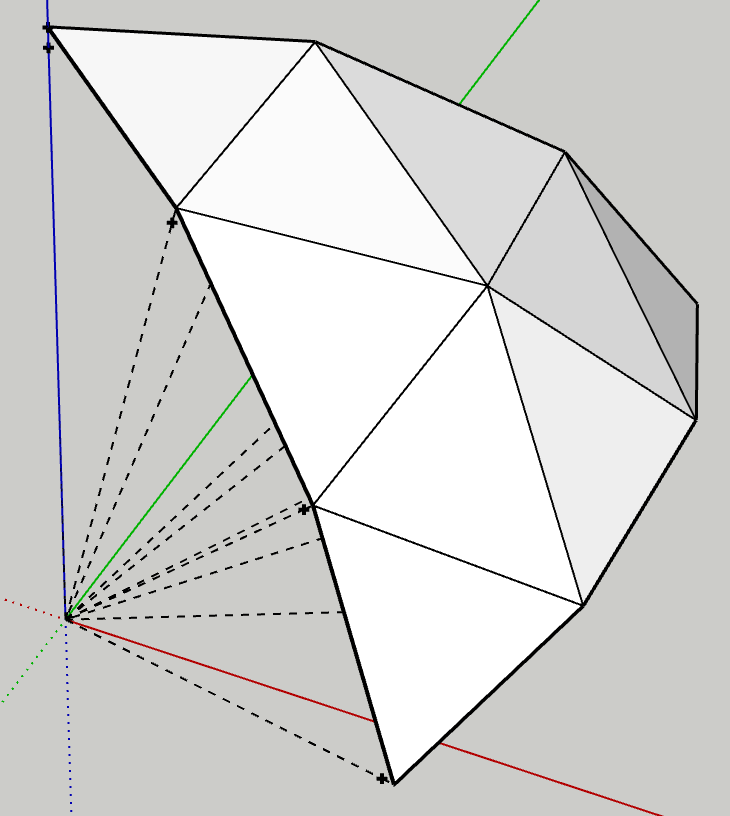
-
RE: [Plugin] Point v1.2
Sorry, TIG, I've only just seen your response, months late.
Tried it again just now.
It downloads and installs via the SketchUcation plugin, apparently without issue.
But when I try to draw a point, the first one appears on screen, but when I try to draw another in the same session of the tool, it just hangs SU indefinitely, with no Ruby console message of any kind at any time.
Great pity.
I remember trying a quick look at the code, and so did Steve Baumgartner. He couldn't see anything amiss in the ruby code, but said it appeared to be triggering some error in an unidentifiable place, deep in the graphics driver code.
Shame - I haven't found as good or as simple an alternative.
-
RE: Problem sending PM?
Ah, that behaviour isn't what I expected.
In any email client I've used, something stuck in the out box hasn't been sent at all.
But it IS now in the Sent folder, so I can now assume it HAS been read. Tx for explanation TIG.
-
Problem sending PM?
I've tried to send a Private Message in reply to one from Feodos, to whom I have previously successfully sent a message in reply to an earlier one of his.
I got a message that it had sent successfully (with a smallish - 380kb - attachment), but when I go back to my Control Panel, it is still showing in the Outbox, and not in the Sent folder. Tried refreshing the page - no change.
It's been stuck there for several minutes.
I don't use PMs much on this forum, but don't remember having such a problem before.
Have I done something wrong this time, without realising it?
I no longer see an option to Send message or Re-send it, either.
Tx if you can advise me how to get the message to send.
-
RE: How can I get a direct link to a plugin's Documentation tab?
Jim, that was my first thought. But then I wondered if I could go direct, so I wouldn't need to maintain a separate MarkDown document for Sketchucation, and a duplicate HTML document for distribution. And any updates to the SketchUcation site would be visible to people who had the plugin, but maybe hadn't seen or downloaded an update.
Gabor, thanks for considering a feature update, and for confirming that it isn't currently possible.
I'll do what Jim suggests in the meantime.
-
How can I get a direct link to a plugin's Documentation tab?
I would like to make a direct link from the Help page to the [More info] Documentation tab on SketchUcation.com for the plugin Angular Dimension 2.
When I view the Documentation tab after following the link from the plugin title page to "More Info", the displayed URL doesn't change from http://sketchucation.com/plugin/1879-angular_dimension_5 which in a new browser window just opens the plugin title page itself.
And I've used Developer Tools to look at the code for that and other links internal to the More Info tabs, but can't quite see how it is invoked.
Is it possible to go directly to this page from an href link in the Help page itself? If so, how?
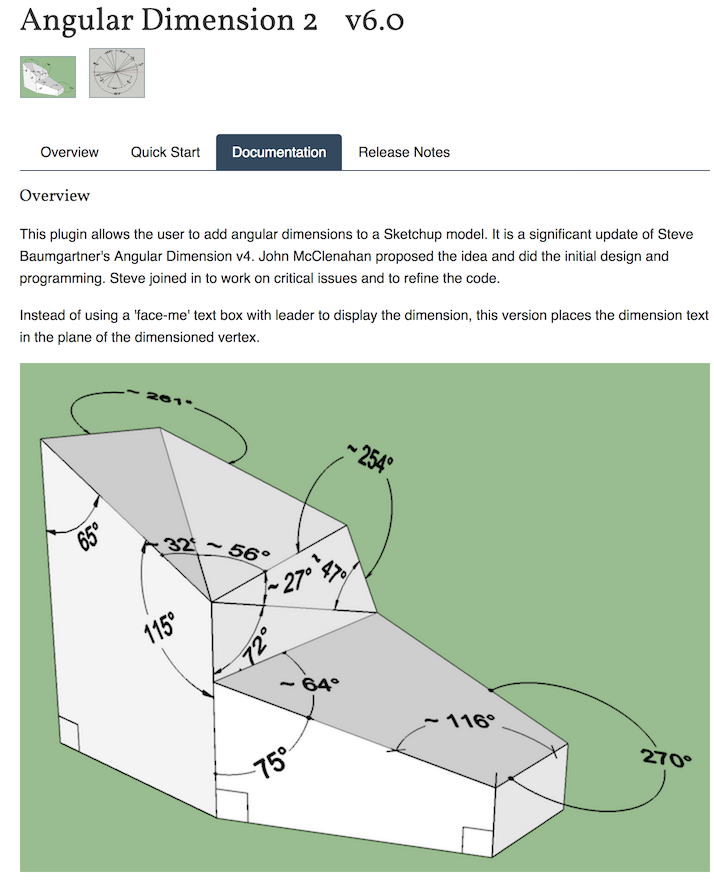
-
RE: [Plugin] Angular Dimension 2
We have just published v6.0 of this extension on the PluginStore. This release adds support for additional languages, improves handling of text placement in many cases, and fixes some minor bugs.
-
RE: [Plugin][$] FredoScale - v3.6a - 01 Apr 24
Just reinstalled FredoScale v2.8a in SU 2017. Working fine, but the Extension Manager says 'Outdated signature'. The LibGFredo6 extension is happily saying 'Signed'.
Does this matter?
-
RE: [Plugin] Angular Dimension 2
To make it easier for us to maintain, we have just completed transfer of this plugin to our joint authorship login in the Plugin Store. To download the latest, please look under "Steve Baumgartner and John McClenahan" authors. This is the same as the 5.5 beta previously published with slbaumgartner as sole author.
PMs and such should now go to slb_jwm.
-
RE: [Plugin] Angular Dimension 2
In response to the above feedback, we have added an option to choose whether right angles are annotated with a small square or with the same format as other angles. The revised version 5.5 beta is available in the plugin store.
-
RE: [Plugin] Angular Dimension 2
How would you like it if we made a setting with checkbox (default 'on') for 'Use square for 90deg'?
-
RE: [Plugin] Angular Dimension 2
That is an intentional "feature": the extension follows the convention of marking a right angle with a square. We debated whether that was a good idea or not and decided to try it this way and see what users think. It wouldn't be hard to change...opinions?
-
RE: [Plugin] Angular Dimension 2
We have just posted version 5.3 beta, which should handle regions in which comma is used as the decimal point. Please test and let us know if you find problems.
Note: this release has partial support for French in some of the prompts, but is incomplete in that language and does not yet translate to other languages. John hopes to take that on as a future project!
-
RE: [Plugin] Angular Dimension 2
A brief status report: we are working on automatic handling of '.' vs ',' decimal points throughout the extension. Given how we had implemented the extension, this turned out to be more complicated than we hoped, but we are nearing completion. Stay tuned...
-
RE: [Plugin] Angular Dimension 2
@db11 said:
Used it for the first time today. Works as expected on MacOS (El Capitan) / SU Pro 15.
My only feature request would be for it to pick up the Dimension font and colour settings.
Alas, at this time the SketchUp Ruby API does not expose any way to get these properties from the Dimension objects or the model.
-
RE: [Plugin] Angular Dimension 2
Thanks, @Cotty! We can see that we overlooked correct handling of comma-style decimals in some places. We'll get right on it.
-
RE: [Plugin] Angular Dimension 2
@cotty, that's interesting. A couple of followup questions to help us track it down:
- did you type anything before getting this error, or did it happen the moment you opened the settings dialog?
- is your computer set to a locale that uses comma as the decimal point (we may have overlooked that)?