hello @TNTDAVID. thanks for your reply. I solved the problem by exploding the component and rebuilding it again. 
Posts
-
RE: How To Get All The Components With The Same XYZ Axis
-
RE: Why Doesn't Component's Material Change?
@JQL, all of those steps were already taken by me. if you take a look at the attached pictures, you'll be able to see those "little squares", that you mentioned, placed right above the cabinet. I believe that I'm dealing with one more of many bugs found in SketchUp.
I don't know what really is doing him lose his "coolness" but this chat has more to do with an air conditioner machine
 .
. -
RE: Why Doesn't Component's Material Change?
@TIG, I did not misconstrue what you said. if I made you to understand so, l apologize.
I have another DC which has basically the same structure (with mother component and subcomponents) and it is working pretty fine. I can change its material thru the dropdown list that I put available on the component options screen. and I didn't need to do all those changes to make it work.about the white color, what I wanted to say is that it is saved in the system as Color_000, both display and current name. I set the material behavior to the same Color_000, which was supposed to change the component color to white but it didn't happen, unsuccessfully. on the other hand, when I use the bucket tool to paint the component (not the faces), it works.
-
RE: Why Doesn't Component's Material Change?
@TIG, is this your defintive comment? because it didn't work anyway. I opened Ruby Console, run both lines of code that you suggested and noticed that the white color name for both display and current's name are the same: Color_000. exactly the same name I used in the material behavior setting. it didn't change the color to white, which, according to you, it should work. the same happened to the Wood Floor material, which display and current's name are saved as Wood Floor and [Wood Floor], respectively.
-
RE: Why Doesn't Component's Material Change?
material behavoir setting.
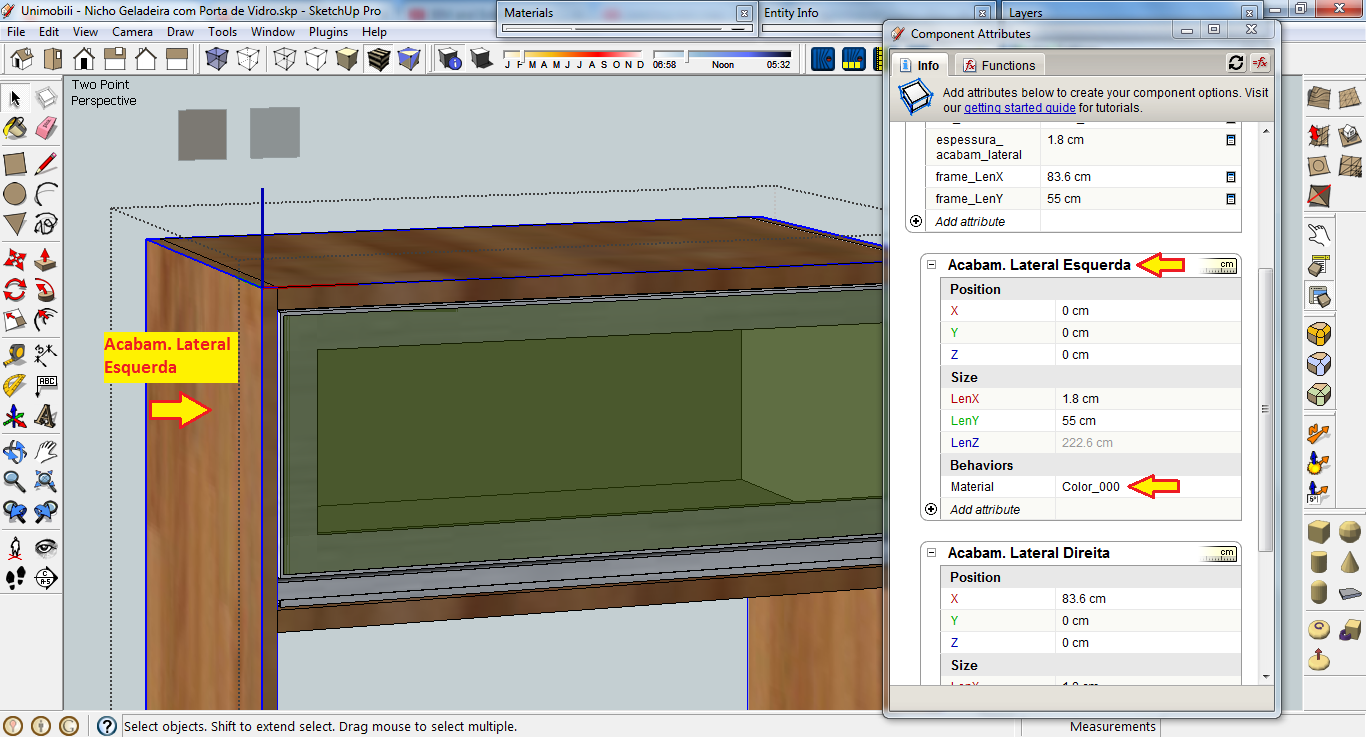
-
RE: Why Doesn't Component's Material Change?
please, take a look at the attached picture and tell me what is missing.
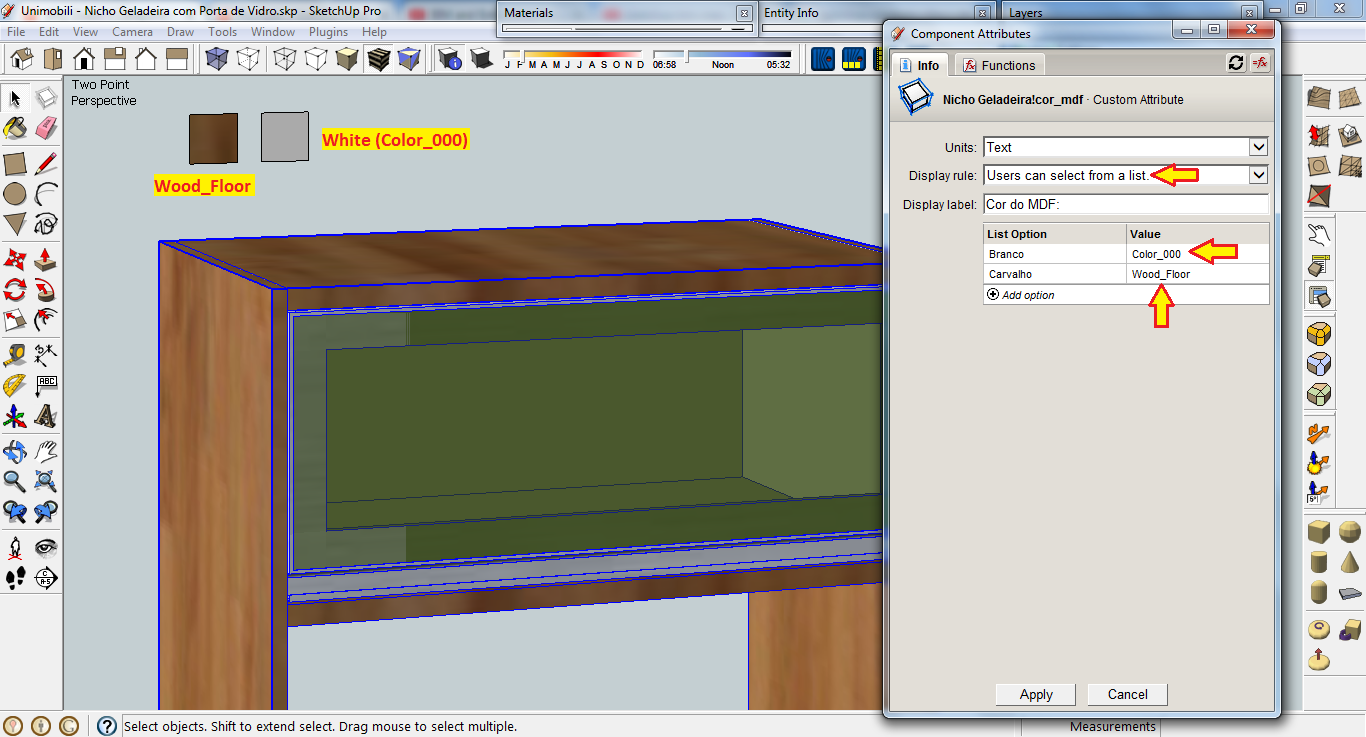
-
RE: Why Doesn't Component's Material Change?
the material "Wood_Floor" is available in Model. so, it was supposed to work.
-
RE: Why Doesn't Component's Material Change?
but this material has been used in the model, as you can see in the picture. I'm trying to change the side finishing. top and bottom finishing already have this material applied. it was supposed to work, so.
-
RE: Why Doesn't Component's Material Change?
yes, @Rich O Brien. it is a DC.
-
RE: Why Doesn't Component's Material Change?
@JQL, as you suspected, the faces of the component were already painted. so I selected all the faces and set them to "Default" material, as you can see attached. then I could finally paint the component with one click using the bucket tool.
now there's a new problem. I tried to change the component material with the "Material behavior", it says that the selected material is not in model but, as you can see, it is!
thanks.
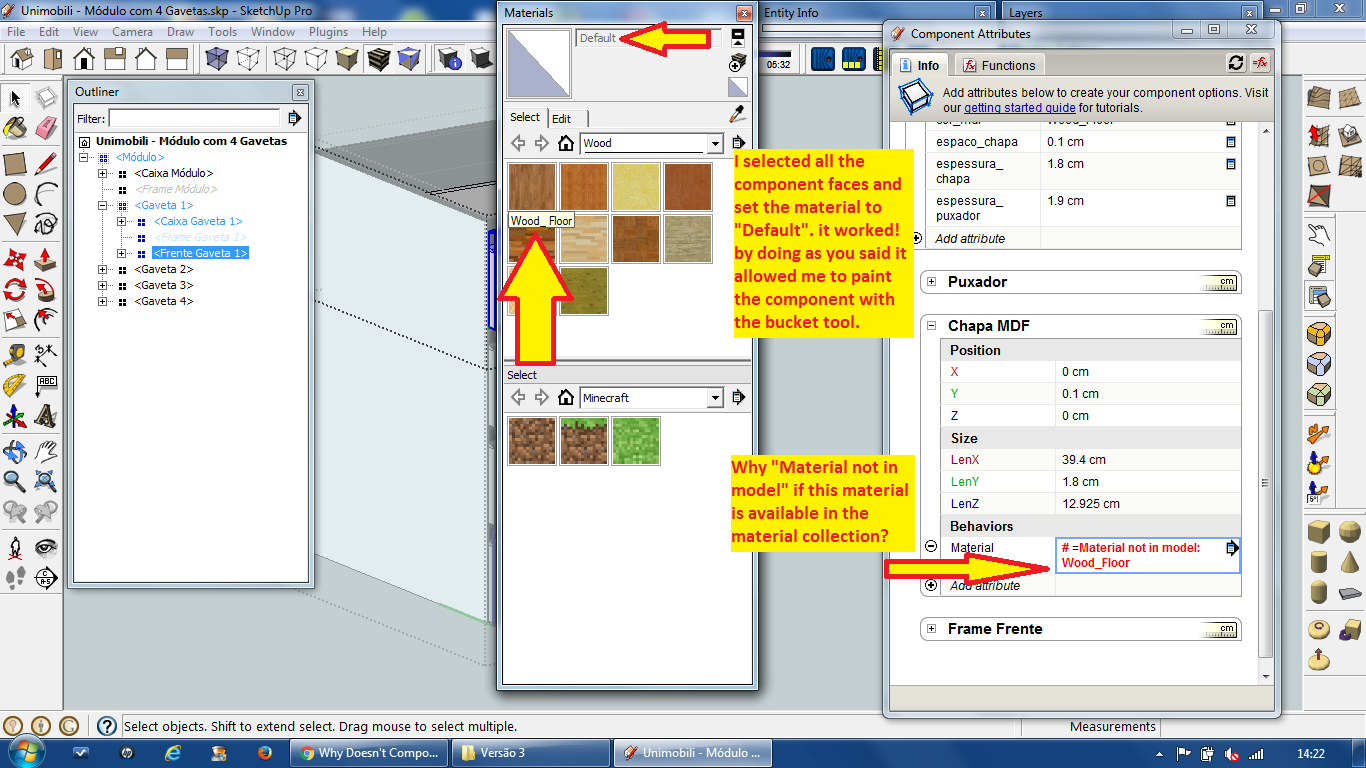
-
RE: Why Doesn't Component's Material Change?
the purpose of painting the component is to do this change thru the "Material behavior". I created a dropdown list with some materials so I can choose which color the component will have. I cannot select the component faces in the Material behavior but the component itself.
-
RE: Why Doesn't Component's Material Change?
@JQL, thanks for the reply. I don't want to paint the mother component but the child one. I created 2 components made of 3 subcomponets each then I created a mother component with these 2 components, painted a child component, repainted it and it worked. why?
-
Why Doesn't Component's Material Change?
hello everybody!
I created a component with other sub-components. I want to change a sub-component material so I double-click on the component till I choose the sub-component desired. Then I choose the bucket tool and click on the sub-component and nothing happens. Why? I was supposed to change because it is not attached to any other component, it is not locked as well.
thanks in advance.
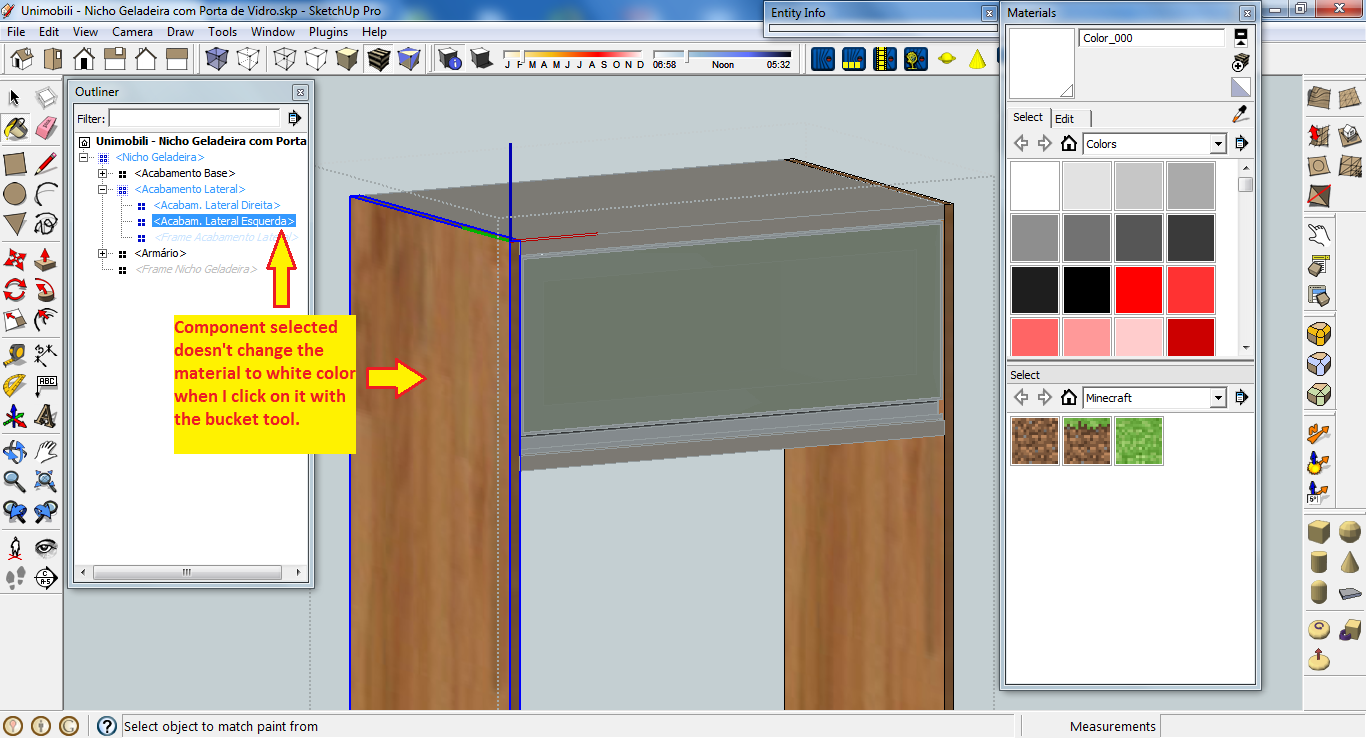
-
RE: How To Interpret a Text as a DC Formula
that's right @Jim. you are an expert! now I'm uploading the final version of the cabinet project, with 2 doors working, as it really should be.
thanks.
SketchUcation - Cabinet 2 Doors - Dynamic Resize & Open-Close Doors.skp
-
RE: How To Interpret a Text as a DC Formula
-
RE: How To Interpret a Text as a DC Formula
but you both gave me a very good idea that might be the solution and I'll try it right after the coffee. I will write the formula Cabinet!X + anim in the X axis field. the custom variable anim will receive the numeric value coming from one of the two formulas written in the ANIMATE function.
ANIMATE function in turn will have the two formulas: Door!door_gap and Door!door_gap+MDF_thickness, for instance.
what do you think?
-
RE: How To Interpret a Text as a DC Formula
@Jim and @TIG. I understood the changes you did but I'll come back to the same problem: X axis will lose the formula =Cabinet!X+Door!door_gap, useful for the dynamic resize. I want to kill 2 birds with one stone: I want to have a dynamic resize along with open/close door animation.
you might have noticed that when I rotate the door right after I have to move back the door in the X coordinate, otherwise, the door will be touching the other door of the beside cabinet, when both are open.
when opening/closing the door, X axis receives numeric values, losing the formula. when resizing the cabinet, X axis should have the formula back, in order to do the resize properly.
thanks.
-
RE: How To Interpret a Text as a DC Formula
I'm using SketchUp 8.011752
-
RE: How To Interpret a Text as a DC Formula
yes @Jim. for sure.
activate the INTERACT mode, open and close the cabinet door and see what happens to the door.
-
RE: How To Interpret a Text as a DC Formula
@TIG. the problem doesn't have to do with RotZ setting but with X axis setting. when I change its value (through ANIMATE function), it loses the formula previously saved.
thanks.