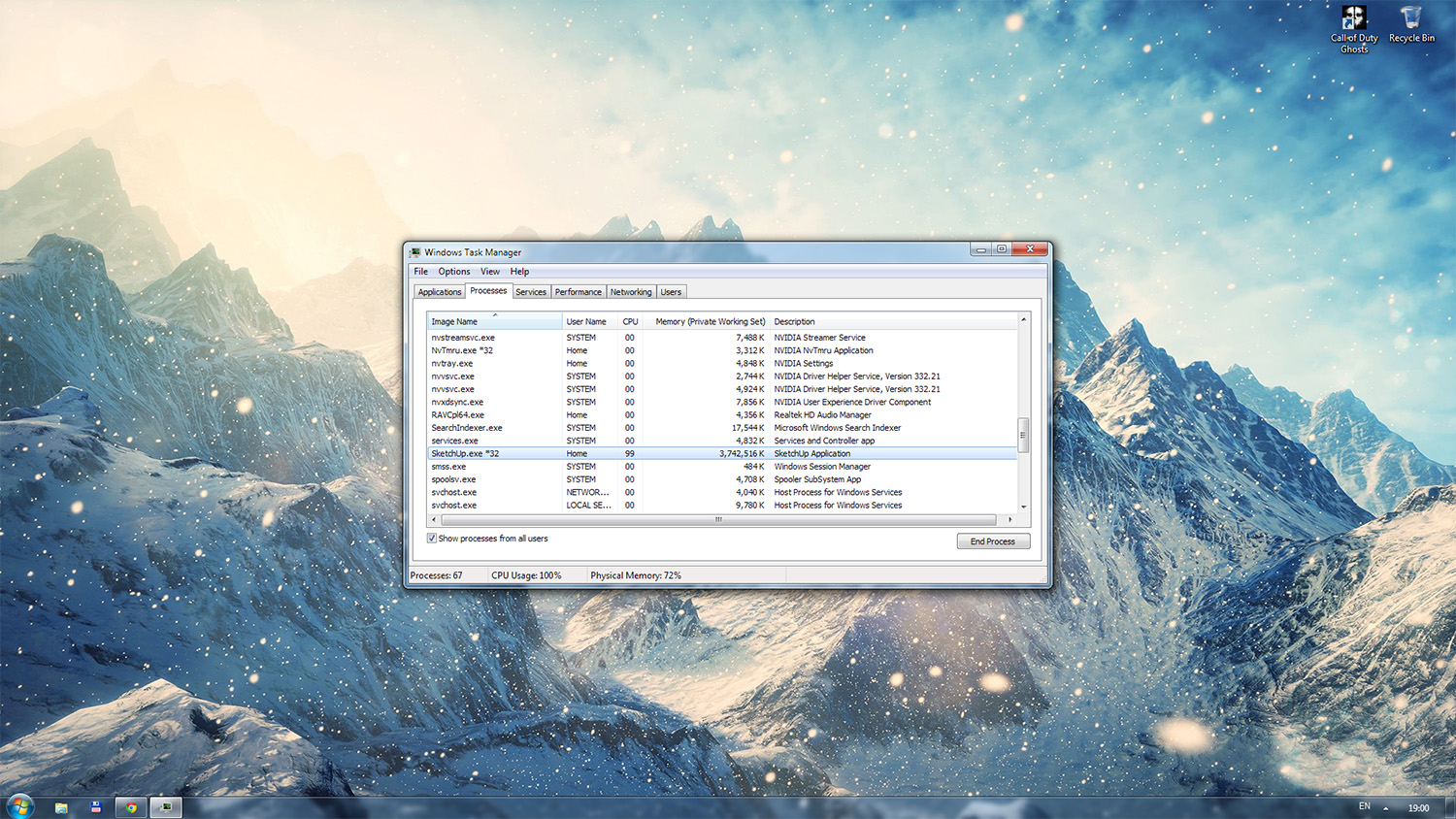Thaks for the replies.
I've never used Render to VRImage before, so maybe i did something wrong here, but it didn't work either for me. Everytime i tried i got an error. I chose the .vrimg extension first. Then i tried the .exr, and finaly i tried .exr but i unchecked the Render to VRImage.
It failed every time with the same error.
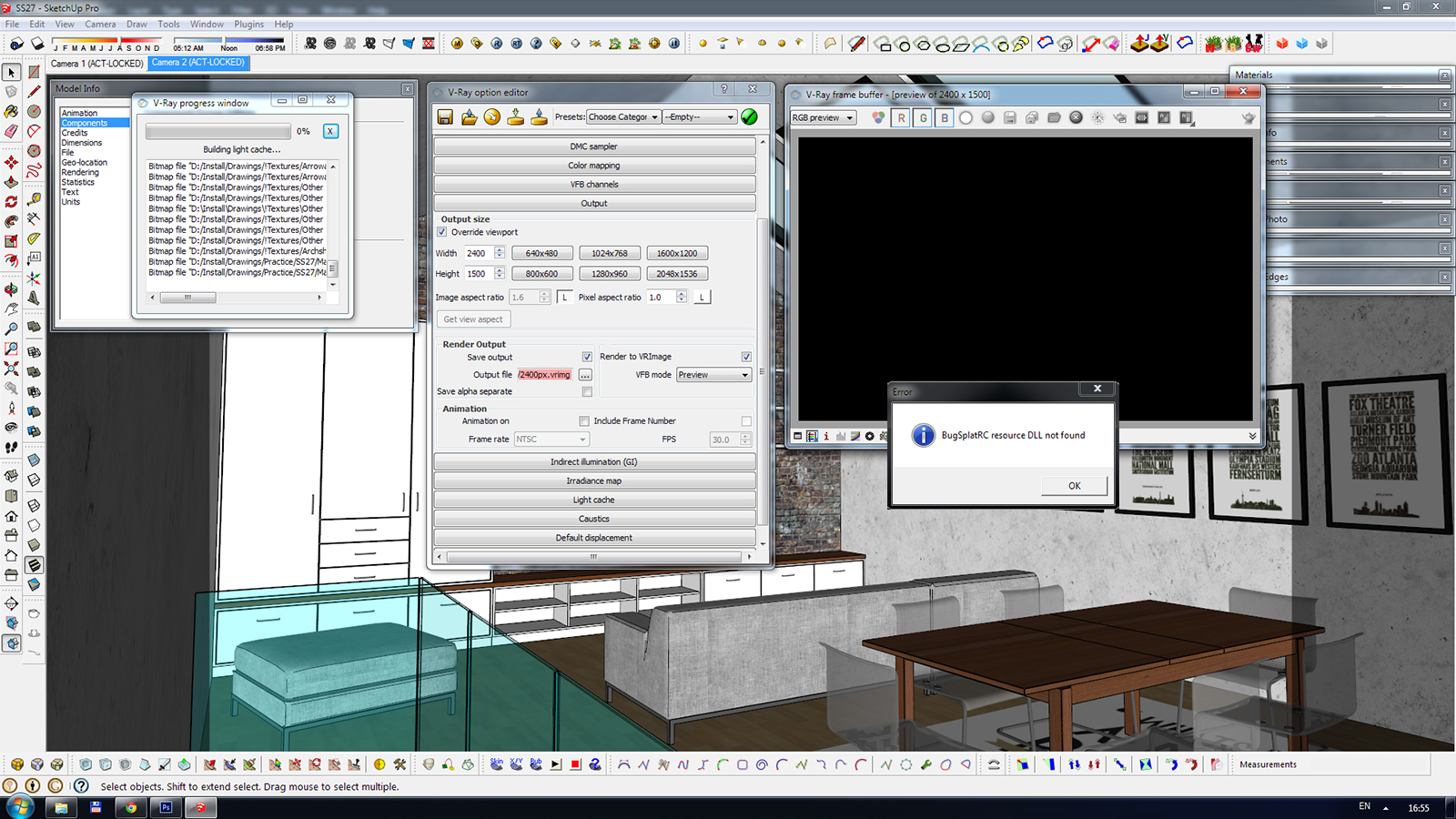
A feiend of mine (you may know him as dB Renders), was kind enough to try to find the problem. What he found is that i had the brick walls, one opposite of the other, in the same group. Given that that material has a displacement map, he said that could be the issue, because the geometry has to be connected inside a group, or that each wall had to be in a separate group. For him, this worked and he managed to render a hi-res image. When i tried it this morning on my end, i still got a failure. This could be because he used three i7 CPUs and i only have one i5 at my disposal.
I did manage to render the image at 2400px but only after i disabled the displacement maps in the model. But without displacement (not just regarding this model) the quality of the renders is instantly lower... and that just doesn't jive with me! 
p.s. With those i7s my friend still had black spots apear the first time he ran it. I'm guessing there is nothing wrong with my PC hardware then, right?
p.p.s. If anyone would like to tinker with this themselves, let me know, i'll give you the link to the file.
EDIT:
velarostudio's Distributed Rendering method seasms to be working.
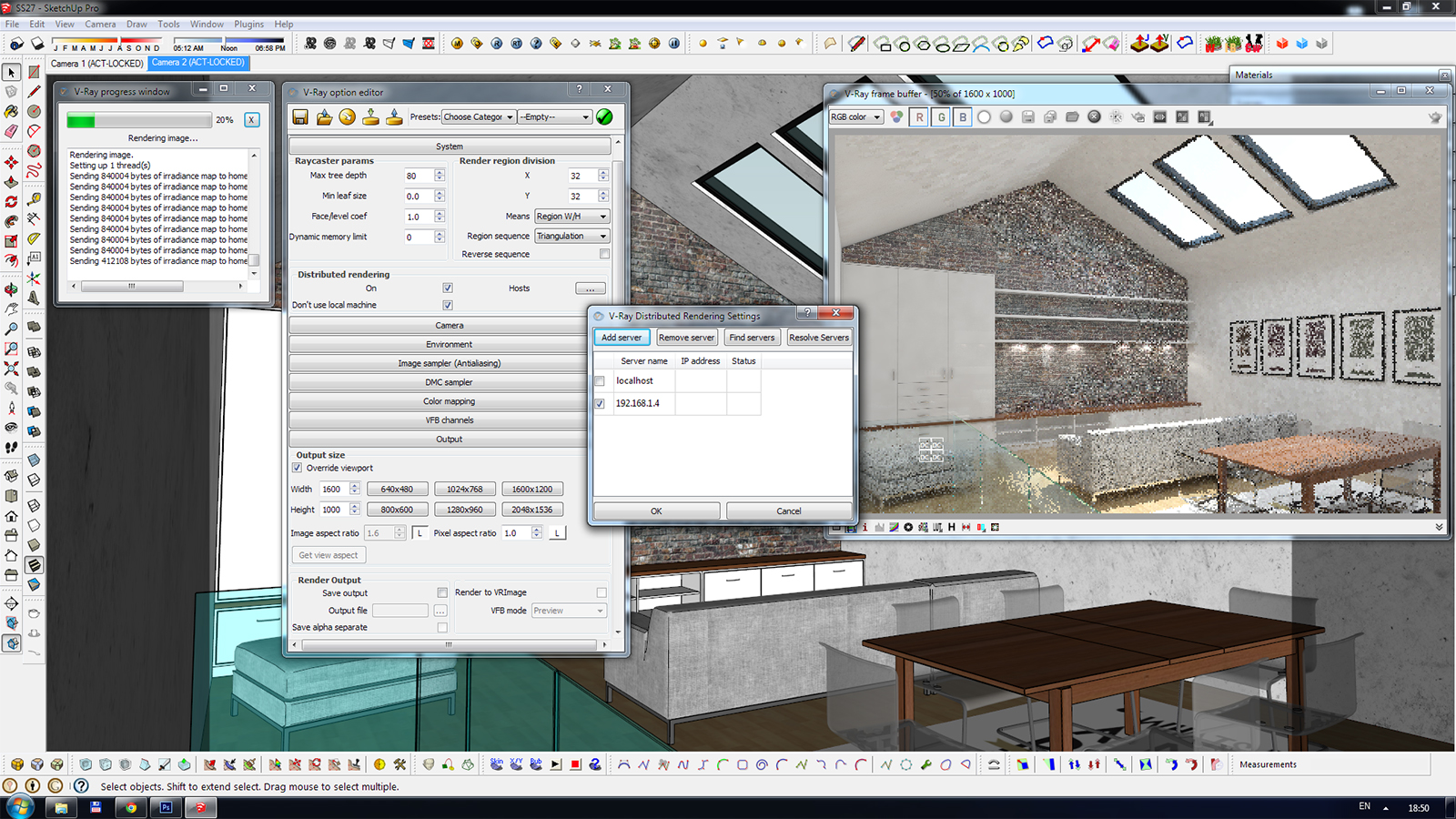
I've tried it at 2400x1500pix and it went half way through before i stopped it. I thought if i checked the 'localhost' in the Server List it would run faster. I automaticly turns off, but i think the render could have gone all the way even on 2400px. I am currently running a render at 1600x1000px (to save some time) and it's looking good, displacement maps and all. I may get into trouble again if i increase the DMC Sampler, Irradiance Map, Light Cache, etc. settings, but at the moment this makes me very happy  Thanks guys!
Thanks guys!