i got it from the sketchukation store in SU...
else' there's a PluginStore link on every Sketchucation page.
http://sketchucation.com/pluginstore?pln=RoundCorner
Posts
-
RE: [Plugin][$] RoundCorner - v3.4a - 31 Mar 24
-
RE: [Plugin][$] RoundCorner - v3.4a - 31 Mar 24
Thanks Dave.
My confusion came from me not finding the UI...
I was looking in the Tools menu etc, but did not find anything.
In SU16 a toolbar window opened, but not in SU17, so i thought it was not working due to the signature-problem...Now i use the context menu on the toolbar to bring up the rounded corner icons. Shouldn't there be also some menu entry?
-
RE: [Plugin][$] RoundCorner - v3.4a - 31 Mar 24
SU 2017 complains about an outdated signature... Is there a new version of RoundCorner, or a workaround?
-
RE: [Plugin] Coords Text Tag from Datum
Tig, thanks for another great plugin...
It's not doing exactly yet what i want, but (some of it) is easy to fix, i guess:I need it to place two kinds of Tags on a building:
The building has it's zero-point, which has an absolute altitude to it.
In the plan there's a tag for that, saying "Ref. +-0.0 = 912.34m a.s.l."Some tags i place are relative, so they need to say "Ref. +2.13m" | "Ref. -0.44m" etc.
So, i need the plugin to output a plus sign for positive numbers... i don't know ruby, but i guess that would be very easy to add, if you DO know Ruby, right? Any hint?
Some Tags need to be absolute, Saying eg. "912.34m a.s.l."
To do that, i experimented with your other Plugin, "Height above Datum"... There, i can put in the absolute height.
Just, it seems less configurable in terms of prefix and units (seems to be bound to the model's units)
But is it needed to do that in two different plugins? Or, are they maybe even possibly clashing if used together?
From versions, it looks like "Height above Datum" was a predecessor, but with the ability to set a datum, it looks also like it has a bit of a different intention? Or, did i just oversee that feature in "Coords Text Tag from Datum"?My first try was to look for a plugin that could read and set the absolute height set via geolocation,
but there seems to be no such thing... -
RE: [Plugin] SectionCutFace
@tig said:
You don't appear to get a BugSplat dialog ?
No... Plain crash...
@unknownuser said:
Can you check that your Graphics Card Drivers are up to date...
Well... That's a sore point.
I have a Dell Precision 7510 with 4K Int. Display + Ext. 1920x1200 and 2560x1440, driven by Intel HDGraphics 530 plus Quadro M2000M...
The Windows device manager just updated the Quadro drivers, so from Window's view i'm up to date.I DO have graphics problems, but around Displays (mostly the 4K) after boot/wakeup being black, but windows can be moved to that screen...
The dell site offers me a confusing amount of drivers, Talking to Dell hotline eats endless time...
I need to fix that sometime, but for now i need to work on work and not the PC.
But if i get input on a good approach to sanitize the system, i'm in, for sure.@unknownuser said:
I cannot replicate the problem at all, so I am starting to suspect it's your system configuration.
Did you try EXACTLY as in the video?
I now found out, that the crash is not happening if i redo not in the Scene Hatch EG, but in the scene "Haus" (switching from Hatch EG to Haus).
But there's a few things why i think it's not (only?) the system config:
The fact that deleting a section still leaves the Redo section cut Option in the context menu (even after saving, closing, reopening the file), tells me that some remains are left after deleting the section. Also, it will come up again with the same custom name as before, if i redo a section that does not crash.
Where's that info coming from?@unknownuser said:
The various permutations for manual deletion etc should not cause issues... they don't for me...
But, why does the context-menu entry for remake persist, if the cut is seemingly completely deleted?
-
RE: [Plugin] SectionCutFace
Yes, this is the one.
Well, it crashes for me:
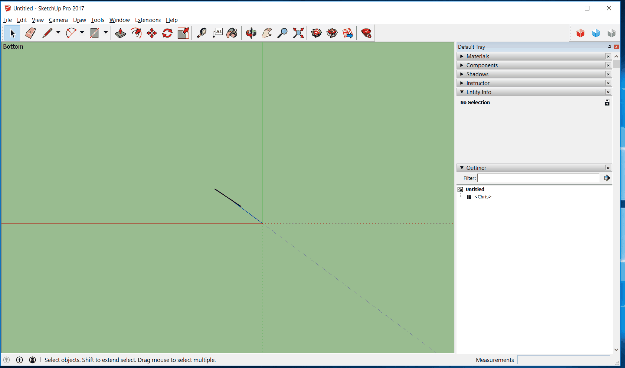
Also all the other hatches (Scenes Hatch UG|OG|DG) crash too, Same as the purple hatch in Scene Hatch EG. In that Scene, the hatches of the chimney do work to update.
Any idea how i could remove these offending (or all) hatches in a way, so there's no remake- contex menu entry anymore? I think something is messed up somehow.Your questions about it being moved/renamed/manually deleted:
What would be illegal operations, that could create the crashing?
I think i did quite some renaming and stuff with the section cuts until i understood them more or less, but i think they were more or less in the state they are now, when they still worked.PS:
I don't find it hard to select the section cut... -
RE: [Plugin] SectionCutFace
TIG, sorry, very dumb of me.
Thanks a lot for your patience and quick replies!
And for all your tools anyways.The Section cut in that last scene works for me too.
What crashes:
I open the sketch.
Hatch EG is the open tab.
(See the EG Tab, the hatch is out of date.)
Turn on section planes
Click the section plane in Group EG
Redo Section Cut face
Immediate crash -
RE: [Plugin] SectionCutFace
Thanks TIG.
So, my model had stopped crashing for a while, but now it does it again...
I'm on SU2017 now, and the only difference is, that the crash does not bring up a bugsplat window, but just closes SU.@unknownuser said:
Have you run Model Info > Statistics > Fix problems [and Purge unused] ?
No, Model info had no errors reported.
@unknownuser said:
Do you get any error messages in the Ruby Console before the crash ?
No, I opened the console first, then my skp, then redo SCF, >> CRASH
@unknownuser said:
If you use the Outliner can you see if the named SCF group is still hanging around.
Yes
@unknownuser said:
Have you hidden it ?
No
@unknownuser said:
Have you moved it to an off layer ?
No
@unknownuser said:
Was it locked ?
No
@unknownuser said:
Have you somehow moved it inside another group or component ?
Hmm, the whole house was newly grouped as a whole, sometime before each level (where the SCF is in) was a top-level group.
@unknownuser said:
If you delete the Section-Plane and then immediately recreate it in the same place, then any associated SCF will no longer be linked, and you can then make a brand new SCF - this workaround might avoid the crash - whatever the cause...
No, still crashing...
Here's the skp (7MB):
https://www.dropbox.com/s/twhe7pvrl7hdora/Kirchweg-55_Ideen.skp?dl=0 -
RE: [Plugin] SectionCutFace
Today, my model started to crash (bug splat) when i try to redo a section cut, or add a new one...
In a blank file, it still works.
But in two copies of my model, it crashes...
could there be some remains of an old section cut, that i deleted by hand?
Any idea how to investigate/get rid of this crashing?