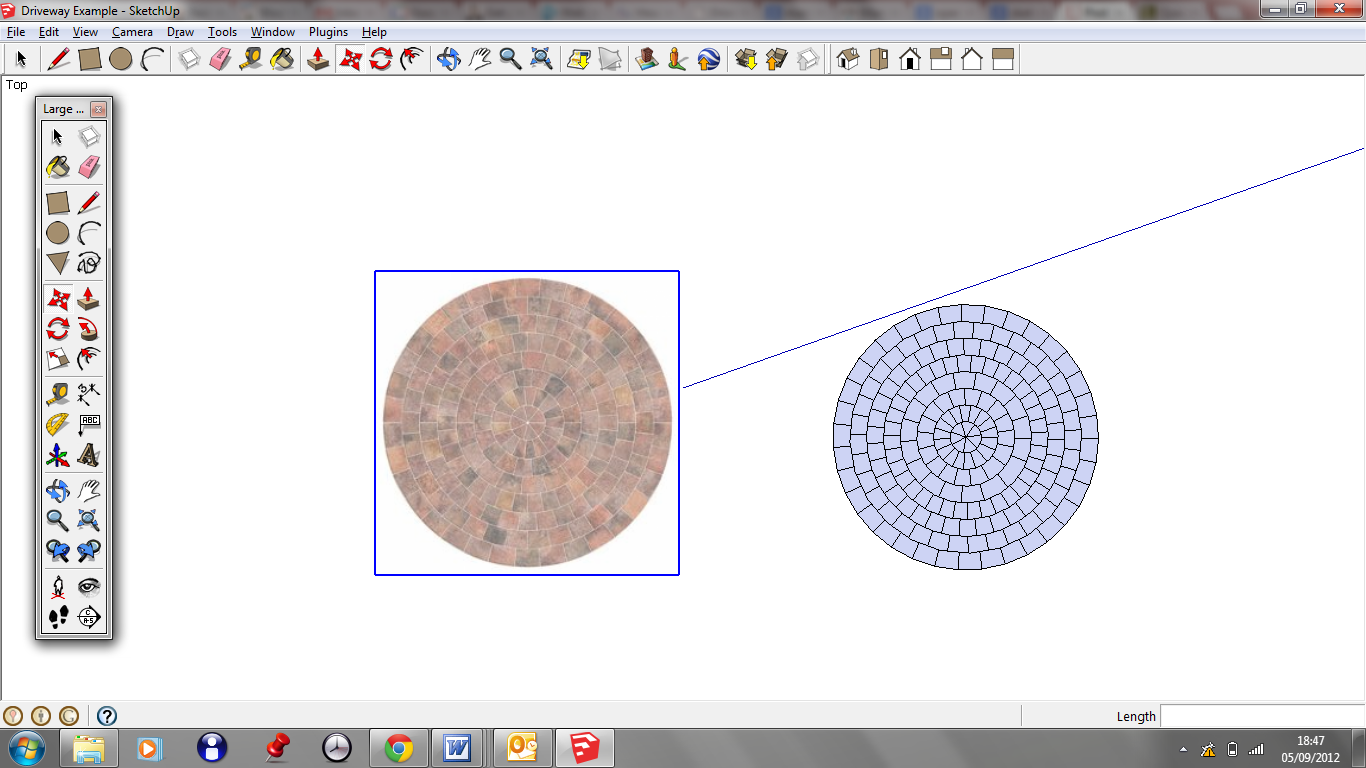@cmd said:
selc ltd,
You can also take the image you brought into the model already and drape it directly onto the geometry you have created.
I quickly created a video for you showing how to do it. http://screencast.com/t/GYgECBqW
Here are the steps used in the video
Determine size of your patio
Import your texture as an image
Scale your texture to the proper size :: created a group first and then changed the size of the image within the group only
Positioned the image above the patio geometry in the correct XY
Exploded the image which creates a "Projected" texture
Sampled the image texture from above and applied it to the selected patio geometry.
As a bonus, I also used the image texture to create the patio without the individual brick edge work
I hope this helps
Cheers
CMD
Hi Cmd,
Wow thank you so much for that cmd! I followed your video and I have sorted it now. On reflection I think I wasted my time building the scale model because the bit you showed at the end of the video looks a lot better than the model and only takes seconds to complete. Thank you again for your help I really appreciate it!