Hello,
I need a function to a string md5 encoded within Ruby Sketchup.
Can someone help me?
Hello,
I need a function to a string md5 encoded within Ruby Sketchup.
Can someone help me?
Hello, i need help!
exists a simple way to check if face 2 in face 1 ?
i need a function: (pseudocode)
def isFaceInFace(face1, face2){
CODE TO CHECKING
if faceinface then
return true
else
return false
end
end
thx
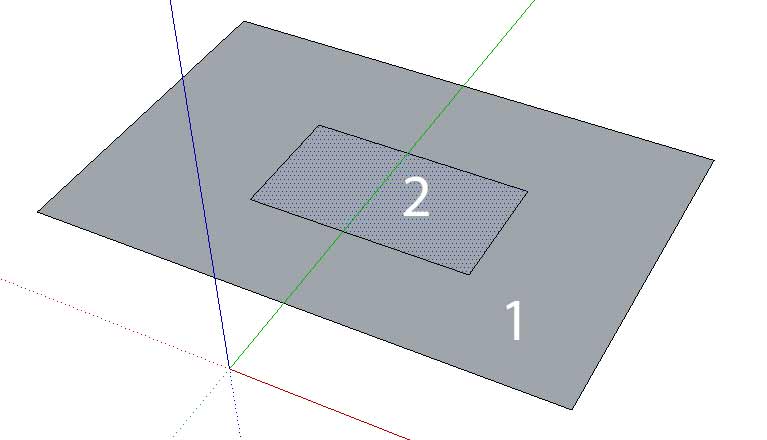
Small change:
The construction points are not overlayed added.
It is checked whether at the starting position of the line already exists a construction point.
its for me a nice correction.
I hope it's okay for this change, @ Jim
Here is a complete Eclipse prepared for Ruby
i believe, this is what you want!
class MyXObserver < Sketchup;;ToolsObserver
def onActiveToolChanged (a,b,c)
UI;;messagebox(""+a.to_s+b.to_s+c.to_s+"");
end
end #class
observer1 = Sketchup.active_model.tools.add_observer(MyXObserver.new)
can somebody explain me: why the first parameter "a" false is at me?
the first Parameter of onActivateToolChanged must be a type of Tools, but i get a "false" , why?
how can i overwrite a EventHandler from a SketchupTool?
like SelektionTool:
i want define my own FunctionBody on Event onLButtonDown ...
can somebody help me?
yes i know  the parallel mode is a problem.
the parallel mode is a problem.
but i hope to a better version in Zorro 2 ... with my Icon and Cursor 
and the feature to find faces in Cut ... very nice.
Hello Community,
first let me say that all her made good work! Some Scripts and Plugins are amazing and partly free. 
I have some good plugins, from here and other places, collect and build a toolbar.
I've added icons and cursors.
Some scripts I have modified slightly. This is a collection for construction-points and -lines.
I hope is Useful! Copyright is not by me 
2 scripts are from Jim (Construction Line (older Version)) and (Arc Centerpoint)
1 script is from TIG (AddVertex)
1 script "Pointify Edges" unknown
Update: 2014-03-22 #2
Update: 2014-03-22 #1
Here is my modifed Version of Zorro 1.0.
with Icons 
Plz use it...
and please forgive me, that I did without asking changed.
my Changes:
I added a Feature to your old Version (1.0) to automatic fill faces cut
Sketchup::set_status_text("Draw cut line, Push SHIFT to: Fill-Face-Automatic", SB_PROMPT)
maybe you can added in your current Version?  its nice to have
its nice to have
here is the Code.Snipped:
...
if (@key=="shift")
ents.each {|e|
if e.typename == "Edge" then
sel.toggle e
else
sel.remove e
end
}
self.makeface sel
end
...
def makeface ins
ss = ins
total_items = ss.count # Total count of all selected entities.
x = 0 # faces-added accumulator
z = 0 # loop count
notAnEdge = 0 # Accumulator for non-Edges
ss.each {|e|
if e.typename == "Edge" then # find_faces only works on edges.
x += e.find_faces # This creates faces if they can created. Returns # faces created.
else notAnEdge+=1 # Keep track of selections that were not an edge.
end
z+=1 # bump loop counter
}
end
I have a problem: I would like a plugin with icons.
The plugin and the icons are on a network drive, not on the lokal plugins-Folder
I invite the external plugins with the following script
$GLOBAL_PLUGIN_DIR = "L;/SketchUp/Plugins/"
def require2_alll(dirname)
begin
rbfiles = Dir[File.join(dirname, "*.rb")]
rbsfiles = Dir[File.join(dirname, "*.rbs")]
$;.push dirname
rbfiles.each {|f| require f}
rbsfiles.each {|f| require f}
rescue
puts "could not load files from #{dirname}"
end
end
require2_alll $GLOBAL_PLUGIN_DIR
The plugins are loaded, but I do not load the icons
Is there another solution to plugins completely put on a network drive?
I think within the scripts, the paths will not.
I'm sorry for the bad English, but I hope someone understands it.
How can i fix it...
its terrible to work, with it.
thx for Help
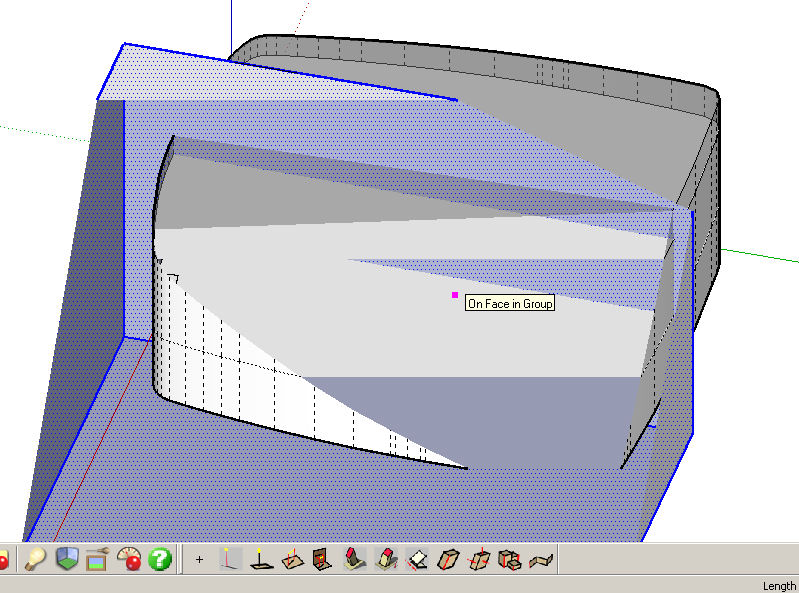
Hello, i know it exists
but the old SketchupForum is down and i cant find it anymore.
where can i found this script for build a box with rounded edges und corners?
thx
Wenn ihr trotzdem mal auprobieren wollt ob es mit der Grundinstallation funktioniert benutzt mal folgenden Code.
Das ist ein Trial-Code für die Windows TurboSketch Version 1.1:
8F03-E82C-285F-B2BD
lg
[Schorradt]
Okay...
das ist der Stand der Dinge:
Ich hatte ja bei ISMI oder wie die heißen Turbosketch gekauft.
Das Plugin selbst hat ja funktioniert, nur wurden die erwähnten Kontext-Menü-Einträge nicht angezeigt.
Ich hab nun mich selbst damit beschäftigt und kurzerhand das Schnittstellen-RUBI-file (turbosketch.rb) selbst umprogrammiert...
und siehe Da Es funktioniert! Also entweder sind die da echt unfähig was funktionierendes auszuliefern oder es war ein lokales Problem an unserer Sketchup Version (515)
Trotzdem Danke für eure Bemühungen...
[Schorradt]
sorry hab selbst gerade bemerkt dass die URl
http://www.turbosketch.net lautet...
dort kannst du dir eine DemoVersion 1.1 herrunterladen wenn man sich anmeldet.
Ich bin echt ratlos... das Ding hat immerhin 100$ gekostet  und jetzt reagiert von denen niemand und Hilfe bekommt man auch keine...
und jetzt reagiert von denen niemand und Hilfe bekommt man auch keine...
[Schorradt]
Hallo!
Ich bin echt ratlos. wir haben in der Firma das Plugin Turbosketch gekauft und müssen nun erschreckend feststellen, dass es irgendwie überhaupt nicht funktioniert.
Das Kontext-Menü wird nicht angezeigt und wenn ich in der "Turbosketch.rb" die IF-Tag für das Menü wegnehme wird zwar das Menü angezeigt wird aber von der Software nicht unterstützt.
Die Leute von TurboSketch.com reagieren auch nicht auf Forum-Fragen oder Emails... es ist echt zum kot#en
Kenn sich da vonb euch hier jemand aus?! hat jemand schon Erfahrungen damit gemacht?
Vielen Dank!
[Schorradt]