Thanks for reply.
Actually I gave up a while ago and started working on something else. I will go back to it and run a couple of tests and try again.
Mainly I was looking for the short answer to thank you.
-R
Thanks for reply.
Actually I gave up a while ago and started working on something else. I will go back to it and run a couple of tests and try again.
Mainly I was looking for the short answer to thank you.
-R
I loaded this plugin directly form the Plugin Store and it installed successfully I then restarted SU and the tool was there immediately like it was supposed to.
After looking at the curve in my screenshot, Should this curve take an hour to process. I have never used the tool before but I cannot believe this curve could take that long to process.
Any thoughts would be greatly appreciated!
I am trying to draw a line on a curved surface using Tools on Surface plugin.
My question is: Once I draw the line does the process take a long time? I now am watching my Mac ball spin for 45 minutes.
The line is only 37" long. See the screen shot below.
Should I let it continue to run?
Thanks,
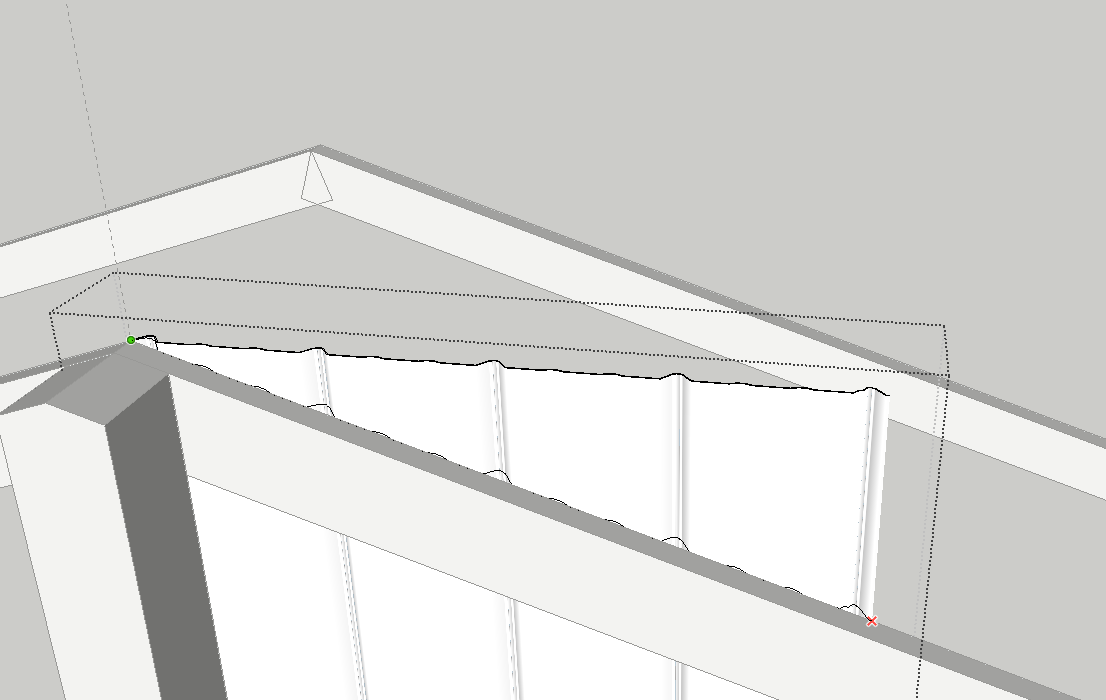
Hi Fredo6,
I just downloaded your SUClock plugin and would love to try it out but when I try to attach an existing file (after clicking the little clock icon) to it I get the image attached.
I also tried attaching different files, and tried to attach a new project and get the same results.
I have Macbook Pro, OS X, 10.7.5 and plenty of power behind it.
Any thoughts? Solutions?
Thanks,
-R
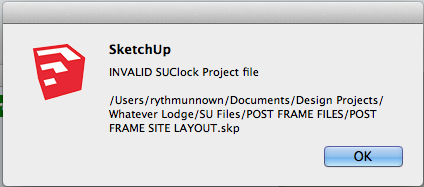
Hi all and thanks for all that you do. I am a fairly new Sketchup user, but find the program quite powerful. I look forward to becoming an expert with the software.
-R