I FINALLY got it to work!!! I deleted EVERYTHING Sketchup and started all over. Thanks!
Posts
-
RE: Getting RoundCorner by Fredo6 to work
-
RE: Getting RoundCorner by Fredo6 to work
@tig said:
Reread the download thread's instructions.
If you have a box for it that can be checked in
Preferences > Extensionsthen it is installed OK and it is loading.The Tool[s] should then appear under the
Tools > Fredo6 Collection > RoundCornersubmenu - where you will find various options, help files etc...To get its 3 button toolbar use
View > Toolbars > RoundCorner...I can get RoundCorner to show up in the extensions list, and it is checked.
I can get LibFredo6 Settings to show up in the Window menu.
I cannot get Fredo6 Collection to show up in Tools.
I cannot get RoundCorner to show up in View>Tool Palettes.
Does anyone see anything missing in the source folders: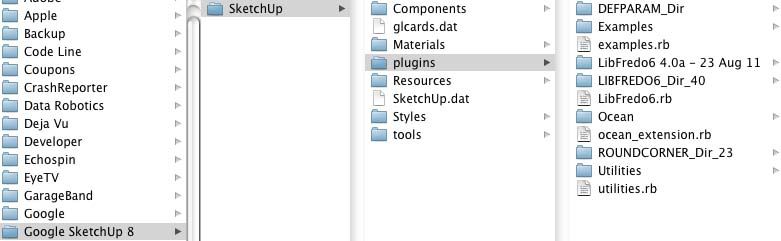
-
RE: Getting RoundCorner by Fredo6 to work
@tig said:
Reread the download thread's instructions.
If you have a box for it that can be checked in
Preferences > Extensionsthen it is installed OK and it is loading.The Tool[s] should then appear under the
Tools > Fredo6 Collection > RoundCornersubmenu - where you will find various options, help files etc...To get its 3 button toolbar use
View > Toolbars > RoundCorner...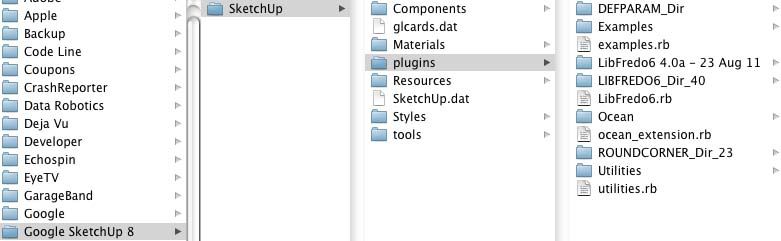
I have RoundedCorner under extensions; I have LibFredo6 Settings under Window. I DON'T have Fredo6 Collection under Tools. Do I have something in the wrong folder?
-
Getting RoundCorner by Fredo6 to work
After hours of trying; I have finally succeeded in getting LibFredo6 4 installed. I think I have RoundCorner installed. I have gone to Preferences/Extensions and checked the box. Now; I can't find the tools shown in the videos. Help!
Mac - 10.6.8
Sketchup 8