Okay, I found and fixed the settings issue. Any word on using saved settings as default (I guess it makes sense).
Posts
-
RE: [Plugin] SceneExporter
-
RE: [Plugin] SceneExporter
Matt: I have not seen that issue. I will investigate further. Is the current view you show accessed directly from a scene tab, or was it manually set after clicking on a scene tab?
Clark: settings saved to the model need to be activated - did you use the "Restore from model" button to do this? I went back and forth on whether saved settings should be used automatically, and decided not. If there's a consensus, I'll change it. I'll look into the image quality setting issue. I suspect a javascript-ruby translation problem.
-
RE: [Plugin] SceneExporter
Juju,
Sorry about that. I have repackaged the plugin with the missing file included, so you should be good to go.
Thanks...
-
RE: Kann Ruby ermitteln, was alles in einer Szene notiert ist?
Ja ist es möglich. Forschen Sie den "Camera" gegenstand und das "OptionsManager" und "OptionsProvider" Gegenstände und Sie sollten einige Antworten finden.
-
RE: Coming Soon: Scene Groups!
If it doesn't happen natively in v7, then my goal is to consolidate a lot of these Scene tools.
What you describe is possible, I think - I'll have to investigate the animation export. The rest of it certainly is possible. I could even automate the option Scene creation/setup (read the layers for a base text string, then create a Scene with that layer visible).
-
RE: How to add texture on a plane into a script?
Need to use a UVHelper - set the middle coordinate of the texture to be the same as the middle coordinate of the face (is one way).
-
RE: [REQ] two ideas for plugs
Didier,
Sorry, I didn't mean to argue - it wasn't about winning a debate. You were right that there IS a solution possible, and you made it happen
 Good job!
Good job!BTW, the test for a scene in a slideshow is page.label==page.name
-
RE: [Plugin] Soft 2 face-edges / Unsoft edges
I think most SU ruby authors at one point or another end up writing something that duplicates an internal function, either from forgetting (or not knowing) it's native, or from trying to remove a step or two in the workflow process (with varying degrees of success).
We all have our moments...
-
RE: How hot is that surface?
That's some pretty interesting stuff you have going there!

-
RE: [REQ] two ideas for plugs
Allow me to restate my assertion that there is no way in pureSU ruby to do what is asked. Adding a .dll and .so and system calls is a bit different. Does it work on Mac as well as PC?
Of course, saying that should not in any way be interpreted as diminishing your accomplishment.
BTW, looking at the user-guide PDF, I must likewise disagree this time (last paragraph): there IS a way to find out if a scene is used in the slideshow.

-
RE: [Plugin] SceneExporter
Yeah, I heard about that one. It's an internal SU bug that is overcome by prompting at each scene (!). I'll add an option for prompting and re-upload the freebie. Prompting is already built into the Pro version.
EDIT: Uploaded a revised free version that asks if you want a prompt at each scene. This solves the screen text bug.
-
RE: [REQ] two ideas for plugs
For exporting to non-image files, that is a bit difficult, in that we cannot specify a 2D export through ruby (like we can do manually), so a flat dwg file is not possible - all we can do is save the whole 3d model with a particular view active. For jpg/png/bmp/tif, see SceneExporter, and SceneExporterPro is coming soon (hopefully this weekend).
-
RE: Ruby scripts with Vista
Very
Irritating
System
Tortures
All ?Just wondered. I'm sticking with XP. It seems like one should avoid every other release from MS and AutoDesk (WinME or AutoCAD 13, anyone? and never mind the comments about avoiding them all together)

-
RE: [REQ] stitching aces together
Weld would make each contour into a "polyline", then CurveStitcher would create the faces between them.
You could also try the Sandbox tools, surface from contour lines.
-
RE: Coming Soon: Scene Groups!
@fletch said:
@rickw said:
Another thing I'm considering is a SceneGroupReader. It would be a view-only interface (no drag/drop or organization tools) that would provide just the collapsible groups and click-to-select scenes. It would be offered with the organization set and as a free standalone. Thoughts?
Maybe this would be useful for someone... my boss could use it when showing a model with tons of tabs to a client in my absence. I wouldn't want to limit anyone's options. But for me, it would be useless.
Understood. It would be for a scenario like you described.
@fletch said:
some clarification questions.... can I drag and drop more than one scene at a time into a group? this is key!!!! (I didn't see you do that in your video demo)
No, which is why I mentioned the text file import. But now I think that maybe the drag-n-drop should be secondary to a mass organizer dialog with checkboxes and naming (more like the SceneTiming and SceneExporterPro dialogs).
@fletch said:
If I'm in one file and have 30 different scenes, and I don't want them all, but want to export and bring in scenes 3-6, 10-15, 17, and 24 into a DIFFERENT MODEL... can I do that with your tool?
No, that's what PageExIm is for. My planned upgrade for PageExIm is to specify the scenes that are imported.
@fletch said:
Can I use your organizer to, say, remove the check from the 'remember hidden geometry' box to a select group of scenes all at once? KEY FEATURE!!! I see this as a drop-down dialog box under the 'group' title... and it applies that set of check box settings to each scene in the group.
Not yet. I was trying to learn the API for the d-n-d stuff. I like this idea, though
@fletch said:
Can I auto-batch-rename all the scenes within a group easily? I type in "Exterior_#" and it renames all the scenes in the "Exterior" group to Exterior_1, Exterior_2, Exterior_3... etc.
Ditto.
@fletch said:
Can I assign a color to a group of scenes? So that the Group one's tabs can all be red, and group two's tabs can all be blue, etc? (this could be randomly generated colors for the groups if you want - but it's easier to see a color than read a name sometimes)
To paraphrase Henry Ford, you can have any color you want, as long as it's Smustard Yellow

But I certainly understand the request and its reasoning.@fletch said:
Can I select a group and just loop the animation or just export the animation for that group only? This is another Key wish/feature!!!
We don't have that much control, outside of taking things out of the slideshow. If that's acceptable, then it can be done.
@fletch said:
I assume if you open a model with a hundred scenes in it, you've accounted for dynamically adjusting your dialog to fit them all into that dialog on the same screen... right? Also, I assume your tool automatically loads all the existing scenes into it, not just the ones created after opening the dialog.
Every scene in the model will have an entry, whether existing when the dialog is opened, or after. I don't think resizing to accommodate all hundred scenes is a good idea - hence the collapsing group tabs and scrollbars.
-
RE: Coming Soon: Scene Groups!
I suppose I could drop the "activate scene" icon and go back to clicking the title to activate the scene - that would declutter things a bit.
I may need to go back and update my as-yet-unreleased SceneExporterPro to display the scenes in groups (or save it for the first update).

-
RE: Coming Soon: Scene Groups!
Update: I added icons for "activate scene" (the arrow), "rename scene/group" (the quotes), and "delete group" (the 'x') - feedback?
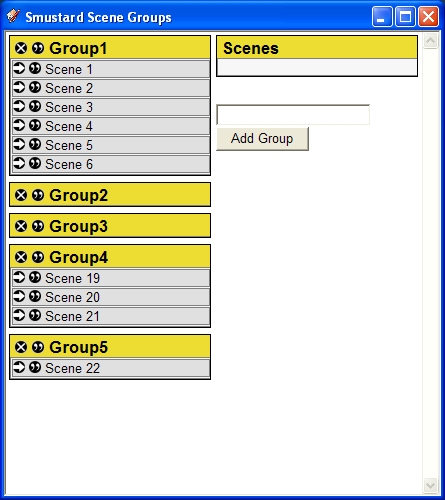
John: Thanks for the input. I'll see how it goes for future scripts...
-
RE: [Plugin] SceneExporter
Save/retrieve settings in model is done! A little more testing, and we'll be good to go...
-
RE: [ruby doc] View.corner (bar?)
Not offhand, but I did update the docs at http://groups.google.com/group/SketchUp-Plugins-Dev/web/
EDIT: Perhaps using a pick helper?