Coming Soon: Scene Groups!
-
Rick,
In general, for your (Smustard's) scripts, I wouldn't mind seeing more Free and Pro versions.
Hopefully, it wouldn't be a maintenance nightmare.
Who knows, perhaps it would lead to more revenue as users would be able to experience the free version and then see the value of purchasing the PRO version.
-
Seems fine Rick, as long as it is easily recognisable and clear when looking at it at a glance, even simple check/uncheck boxes would do. I hate looking at an interface for more than a glance when I'm checking settings, different story when I'm doing them, but even then a simple and clear interface is quite important.
-
Update: I added icons for "activate scene" (the arrow), "rename scene/group" (the quotes), and "delete group" (the 'x') - feedback?
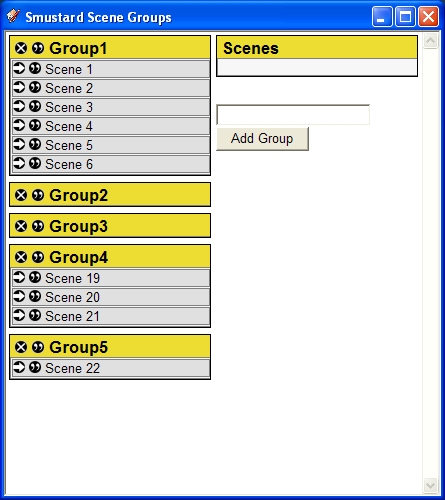
John: Thanks for the input. I'll see how it goes for future scripts...
-
I suppose I could drop the "activate scene" icon and go back to clicking the title to activate the scene - that would declutter things a bit.
I may need to go back and update my as-yet-unreleased SceneExporterPro to display the scenes in groups (or save it for the first update).

-
@rickw said:
Another thing I'm considering is a SceneGroupReader. It would be a view-only interface (no drag/drop or organization tools) that would provide just the collapsible groups and click-to-select scenes. It would be offered with the organization set and as a free standalone. Thoughts?
Maybe this would be useful for someone... my boss could use it when showing a model with tons of tabs to a client in my absence. I wouldn't want to limit anyone's options. But for me, it would be useless.
I would go for the 'pro' scene organizer/exporter version... call it "SceneMaster" or "SceneMonster" if you like - meaning I want two tabs in the dialog at the top... one to use the scene exporter tool, the other to use the scene organizer/viewer tool.
some clarification questions.... can I drag and drop more than one scene at a time into a group? this is key!!!! (I didn't see you do that in your video demo)
If I'm in one file and have 30 different scenes, and I don't want them all, but want to export and bring in scenes 3-6, 10-15, 17, and 24 into a DIFFERENT MODEL... can I do that with your tool?
Can I use your organizer to, say, remove the check from the 'remember hidden geometry' box to a select group of scenes all at once? KEY FEATURE!!! I see this as a drop-down dialog box under the 'group' title... and it applies that set of check box settings to each scene in the group.
Can I auto-batch-rename all the scenes within a group easily? I type in "Exterior_#" and it renames all the scenes in the "Exterior" group to Exterior_1, Exterior_2, Exterior_3... etc.
Can I assign a color to a group of scenes? So that the Group one's tabs can all be red, and group two's tabs can all be blue, etc? (this could be randomly generated colors for the groups if you want - but it's easier to see a color than read a name sometimes)
Can I select a group and just loop the animation or just export the animation for that group only? This is another Key wish/feature!!!
I assume if you open a model with a hundred scenes in it, you've accounted for dynamically adjusting your dialog to fit them all into that dialog on the same screen... right? Also, I assume your tool automatically loads all the existing scenes into it, not just the ones created after opening the dialog.
-
Hello
After reading Fletch, I see I'm facing similar wishes. Displacement, copy could be
very useful for looping sequences in animations. I mean: you don't have to redraw the whole scene , but paste a previous one. for instance : (open then close a door) several times in a complex animation (not following scenes).It's also just a wish because I know the work to program such a feature.
friendly
MALAISE


-
@fletch said:
@rickw said:
Another thing I'm considering is a SceneGroupReader. It would be a view-only interface (no drag/drop or organization tools) that would provide just the collapsible groups and click-to-select scenes. It would be offered with the organization set and as a free standalone. Thoughts?
Maybe this would be useful for someone... my boss could use it when showing a model with tons of tabs to a client in my absence. I wouldn't want to limit anyone's options. But for me, it would be useless.
Understood. It would be for a scenario like you described.
@fletch said:
some clarification questions.... can I drag and drop more than one scene at a time into a group? this is key!!!! (I didn't see you do that in your video demo)
No, which is why I mentioned the text file import. But now I think that maybe the drag-n-drop should be secondary to a mass organizer dialog with checkboxes and naming (more like the SceneTiming and SceneExporterPro dialogs).
@fletch said:
If I'm in one file and have 30 different scenes, and I don't want them all, but want to export and bring in scenes 3-6, 10-15, 17, and 24 into a DIFFERENT MODEL... can I do that with your tool?
No, that's what PageExIm is for. My planned upgrade for PageExIm is to specify the scenes that are imported.
@fletch said:
Can I use your organizer to, say, remove the check from the 'remember hidden geometry' box to a select group of scenes all at once? KEY FEATURE!!! I see this as a drop-down dialog box under the 'group' title... and it applies that set of check box settings to each scene in the group.
Not yet. I was trying to learn the API for the d-n-d stuff. I like this idea, though
@fletch said:
Can I auto-batch-rename all the scenes within a group easily? I type in "Exterior_#" and it renames all the scenes in the "Exterior" group to Exterior_1, Exterior_2, Exterior_3... etc.
Ditto.
@fletch said:
Can I assign a color to a group of scenes? So that the Group one's tabs can all be red, and group two's tabs can all be blue, etc? (this could be randomly generated colors for the groups if you want - but it's easier to see a color than read a name sometimes)
To paraphrase Henry Ford, you can have any color you want, as long as it's Smustard Yellow

But I certainly understand the request and its reasoning.@fletch said:
Can I select a group and just loop the animation or just export the animation for that group only? This is another Key wish/feature!!!
We don't have that much control, outside of taking things out of the slideshow. If that's acceptable, then it can be done.
@fletch said:
I assume if you open a model with a hundred scenes in it, you've accounted for dynamically adjusting your dialog to fit them all into that dialog on the same screen... right? Also, I assume your tool automatically loads all the existing scenes into it, not just the ones created after opening the dialog.
Every scene in the model will have an entry, whether existing when the dialog is opened, or after. I don't think resizing to accommodate all hundred scenes is a good idea - hence the collapsing group tabs and scrollbars.
-
@unknownuser said:
No, that's what PageExIm is for. My planned upgrade for PageExIm is to specify the scenes that are imported.
I bought that, used it, but I want to reduce clutter and not have a thousand tools and scratch my head trying to remember all the similar ones, which one does what... and as I train others, they get frustrated by it all as well.
If there were simply a 'scene master' dialog/tool with tabs at the top where you choose your 'area' of work... like an Exim tab, an image/scene 'exporter' tab, etc.
I really hope SU7 handles scene organization in a deeply more sophisticated way - you can see I have given it a lot of thought.
Here's the scenario we do all the time in my firm:
Client has a school or hospital they want to add on to.
Client wants to see options.
Client wants to see phases.
Client wants to see options of phases.
ugh.
So I create 12 camera views... they ONLY remember camera views.
I draw ONLY on layer 0.
I GROUP my different options into diff. groups.
I place GROUPS onto LAYERS like a layer "Opt1Phase1", "Opt1Phase2", etc.
by the time I get to the 3rd or 4th option, you can see I have many groups on many layers.
Then I Create a tab that is EXCLUDED from animation...and that ONLY remembers visible LAYERS. I call them by the same name as my layers "Opt1Phase1", "Opt1Phase2", etc.This way I can click each "option tab" and it sets up the right layers I should see, and then I can play the animation for the client. After the animation is done, I click the next option tab, and replay the animation.
Now... how can I use your tool to export all these animations at once instead of manually doing it all? I know it can be automated somehow. And I know your just the man that can do it.

-
If it doesn't happen natively in v7, then my goal is to consolidate a lot of these Scene tools.
What you describe is possible, I think - I'll have to investigate the animation export. The rest of it certainly is possible. I could even automate the option Scene creation/setup (read the layers for a base text string, then create a Scene with that layer visible).
-
Any more progress on this one, Rick?
@unknownuser said:
No, that's what PageExIm is for. My planned upgrade for PageExIm is to specify the scenes that are imported.
I bet you could fairly easily get PageExIm the ability Export/Import only certain scenes... that at least would be very very helpful!
-
No progress yet. I've been swamped with my day job, and I want to investigate an alternative way of doing things for PageExIm...
-

Advertisement







