Any ideas? Anyone?

RSW
I agree, I don't want to, however, it crucial to my landscape design. I need to design mounds, terraces, and burms around the elevation of the lot. Furthermore, the SE end of the lot is elevated and I must design a swale below the lot elevation.
Attached is a jpg for your review...
The L side is the SE corner of the property (swale area). The road has a slight grade to the building which I won't worry about changing. However, the W and E sides of the lots are elevated almost 3.5' from street elevation. That much change in elevation I need to design in for landscape model studies.
Thanks for your help.
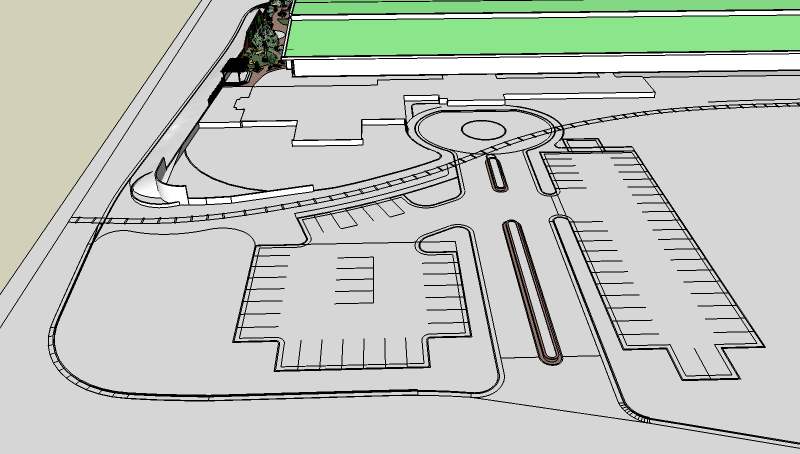
I've got a couple of parking lots I need to extrude and elevate. Can anyone tell me how I can take a flat surface and create compounding slopes for drainage? Example, One lot is divided by an entry drive that only has a slight elevation change east to west. Parking lots on either side are sloped to drain towards the center road.
Any help would be greatly appreciated!
RSW
Is there a command in SU like the array command in AutoCAD? I need to design a very large pergola for a commercial project. What is the best way to design? In AutoCAD I simply draw my first truss then use array to copy in pre-determined dimmensions.
RSW
P: randallwise
Ok, I THOUGHT I was doing it the right way by starting over, but that must not be the case!!!!!
Now my components won't insert correctly.
Based on the plan I uploaded, how would any of you sensibly start on this project?
Thanks
RSW
P: randallwise
Well, with all of your help and know what I now know, I just started over!
It's actually going quickly. I'm doing it right (I think). I've created the buildings raw and made each a group. Then I put a roof on w/ perapits, and made them their own group. Now I'll do the same for walls, etc.
This is a great forum and I appreciate all your input...
RSW
P: randallwise
Ok, here it is...
http://wiselandscapes.com/20071010_Nutra_Ogden.skp
When you look at this can you also refer to my other post on how to effectively elevate my curbs, walls, etc from the DWG...?
RSW
P: randallwise
I can't upload the file, I guess it's too large?? What do you suggest format-wise?
You guys have been great, thanks for your help.
It's a 600ft long building w/ a 4' foundation. I can't pinpoint where it's moved, but the entire foundation is slanted...
Let me know what I should do to upload...
RSW
P: randallwise
Help...
Suddenly my entire foundation shifted and I don't know how to resolve it! I have a building set on a 4' elevated foundation. The foundation (or building) has shifted causing the foundation to be slanted on the N & S.
Any ideas?
Thanks
RSW
P: randallwise
I guess it's too large. Download here...
http://wiselandscapes.com/20071010_Nutra_Ogden.skp
RSW
P: randallwise
What's the best way to trace & 3D my curbs, walls, etc. Also, based on the attached model, what's the best way I can get terrain into the model?
This is for a landscape plan.
Also, if you wouldn't mind looking at my buildings and letting me know if there's somethig screwy? I appreciate the feedback thus far...
P: randallwise
Ok, here's what I did...
I just downloaded the file that Gaius completed for me and worked in it all day yesterday. Turns out I was working on a temp file and it purged when I shut down. Needless to say, I had to start over again from the beginning.
Frustrated, but hanging in there...

RSW
P: randallwise
Thanks
Please look at the attached skippy. If you go to the inside of the building and look at the components from the inside, some of them have faces on the inside, others do not. I don't understand how that happened.
Also, if you place brick on the face of the building as it is now, there will be sections that don't fill and just become voids. I'm at a loss and do appreciate your help. I guess there's something I'm doing incorrectly and would love guidance on starting .skp files correctly.
RSW
P: randallwise
I have a wall face w/ window and door components and all seems fine. However, when I apply a material, in this case brick, there's one section that doesn't hatch, or fill, or whatever SU refers to. There's an odd triangle that just goes empty.
RSW
P: randallwise
Thanks for all your input. I'm still not quite getting the component creating, I guess. If you look at the model again, there is a new component window, the super long one on either side of the top of the building. There are some windows that won't go translucent, and for some reason, the wall went off vertical on one side.
Also, on the corner of the bulding with the recess portion, the roof is cut out. I can't figure out how to correct this. Something happened and I suddenly had angles everywhere and odd faces.
I created the columns and then did used the 'intersect' tool to intersect w/ the model. Everything seemed fine until that corner, then my walls, roof, etc. were all funky.
Any help is greatly appreciated!
I'm getting the hang of this, I think!
RSW
P: randallwise
Thanks
Placing the component on an already built wall made all the difference. Why, though, do some of my compononents have two sides completed and others do not? Is there something I'm doing incorrectly?
RSW
P: randallwise
'Make Unique' isn't an option available.
Another question, how can I resize a rectangle? I used the resize w/ the tape measure tool, but what I need is to resize my door frame. It's 12'2 x 13' and I drew along the wrong sides.
Does that make sense?
RSW
P: randallwise
Thanks for the quick response. I didn't build it on a wall to begin with, that could be a problem. Now, if I want this component to show in the Component library, how do I get it to display vertically (right now it just shows the bottom of the window).
RSW
P: randallwise
I've created a door/window component for a commercial building but two things happen when I try to insert to a wall; 1) component lies flat on the x plain instead of vertical (see other window components in the Arch category). and 2) it doesn't cut the wall plane.
How can I have my component show in the component window vertically, attach to the wall vertically, and then cut the surface?
I have Glue to Any Plane (and tried Vert) and Cut Openings selected...
Thanks
RSW
P: randallwise