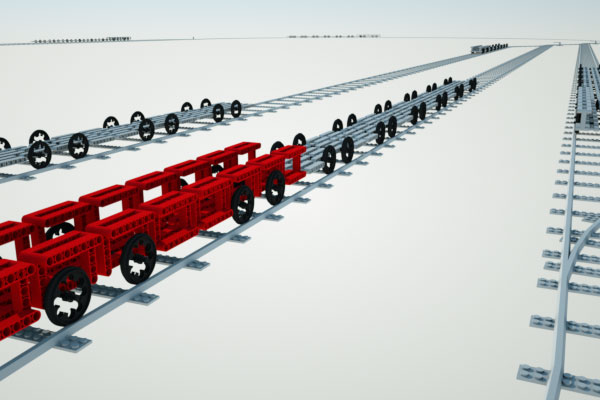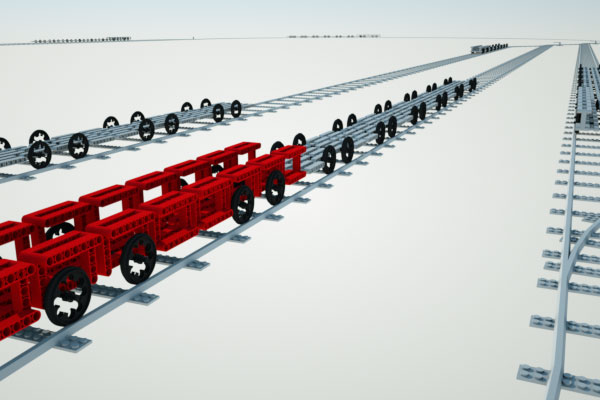Hi Eneroth,
Thanks again for this amazing plugin and the add of custom code at each frame.
I’m playing like a kid with its new toy.
Here are some suggestions/ideas for improvements. Feel free to discard…
I created a custom track (Lego type) with small gauge (0.084m) and scale. Do not know if this is link to this scale but then I got sometime strange behavior when adding new tracks from webdialog:
- Can’t create even straight tracks of less than a length (60cm) without getting ties drawn in the opposite direction of the rails.
- For slips, tracks at each end are drawn over the slip, not externaly
- Do you want a copy of tracks I made to test or this is something you already seen ?
Not sure you can do something with this, but when placing an object (track, train, …) , cant zoom with the mouse wheel until it is pressed one to activate orbit tool. This is not the case with other SU tools.
I replaced default signals. Will wait for the customization doc. One thing is I’m not sure why you need left and right template. Why not to place/rotate within the tool.
When working on complex models, it should be great to be able to change the type of multiple tracks at once. (select many and change the type) in place of doing this one by one.
Would like also a way to force reloading and redrawing tracks when template has been changed.
Regarding camera, maybe a fixed point but with eye following a train would be interesting.
Last, I played a lot with balises. This is the most interesting part. I added 3 instance variables to the balise class to be able to build with the balises a kind of auto-controlled circuit to avoid collisions and add more trains to the same circuit.
These I think may be useful :
- Last train : to be able within a balise code to access to the previous train that passed the balise (and not only the current one)
- Last run : time the balise was last activated. I use this to control spacing/speed between trains
- Custom status : a variable to store a user state for each balise
Yours
Pascal