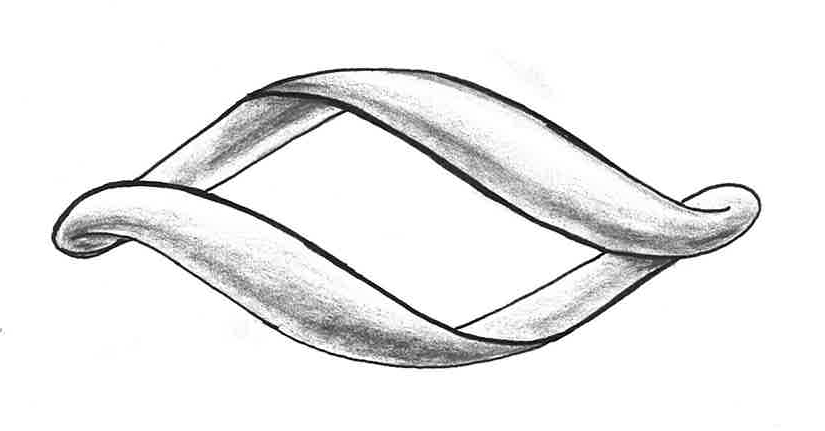I have an issue where my workspace windows are now moving to the center of my monitor anytime i save, export, minimize, maximize, etc. Yesterday my mobo died and i replaced it with the same model mobo, i also took the opportunity to swap out an fx 1800 for a amd 6950 (for lumion). Obliviously with the new mobo the mac address is different so I have had to uninstall and reinstall all of my software to have my licenses work again. I use sketchup 2013 pro (win 7). I have a dual monitor set up, I keep the main window maximized on monitor one and then all my windows tiled on monitor two (materials, layers, entity info, soften, shadows, etc). Since the mobo died i have had this problem. I have uninstalled and reinstalled sketchup to no effect. When i swapped the mobo and the vid card sketchup did give me a pop up window along the lines of "hardware has changed, preference file might be corrupt" or something to that affect. I was wondering if anyone has any idea why this is happening? I move them to their position on monitor 2 and then when i save or export, etc, the windows go back to the center of monitor 1 and stack over top of one another.