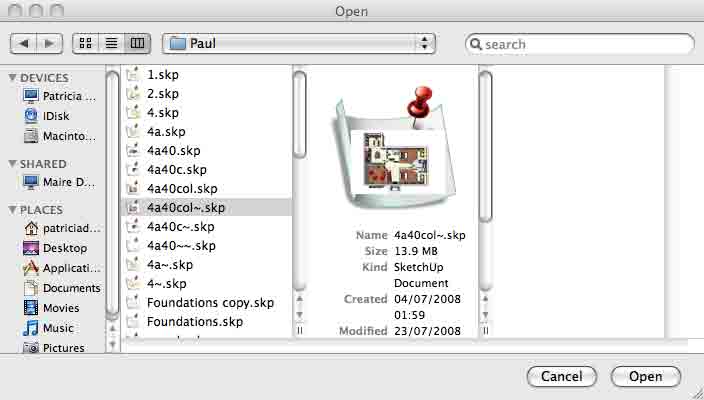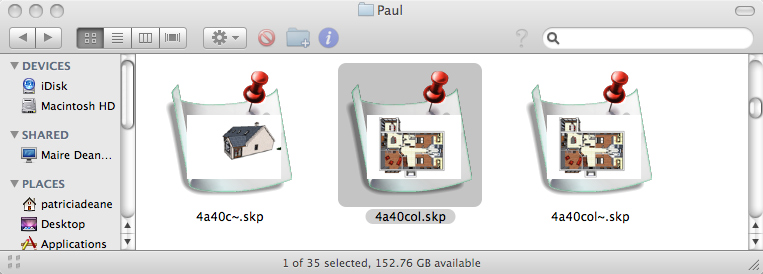I'm running SU Pro7.1 latest version on a Mac 10.6.4 and Section Cut Face is causing SU to crash. Everything seems to be fine, the cut face appears instantly in the model window but then after a few seconds SU hangs and I have to force quit. Any suggestions to help solve this would be welcome. If you need more details I'll try to provide them but I'm having problems typing as I developed a severe vision problem following a stroke a couple of months ago. I'm just trying to get out floor plans from 3 existing models using layout before I stop working altogether.
Oops, your profile's looking a bit empty! To help us tailor your experience, please fill in key details like your SketchUp version, skill level, operating system, and more. Update and save your info on your profile page today!
🔌 Smart Spline | Fluid way to handle splines for furniture design and complex structures. Download
P
Offline
Posts
-
RE: [Plugin] SectionCutFace
-
RE: Component edit on Mac Os
As a work-around, insert the component, double-click, select the face, make component enabling always face camera and then exit edit mode and explode.
I don't know why the edit mode options in the component window are greyed out, maybe some one else will provide you with a better solution.
Pat
Edit: You have to be in the "In Model" section of the Component Window to edit. I knew that but I must have had a senior moment, sorry about that!

-
RE: Prview SKP's on MAC not showing
]I have no problems with SU previews in finder windows,quick look, or open dialogues.
Im running 10.5.4 and SU6.
Oops sorry! I haven't posted an image here before. I'll try again.