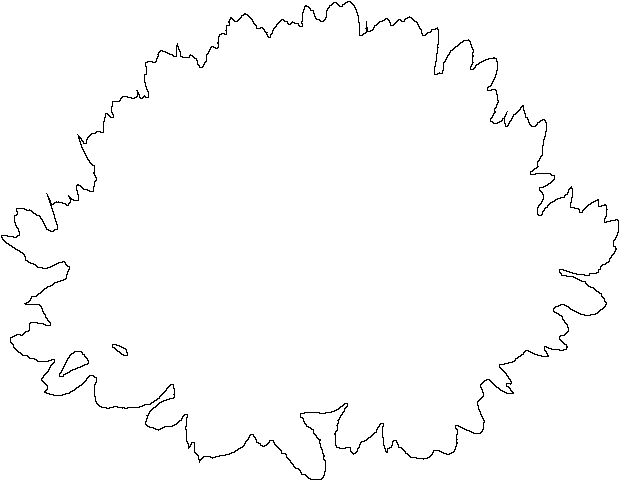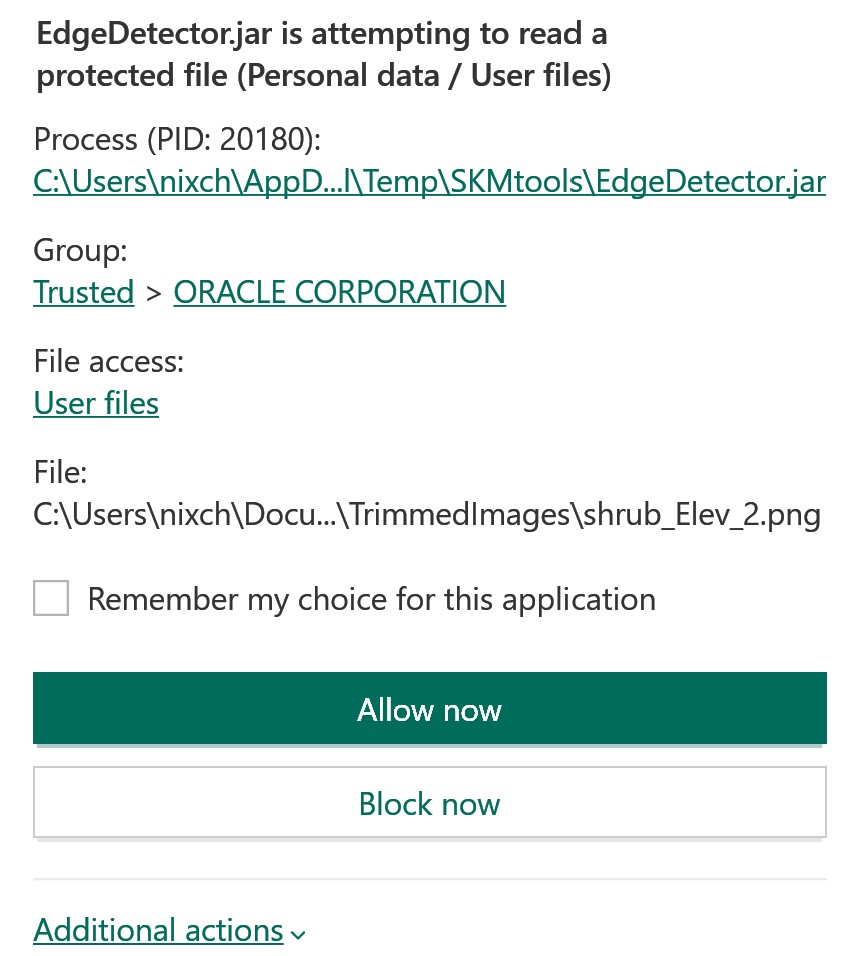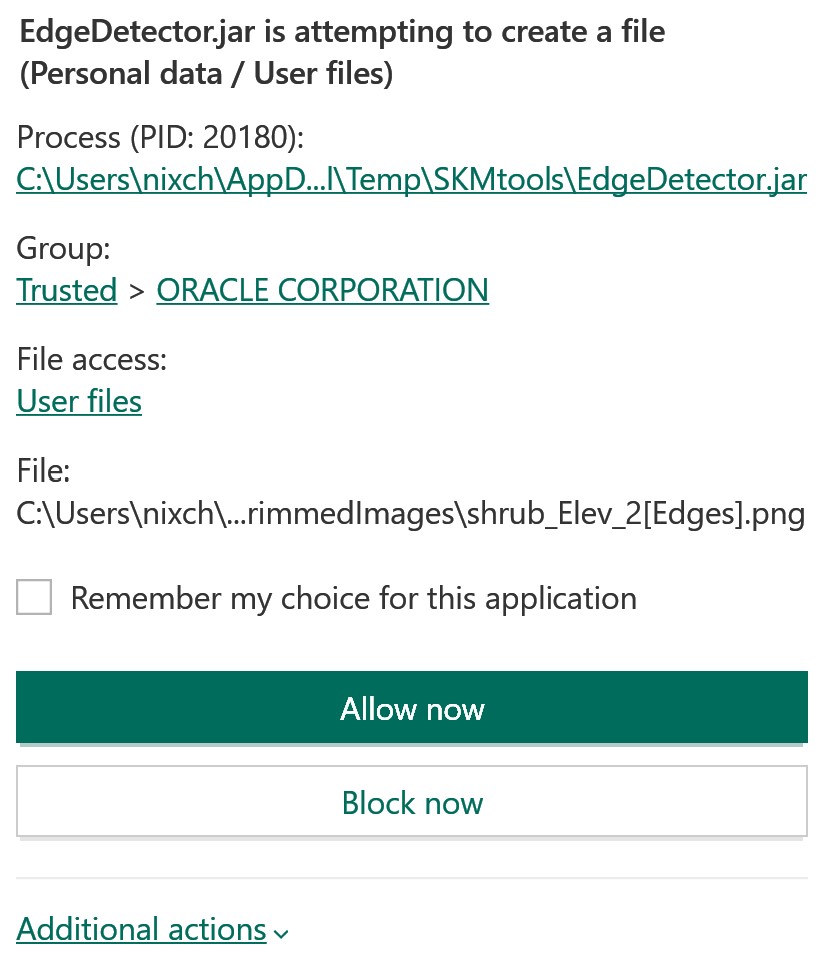Dear TIG,
Know you must be so sick of answering questions on this...
So here's where I'm at:
The Image must be imported as an Image, NOT a texture. - TICK 
It must be a PNG. - TICK 
It must have a transparency alpha-channel. - TICK 
The background pixels to be removed must on that. - TICK 
ALL other pixels must be 100% opaque. - TICK 
If they have any transparency at all they will also be removed ! - NOTED 
Save the PNG and import it as an Image into your SKP. - TICK 
Select it. - TICK 
Choose ImageTrimmer on the Tools menu. TICK 
Answer the prompts... NOPE - NO PROMPTS, HOWEVER, I GET THE THE LINE, DAT AND PNG FILE IN THE SUBFOLDER (SEE ATTACHMENTS) 
Run with the Ruby Console open to see if there are any error-massages...
HERE'S WHAT I GET: 
Error: #<NoMethodError: undefined method length' for nil:NilClass> C:/Users/nixch/AppData/Roaming/SketchUp/SketchUp 2020/SketchUp/Plugins/SKMtools/ImageTrimmer.rb:278:in make_edges'
C:/Users/nixch/AppData/Roaming/SketchUp/SketchUp 2020/SketchUp/Plugins/SKMtools/ImageTrimmer.rb:201:in process_image' C:/Users/nixch/AppData/Roaming/SketchUp/SketchUp 2020/SketchUp/Plugins/SKMtools/ImageTrimmer.rb:170:in initialize'
C:/Users/nixch/AppData/Roaming/SketchUp/SketchUp 2020/SketchUp/Plugins/SKMtools/ImageTrimmer.rb:834:in new' C:/Users/nixch/AppData/Roaming/SketchUp/SketchUp 2020/SketchUp/Plugins/SKMtools/ImageTrimmer.rb:834:in block in <top (required)>'
Java installed and enabled on your computer [the usual default]. - TICK 
Also check that the .jar file-type is set to open with Java [execute] and NOT to open in your [de]compression application - some hijack various file extensions that are used by things like Java and stop them executing... - TICK 
[/attachment]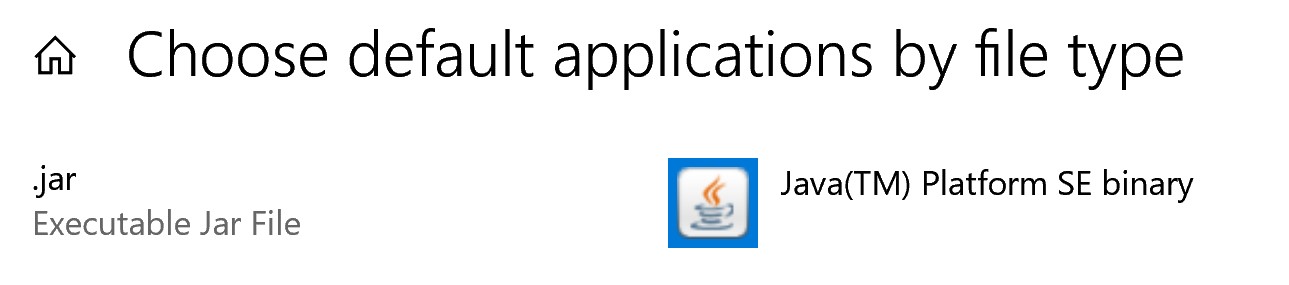
 The only slightly untoward event is that my virus protector is giving me a sequence of 3 warnings (I've attached 2). I hit the "Allow" every time (even when I've told it not to prompt me for 30 minutes it still pops up).
The only slightly untoward event is that my virus protector is giving me a sequence of 3 warnings (I've attached 2). I hit the "Allow" every time (even when I've told it not to prompt me for 30 minutes it still pops up).
Windows 10, Sketchup Pro 2020
Have attempted on 2 other png images and same sequence.
Please help...
[attachment=4:9vweqji1]<!-- ia4 -->shrub_Elev_2[Edges].png
[attachment=3]shrub_Elev_2.png<!-- ia4 -->[/attachment:9vweqji1]
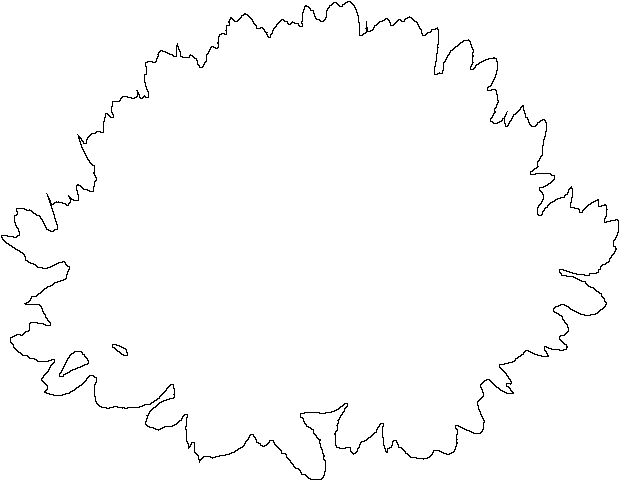

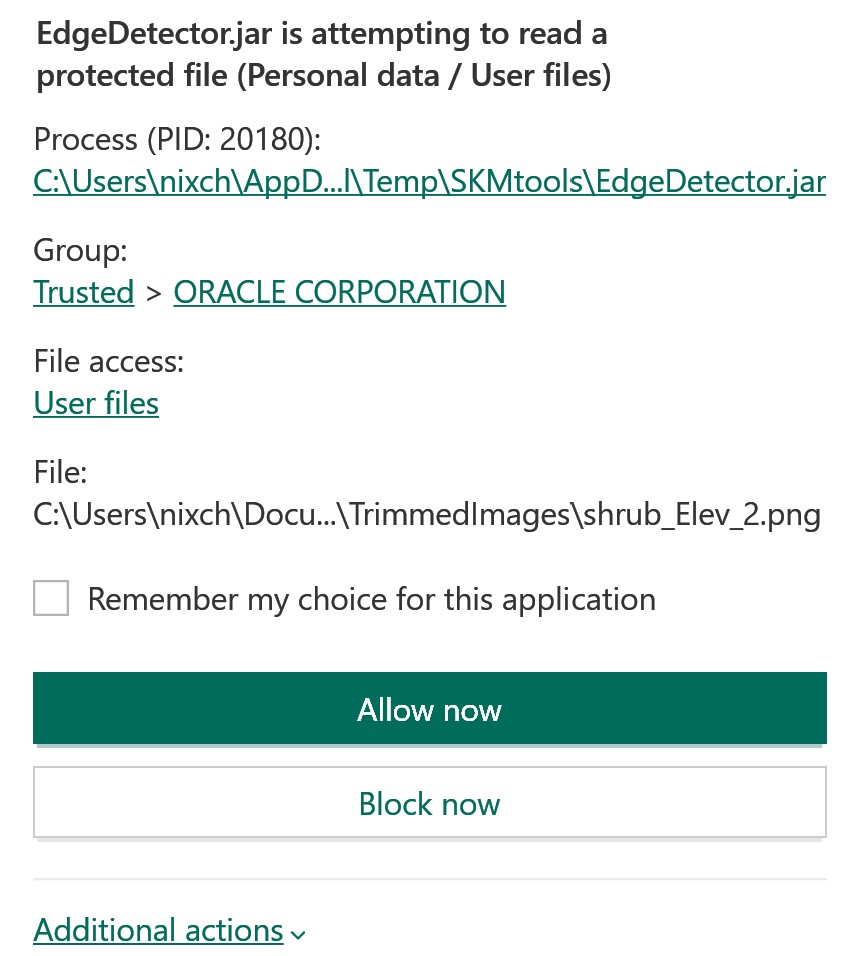
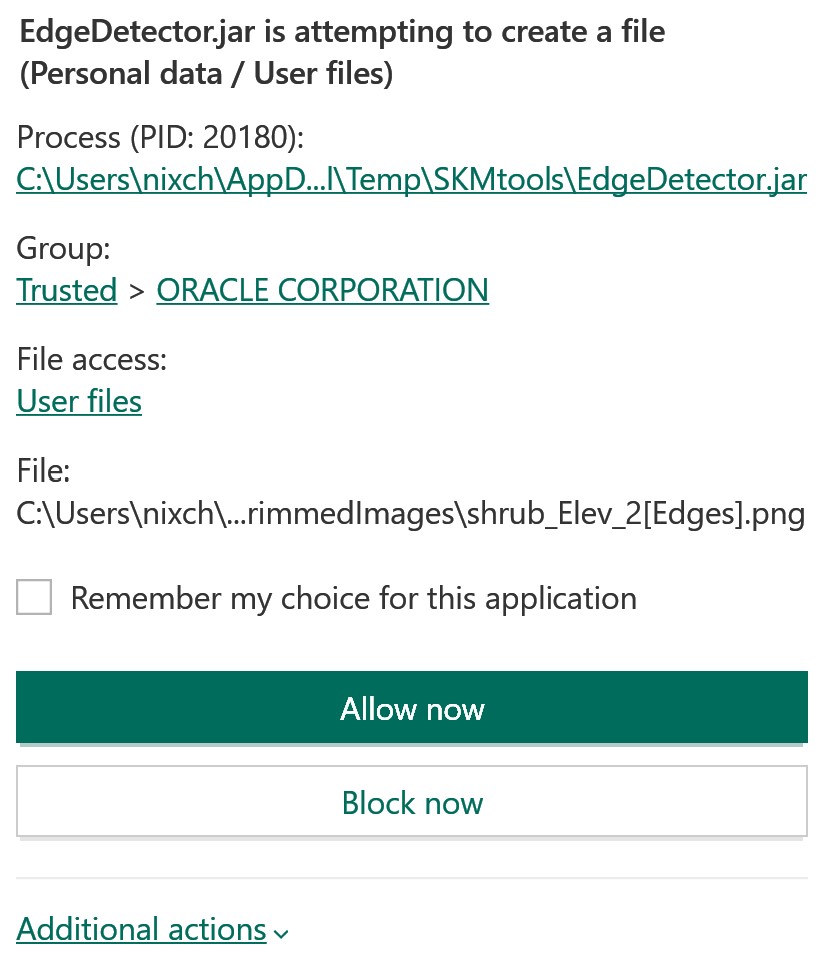







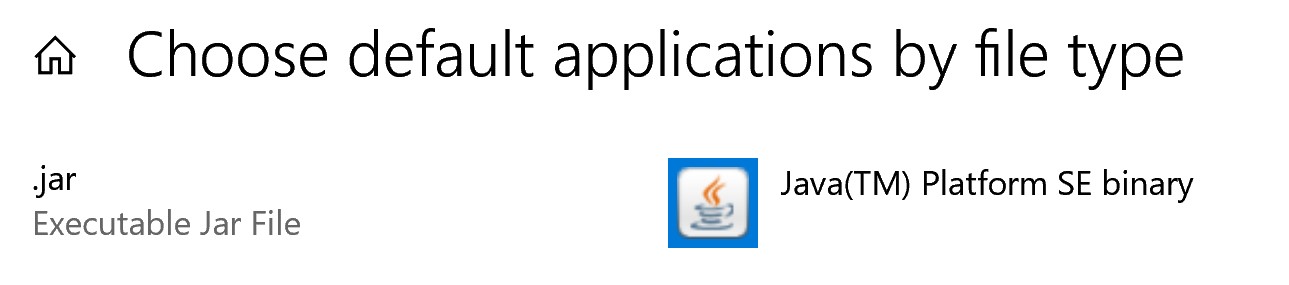
 The only slightly untoward event is that my virus protector is giving me a sequence of 3 warnings (I've attached 2). I hit the "Allow" every time (even when I've told it not to prompt me for 30 minutes it still pops up).
The only slightly untoward event is that my virus protector is giving me a sequence of 3 warnings (I've attached 2). I hit the "Allow" every time (even when I've told it not to prompt me for 30 minutes it still pops up).