It works !! I deleted all files, downloaded the .zip version and installed it manually and I restarted sketchup and i had the launcher icon. Thanks so much for your help massimo 
Posts
-
RE: Problem to apply a texture
-
RE: Problem to apply a texture
**Well, I deleted all old files in relation with Lib Fredo in my computer and with the sketchucation plugin uninstaller and I reloaded the plugins directly in sketchup with the windows -> Preferences but, when I restart sketchup, the message is the same, it says that I have the version 5.4 but I downloaded and installed the version 5.9.
Well, whatever, I'll try later but many thanks for your help massimo
 **
** -
RE: Problem to apply a texture
I'm sorry but I still have a problem, I can't use the plugin. I installed it without problems but when I restarted sketchup, I had this message :
How can I resolve this problem ? Do I have to download the latest version ?
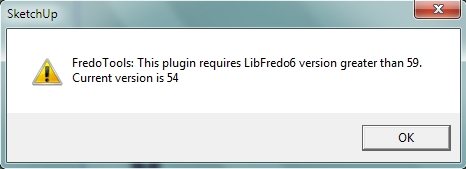
-
RE: Problem to apply a texture
Oh ok ^^ Thanks a lot
 I'll probably ask more questions on this forum, I so like sketchup.
I'll probably ask more questions on this forum, I so like sketchup. -
RE: Problem to apply a texture
Yeah, great
 Thanks very much massimo
Thanks very much massimo 
And another question, how can I view the image uploaded directly on the forum when I uploaded it ? -
Problem to apply a texture
Good afternoon everyone, I'm a 20 years old french user of Sketchup since maybe one year now but I still have a problem that I can't resolve. For example, when I modelled a model with curves (like a wine glass), when I apply a texture, the texture is not applied normally on the surface, it makes like a bug or I don't know what. Here is an example in images :
[img][img]http://nsa34.casimages.com/img/2014/05/29/140529080111462686.png[/img][/img]
And I used this texture :
[img][img]http://nsa33.casimages.com/img/2014/05/29/140529080431716937.jpg[/img][/img]Is anyone can help me to find a solution so that the texture is correctly applied ?
Thank you