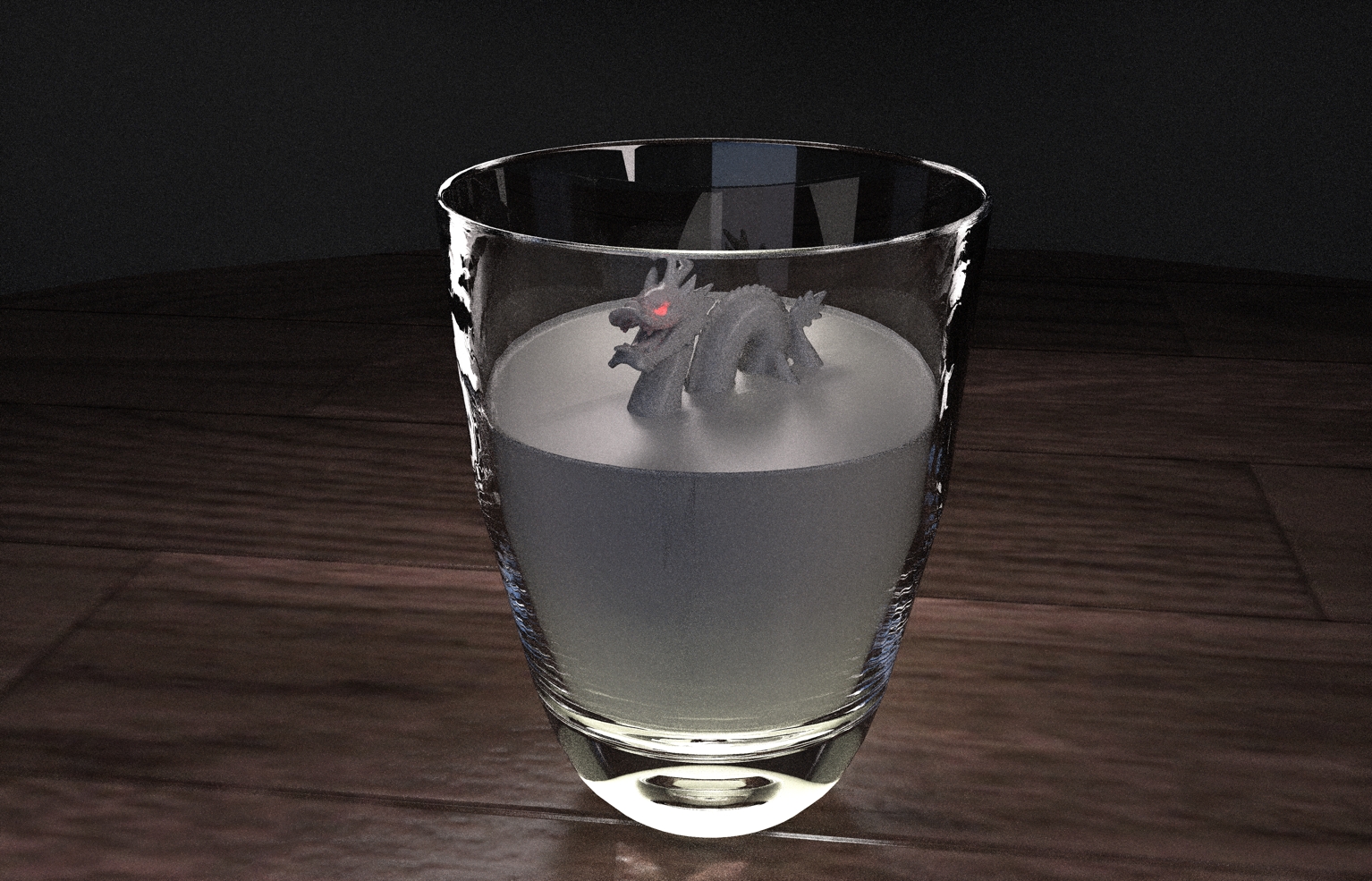This plugin is AWESOME! Must buy for sure. I accidentally stumbled across it and knew I needed to purchase and install. Unlike many of the posts here and in the other PB threads I've noticed, I had no issues purchasing or installing (into skp 2015 pro), and have had no crashing with it. I do have some comments in no particular order:
A way to submit assemblies & profiles to someone would be nice. You say they can be found on the 3d warehouse, but I'm not sure how to find them other than using yours from your site.
No way to apply materials to a profile from within the assembly editor
No way to orient materials applied to profiles other than to create new materials (not ideal)
Some of the labels have obscure meanings. (Up/down offset is just elevation by another name?)
The profile/assembly search windows do not show folders (makes it tedious to organize profiles & assemblies by a type logical to me, and I'd prefer not to sort through thousands of profiles/assemblies every time I want to find one), and could use some extra navigation features (forward/back arrow).
The 'search' icon should probably be an 'open' icon
The way the preview is generated is obscure to me. Sometimes it focuses on what I'm editing, sometimes not, sometimes it just doesn't do what I want it to and I don't know why.
The "apply assembly attributes" and "edit member properties" buttons have the same iconography, but do slightly different things. Personally, I'm not sure the little popup window for profiles is useful, maybe replace it with a "apply profile attributes" (exactly the same as the assembly button) and add a button that brings the window back up as a kind of eyedropper tool allowing the user to select what profile (or maybe assembly!) attributes to eyedrop.
I'd be nice to be able to adjust the profiles used from within the assembly dialogue. Especially for their start points, rotation, etc.
A couple (non-breaking) glitches I've noticed:
Hitting enter on data entry in any box doesn't do anything. You need to switch to the next box to get the data to apply. - Especially important when building assemblies, as it's tricky to figure out whether I've moved something the correct distance.
Pushing the arrows on the profile in the assembly window on a loaded assembly allows you to go infinitely beyond the number of profiles in the assembly. I think it happens when you've selected a profile that exists in one assembly, load a new assembly with fewer profiles, and then try to cycle through them.
And some wishlist items:
It seems like this is so close to being able to do all things parametric. If it worked in 2 dimensions (instead of just linearly), I can see using it to generate any-height walls, windows, doors, etc. etc. (Right now, I'd need to make a new assembly for each window/door height. Not the end of the world, but more work than I'd like to do).
Making it so the tool can cut assemblies (possibly using solid tools) would make windows & doors very easy.
Allowing me to draw a thing using profiles and components and translate them to an assembly would be awesome.
(Sorry if this is a bump, but this seems to be the main thread)