Hey,
Am looking to replicate this material:
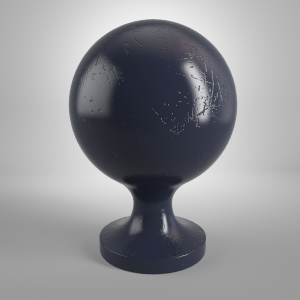
That is in the following blog entry:
http://blog.turbosquid.com/2014/05/05/turbotips-v-ray-material-part-5-workflow/
When I apply the bump map I have made to the object it warps as it is applied around the sphere:
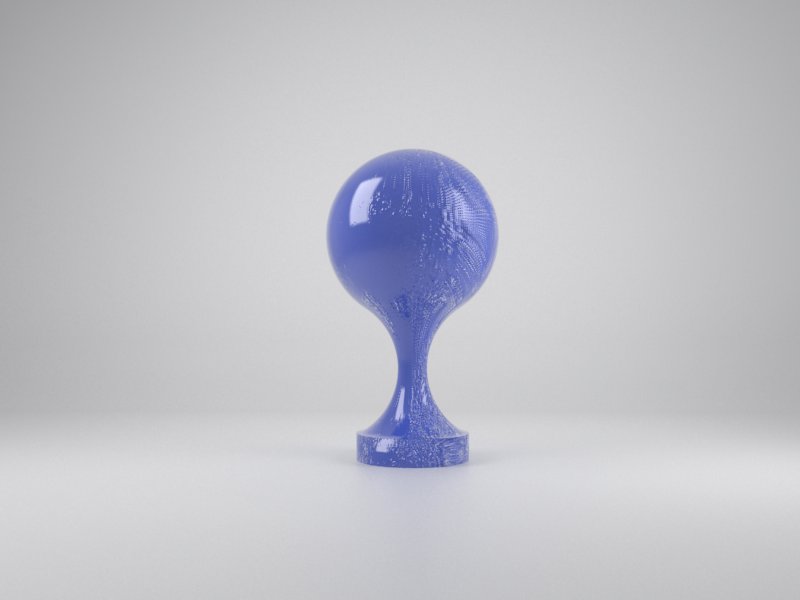
At first I had an issue that the map was tiled thousands of times on each of the tiny surfaces the sphere is made of. I couldn't change the scale in SU due to the material being just a colour. To get around this I saved the colour as a JPEG which I then applied as a Bitmap Material. This allowed me to change the scale of the material in SU. This stopped the tiling/scale issue.
I understand that the flat/square map is being warped around the sphere, but am unsure how to go about changing the bump/material settings to achieve the look shown in the blog.
Thanks!