The reference card is a good start, but not exhaustive. I'd like to track my updates as I add a bunch of my own shortcuts.
Posts
-
RE: Shortcuts
-
How do you draw a shape with a hole in it?
I'm creating a special text block in Layout. It is white text outlined in black. I don't have a font for it, so the text consist of a bunch of simple shapes and lines.
I'm having particular difficulties with an "O". I'd like to make with as little as two shapes - an inner and an outer "O" where the inner "O" cuts out the center. But the best I can do is to create 3 shapes. An inner and outer "O" with a sliced filled shape that overlaps with itself.
Is there a better way?
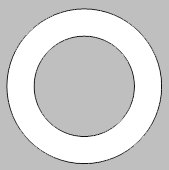
 -
RE: Shortcuts
I'd like to print out the shortcuts so that they I can make sense of them. Is there a simple way to do that?
I suppose I could put together a spreadsheet that makes the conversion automatic, if I know what key and modifier numbers map to, and I can figure that out with a little experimentation. But I'm lazy, so I thought I'd check in here first.
-
RE: Hiding objects
Creating a clipping mask works if you want something partially obscured.
-
RE: Cool features of SU7
Two things for me:
The ability to split and merge textures up within SketchUp is awesome. I can now reduce file sizes significantly and send my models to Google Earth.The improvements to Layout (too numerous to count) allow me to replace most of the work I would otherwise do in Illustrator or InDesign, and even bits of AutoCAD, Photoshop, and Powerpoint. Here's a little trick I just found - Exploding your viewport into vector lines finally allows you to sneak your DWG titleblock into Layout. Woo Hoo!