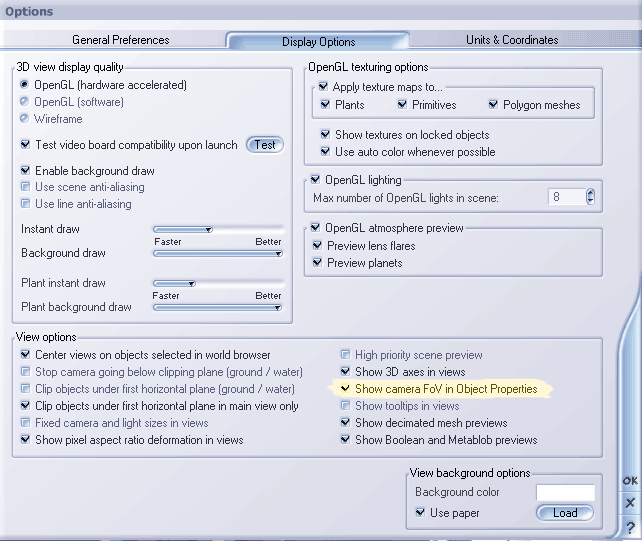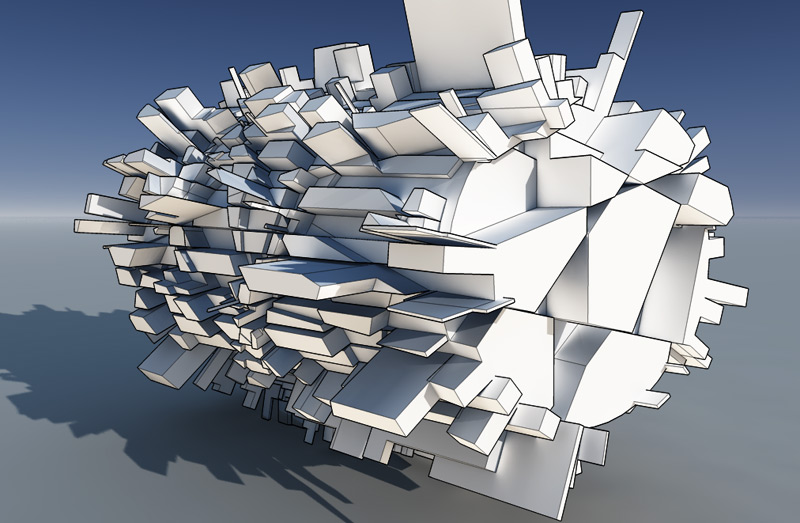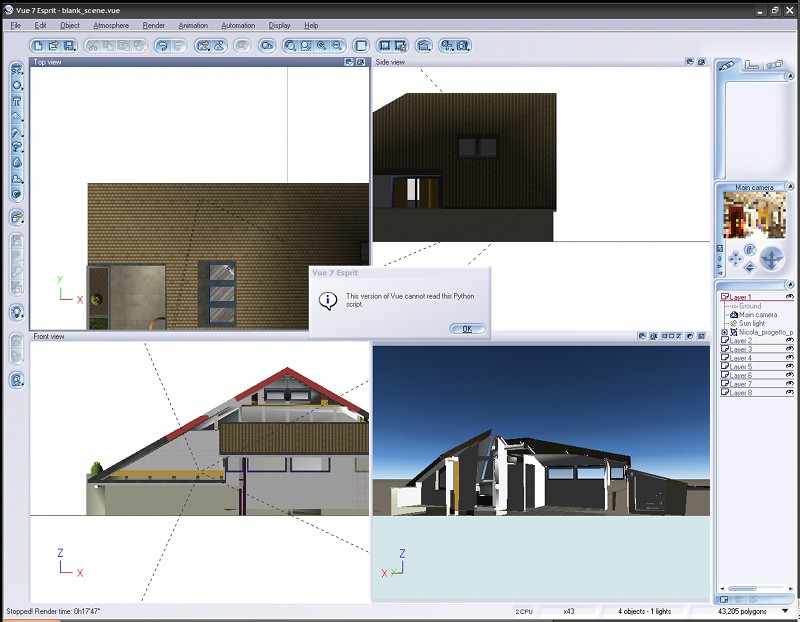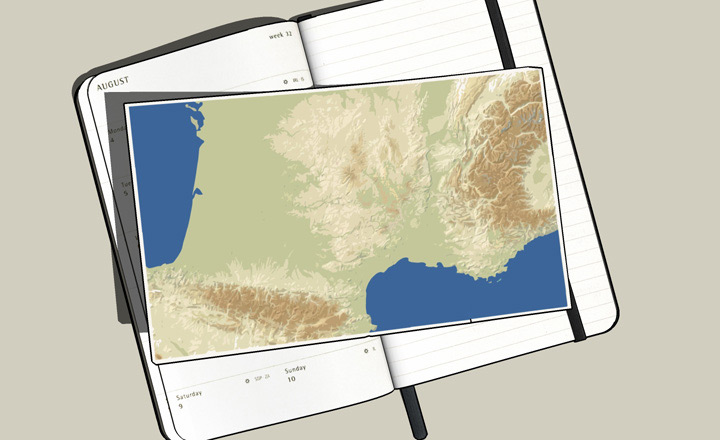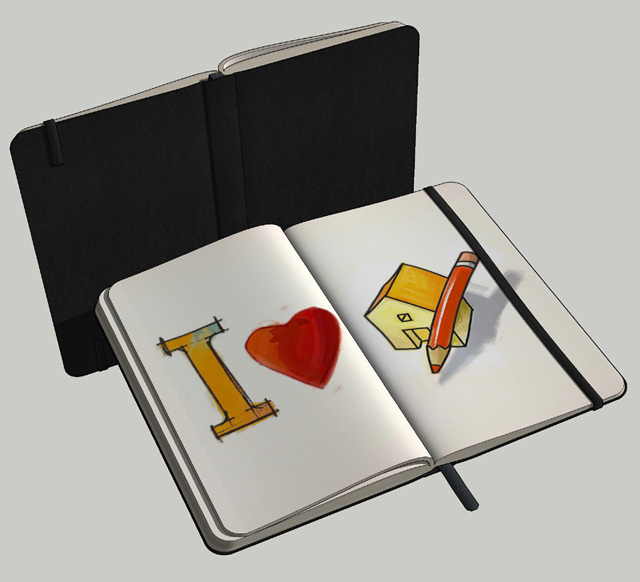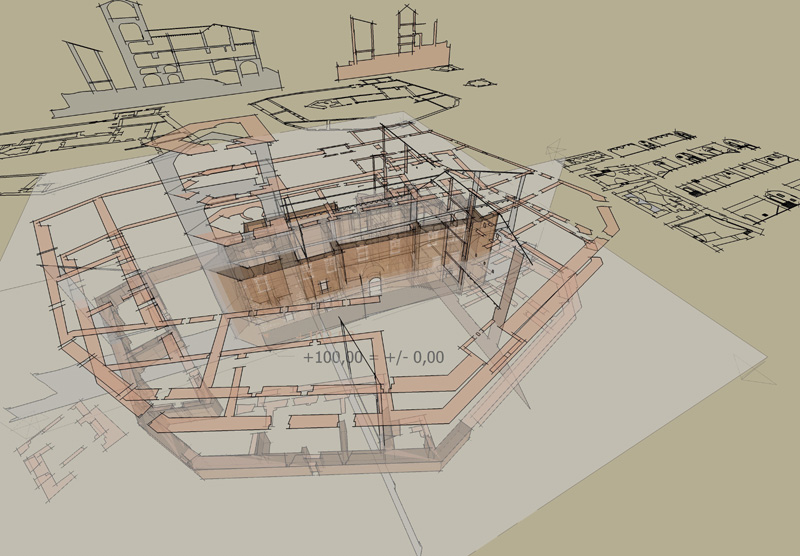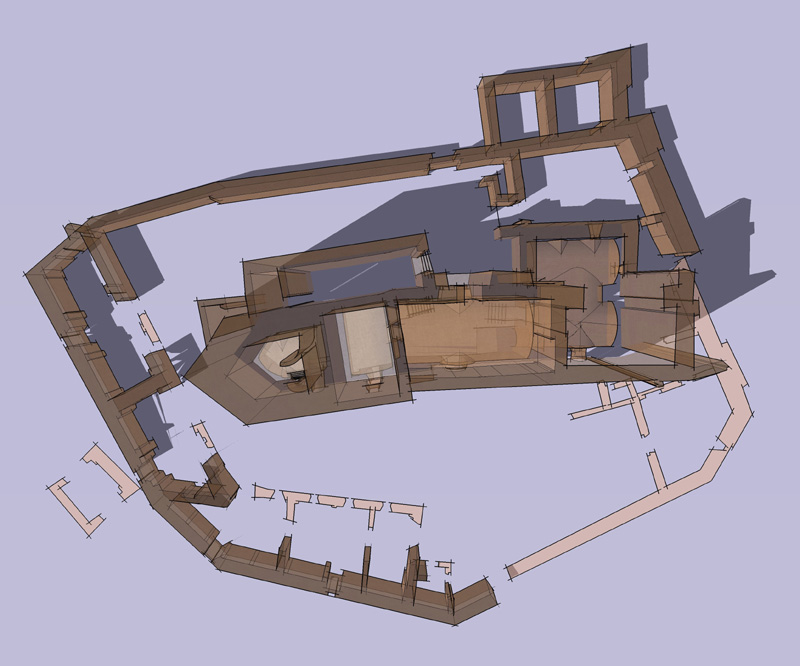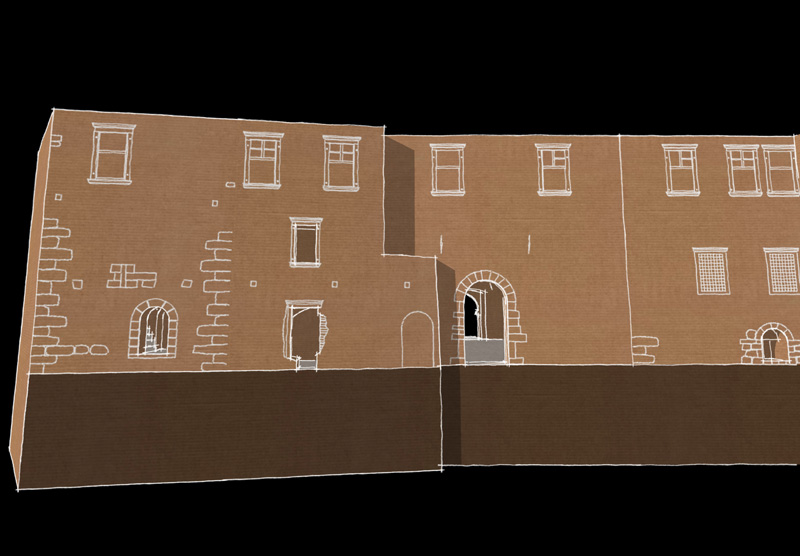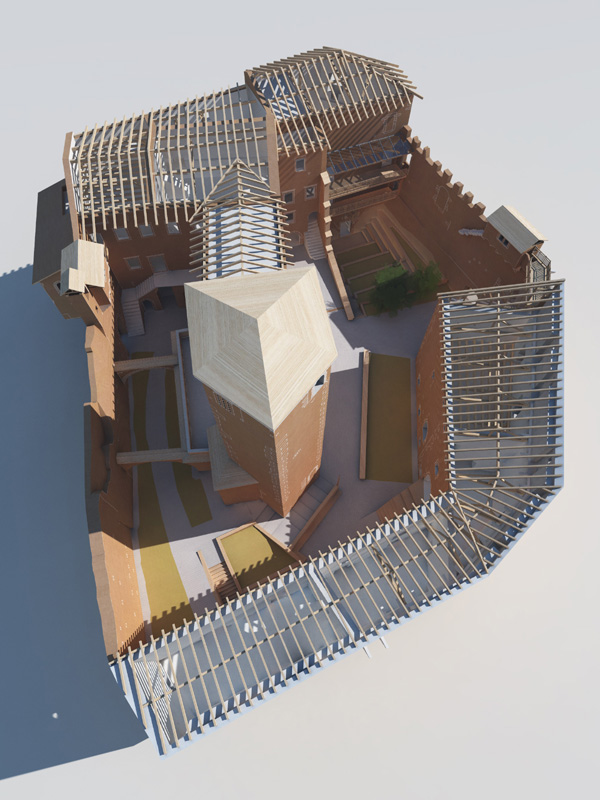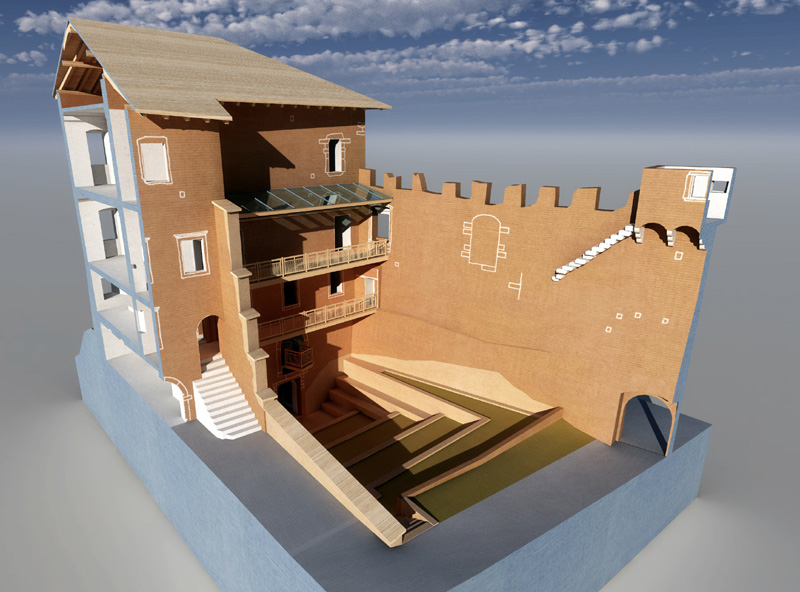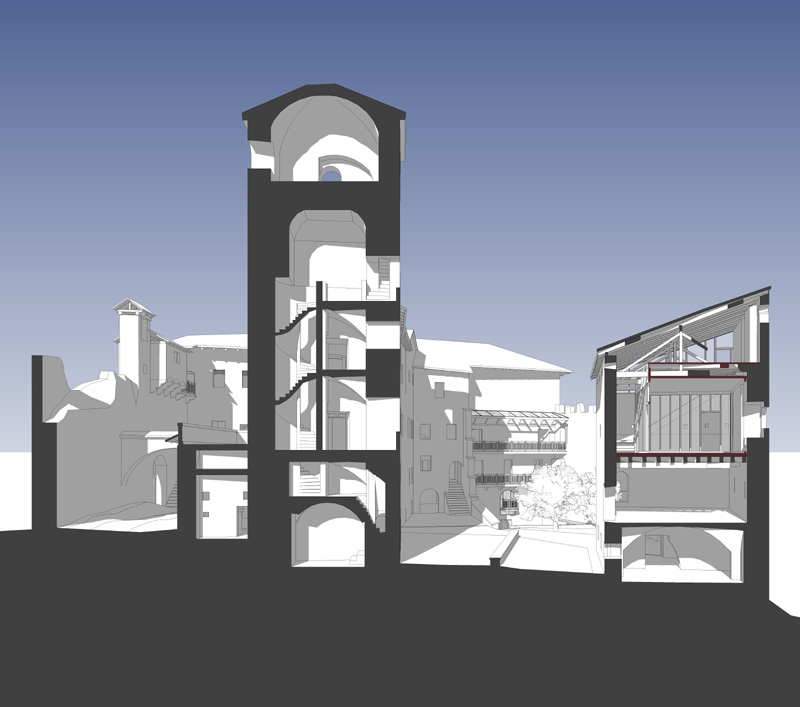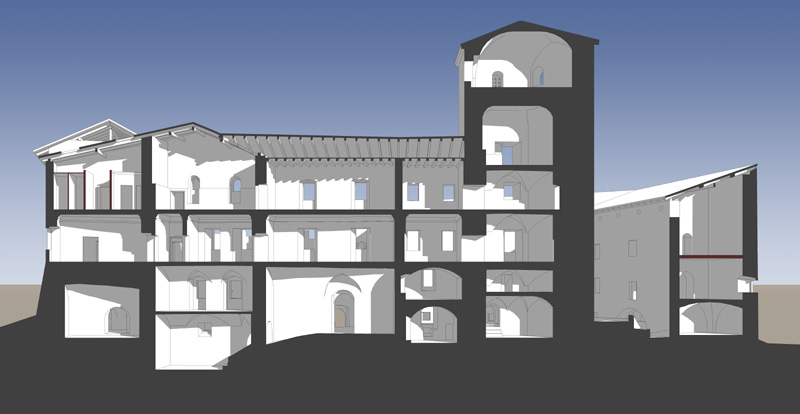So, there is no need for trigonometric conversions to convert degrees into 35mm camera FoV, as I feared.
Here the steps to make it work in Vue 7 Esprit.
-
Run the plugin 'camera to vue' inside sketchup and, when you're prompred to save the python script, save it as simple text by adding the '.txt' extension to the name you choosed to save it.
-
Open it with a text editor and leave it open.
-
In Vue just go to the options panel and under 'display options' check -show camera Fov in Object properties-.
-
Select the camera and copy and paste from the previous opened text all the single values of camera position and rotation, plus Sketchup's field of view in the upper right panel.
You're done:
render and enjoy!
/matteo