Thanks for your idea. I did the search you recommned and found models that indeed did not appear in my previous searches...unfortunately, they are all EXTERNAL views, you cannot get INSIDE  ...
...
still searching!
Posts
-
RE: Any model of a carpark?
-
Lost in lights!
Hello,
I'm trying to build a model of the imterior of a car park. I have build floor, walls, ceiling and, using the Podium plug in, added a few lights.. however once I render I basically get a fully black image!
See attached the model as seen in sketchup (left) and as rendered (right). I assume I'm missing something in the way sketchup deals with ambient light once indoors.
For now, I have used Shadow settings: 1:49 PM, light slider to 85, dark slier to 67 and ticked "use sun for shading" (although I'm unsure it has any impact indoors).
I found on the internet this :
http://www.dummies.com/how-to/content/lighting-indoor-spaces-in-google-sketchup.html
It adviced to select my ceiling and deselect the Cast Shadows check box in the Entity box, so sun would get in the room, as if there would be no ceiling...unfortunately it doesn't work at all. My rendering remain as fully dark as before...Did I miss something? Thanks in advance for you advice!
Best
-
Any model of a carpark?
Hello,
I m trying to build a few models of cark park and I'm struggling. I was wondering if any of new had one or saw one. Of course, I scoured the 3D Warehouse but I could only find models of car park EXTERIORS whereas I m looking at the INSIDE of a carpark.. something like the pic attached... but one which would work (unlike mine!!)
Thanks a lot
Martin
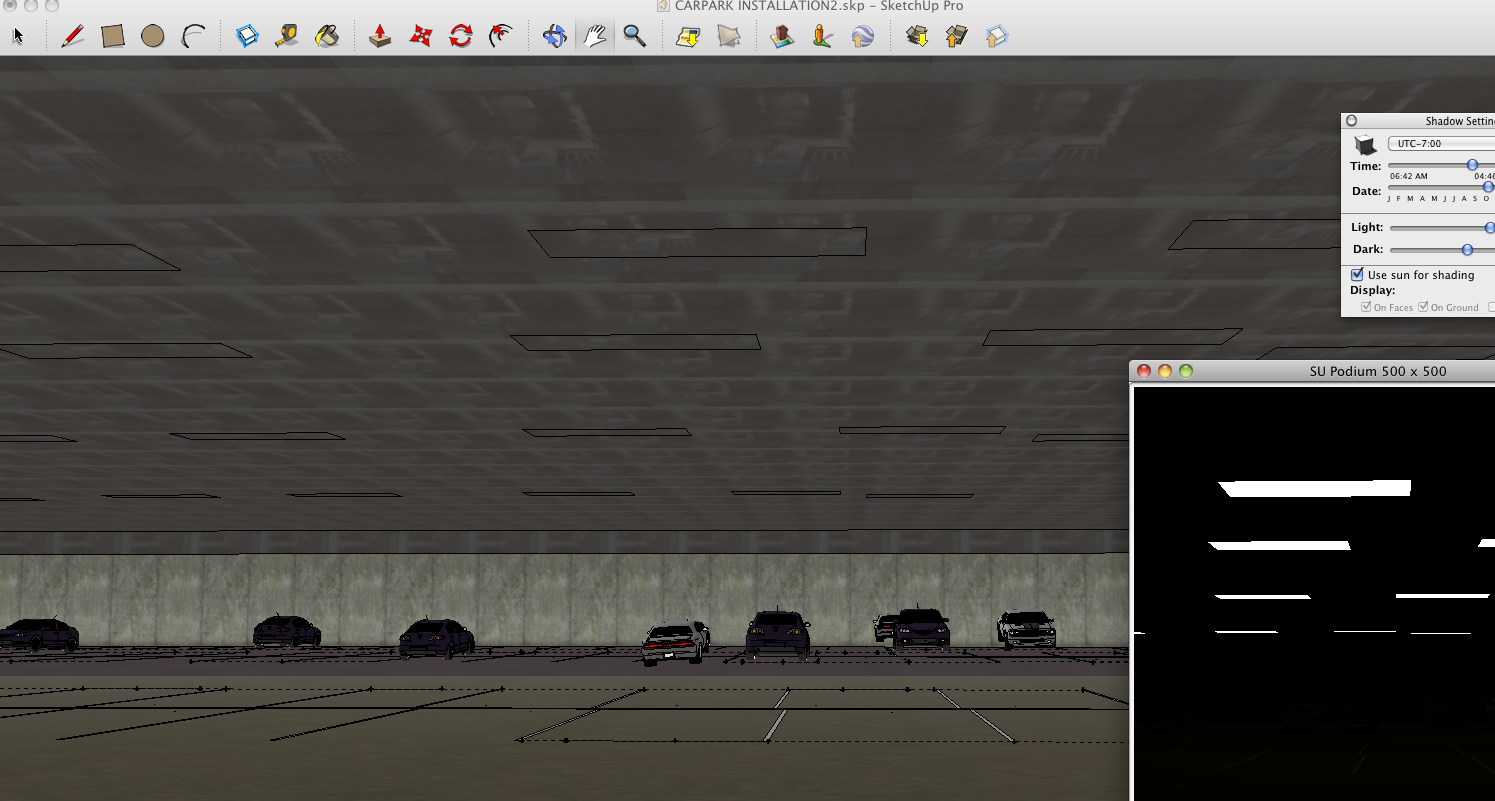
-
RE: Renderers for newbies
You are right: Podium still have a free version up to 500x500..if you download the 1.7.3 trial and not the newer 2.0 version, whose trial is limited to 30 days.
Judging from your image, Blender looks great but probably too difficult for me I ll start by giving Podium a try!
Thanks a lot
-
RE: Can't open a hole in the wall
Dear TIG,
Thanks for your kind answer.
The wall was made bu drawing a rectange and then pull it up, so lines should be parralel. Just to be sure, I destroyed my wall and made a new one... This time I do not get the white cube anymore but a tunnel! It s quite neat but I really have no clue why I get a tunnel and not a hole...
You said "If you [push]pull the extrusion through a wall and snap to the opposite face it will leave a neat hole, but if you pull past it it makes the box you see". Would you kindly tell me what you mean by "snap"as opposed as "pull past it". I am not sure I get it. I thought you meant push it exactly up to the end of the wall"s depth and not further, so I tried stopping right at this precise point but it did not really work out.
Now, everytime I try to hole this wall. I get a tunnel...Just when I thought I began to understand Sketchup...brrr..
Any advice more than welcome!
Best
martin
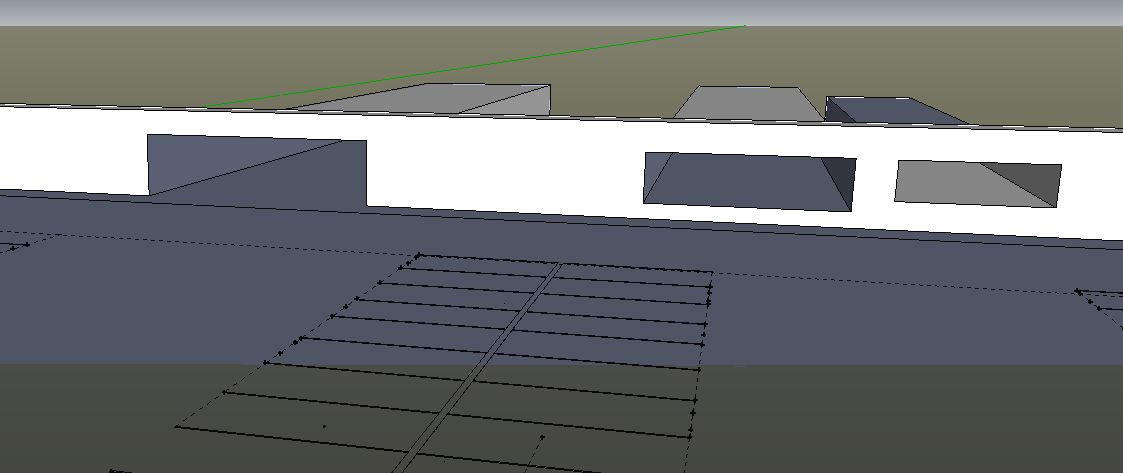
-
Can't open a hole in the wall
Hello,
I am building a very simple model of an underground carpark. Problem is: when I draw a rectangle in the wall and then push it to make a hole (to create an entrance), strangely enough sketchup creates a white cube on the other side. I'm clueless why (see attached pic). Even more strangely: I used to have the same problem on the other side of the same wall, until, magically, the white cube stopped appearing and instead I get the hole I need (see 2nd pic).
Would anyone knows what I am doing wrong?
Thank you very much!
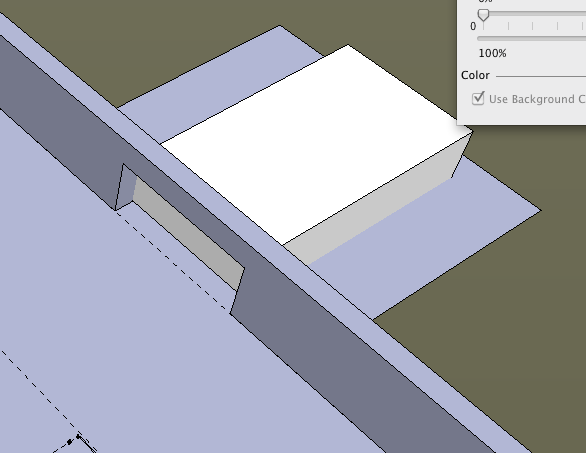
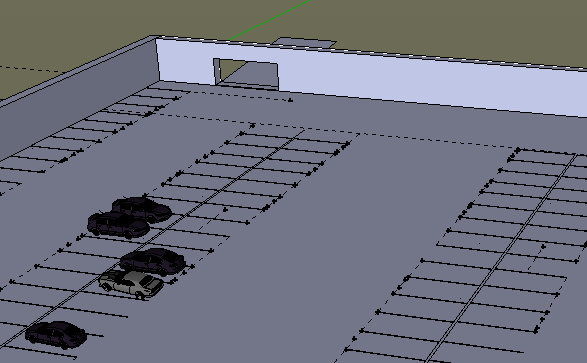
-
Renderers for newbies
Hello,
I m very new to sketch up, just made my first file. I would like your opinions on renderers. I already have seen a lot of infos on this topic (including in those forums) but much is way too complicated for my level!
May I ask for your advice?
The 3 main points for me while choosing a renderer would be
- easy to learn: I'm never going to be a pro, so the easiest the better - as easy as Sketchup itself would be great
- available for Mac OS X
- cheap, or better has a free version (even if free version is limited to outputs no bigger than, say 600 x 600 pixels)
Reading on the web, it seemed that
- kerkythe is free but has a steep learnin curver - even installing it on mac os seems difficult, so definetely not my level
- podium and IDX rendering seems easy to learn and USED to have free versions (with limits in output sizes) but those free versions seems out
- vray and light up seem interesting too but expensive
Would you have any advice?
By the way, I m trying to build models of rooms (museum"s room, car park, basement floor) left in the dark and equiped with projectors. So what matters most to me are
- ability to render surfaces of walls and flooring (such as a carpark"s rugged walls)
- ability to render lights (a room kept in the dark with video projector emiting light)
Hence my initial interest with lightup until I was stopped by its price!!
Thank you so much for all your help and advice
Martin
-
RE: Projector Light?
Hello
I am a newbie in Sketchup so sorry for this question. I am trying to make a projector light and loved the idea described in this thread of using a trapezoid to represent the projector rays... but I have no clue about how to build such a trapezoid. Google"s help explains how to make a cone but not a trapezoid.
Would someone kindly help me out?
Thanks a lot
Martin
@pmiller said:
You mean like so?
Just a transparent trapezoid to represent the projector rays (edges hidden). Suggest a white color for ray surfaces with low transparency settings rather than my blue. Then just paint a texture image of your choice on the screen.