I am in love with the Layout 2.1 interface. I wish it would be ported over to SketchUp and look something like this: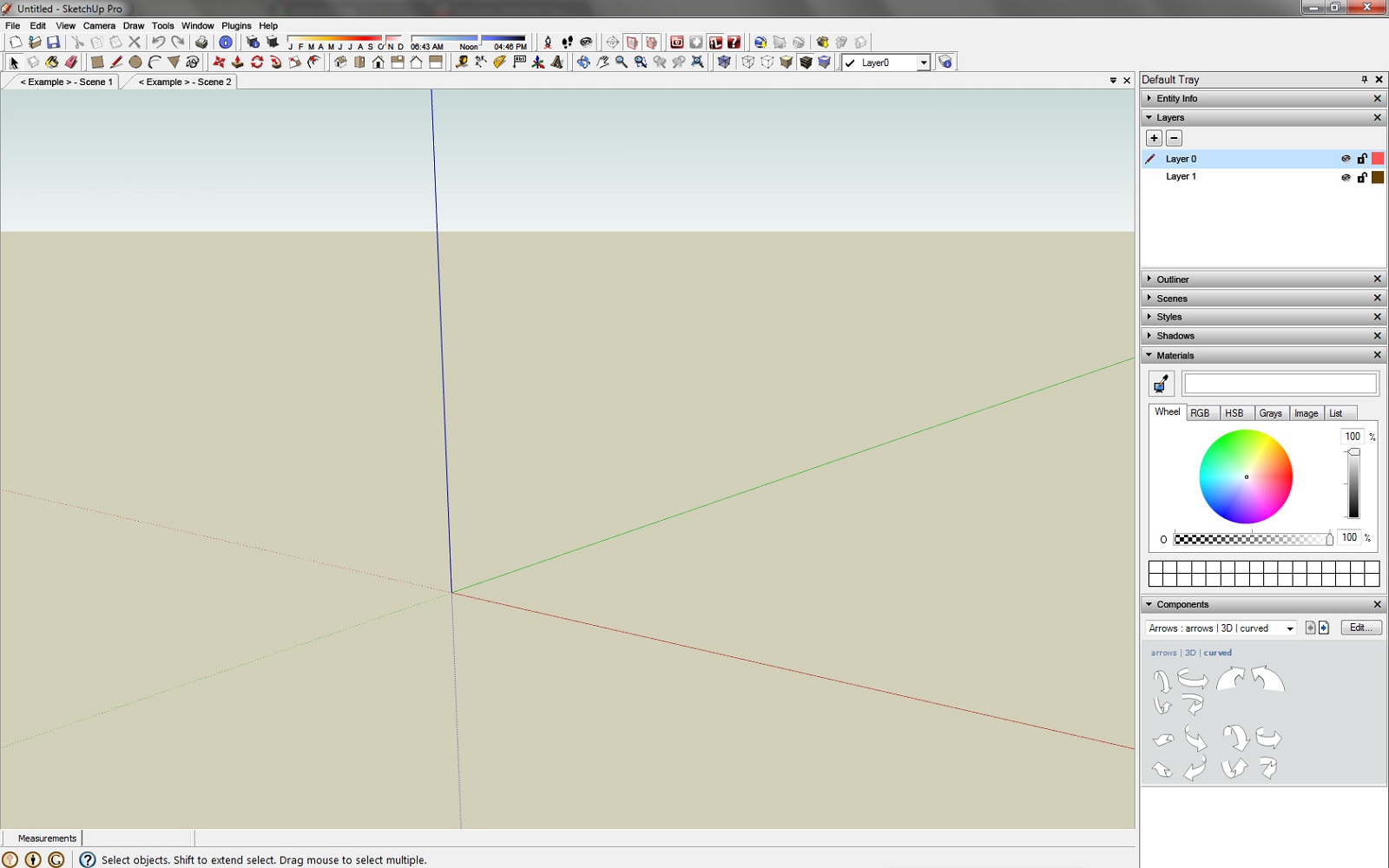
Posts
-
Interface for SketchUp 8
-
SketchUp and Dual Core Processors?
I have an AMD Athlon 64 X2 6000+ 3.0GHz and I usually never max out my cpu with SketchUp. Until today when I was dealing with exploding 100,000+ edges. After giving the explode command and waiting for a minute I checked my task manager and found that SketchUp was only using one of my two processors (50% capacity). This was very disappointing to me as my second processor was doing nothing and at an idle. I even checked to make sure the processor affinity for sketchup.exe was set up for both processors and it was correct. The explode took about 20 minutes to complete.
Is SketchUp programed to take advantage of a system with a multi-core processor? Or is it something I need to tweak on my system? How about for Mac OS X?
I would dearly love things to happen twice as fast if in fact SketchUp has been using only one processor this whole time. Also, I would put multi-core processing at the very top of my SketchUp 7 wish list.
ManOfSkill
http://SketchyQuestions.blogspot.com -
RE: Namesets and bounding boxes
@chrisglasier said:
There's the rub!Chris
HaHa! That's a funny pun!
Anyways, is there a dedicated ruby expert willing to take these sort of questions? I don't want to assume anything of Jim.
ManOfSkill
http://SketchyQuestions.blogspot.com -
RE: Namesets and bounding boxes
If you double click the group, then you 'go into' that group. Now you can select the individual groups within. So you don't have to explode everything, just double click till you get to the geometry you wanted.
But I'm not sure how you would simulate a double click in ruby.
ManOfSkill
http://SketchyQuestions.blogspot.com -
RE: Namesets and bounding boxes
Hi Chris,
Thanks for inviting me to this thread. I think I understand what you are trying to accomplish with Namesets and why it would be so powerful. I made the video you referred to about Hidden Components displaying what you want to do.
@chrisglasier said:
This video called "Hidden components" http://www.youtube.com/watch?v=fso03-LFXTQ shows what I want to achieve
I use a complex nested structure of components, groups, layers, and scenes to organize my models. The problem is, the proper way to do it, is not intuitive.
Most people try organize their models with Layers like they do in other programs. It's not the easiest but you can do a pretty good job if you take long enough. However, SketchUp cannot use layers the same way other programs do because a layer is inherently 2d. Sketchup is 3D. Soon, you will start running into issues. One big problem I had all the time when I used to do it this way was somehow half of an objects geometry would be on one layer and the other half would be on a different layer. I wouldn't know this until much later and by then it was an extreme pain to clean it all up. In fact, it was often such a daunting task, I wouldn't even embark on it. I would stop working on that model and the idea would fade away. This is not what we want. So forget about just layers and start thinking about Namesets.
Imagine getting rid of all that frustration by doing it the right way from the very beginning. Quickly and easily. Namesets would provide an intuitive way to do just that. A graphical representation of the nested entities within your model would make it infinitely easier to do almost anything. Think of it as the Outliner on steroids. Yes, it is true you can accomplish everything Namesets wants to do already (see my video), but Namesets will make working the right way a pleasure for everyone novice to advanced.
As you can see, I'm already sold on the idea and I can't wait to help out. So to start off I'd like to give you an idea of how my model in the video is structured. This is a VERY simplified version.
http://picasaweb.google.com/manofskill/SketchyQuestions/photo#5230577631695351346
At the 'bottom' I have geometry which will be repeated in components and geometry which will not be repeated in groups. I usually group like components as I have displayed here. Then I made a meaningful group containing other groups. Then I use layers to control multiple groups. And finally I use scenes to control things like sections, styles, and multiple layers. It is basically your 'bag within a bag within a bag which holds only one kind of marble' idea.
As a real world example, in the kitchen in the the video, I have everything in components. I grouped some of the components together. Things like the refrigerator and table with chairs and cabinets are all interior objects so they make a fine group. The floor and walls make their own group and sub-groups too. So, basically, group components which 'go together.' I made a video to explain this better here:
Wouldn't it be nice if this was easier and looked better. Maybe little pictures to accompany the text. Maybe something more than just a plain menu. Even the interface I saw in your Namesets demo video looks far better than the Outliner. Editing, exploring, and displaying geometry is amazingly easy once you set your model up correctly. The only problem is its too damn hard to structure it properly. Namesets will solve this problem.
I can't wait till I have a user friendly graphical way to easily structure my model. I can't wait to use Namesets! Let's get this project rolling!
ManOfSkill
http://SketchyQuestions.blogspot.com