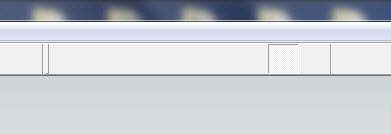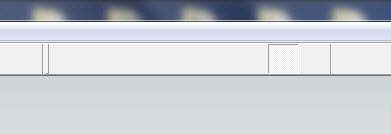@tig said:
Get the latest zip from the first post in this thread...
Extract everything into a temporary folder - keeping all sub-folders and contents intact.
Move ALL of the the files/sub-folder(with their files) into the v8 ../Plugins/ folder.
Overwriting when prompted to do so.
Check everything that is now in the ../Plugins/TIGtools/ folder... AND if there's a file with the exact same name in the main ../Plugins/ folder remove it from the ../Plugins/ folder - it should be in the sub-folder!
Now everything should work fine.
Run the tools with the Ruby Console open to see if there are error messages.
If you still get errors - if you have SketchyPhysics installed in v8 temporarily remove its .rb files to disable it and see what happens.
If it's still not working post the error messages here... 
Sorry -- I'm a Newbie and this is my first attempt to install a Ruby Plugin. Followed the instructions and I can add the Toolbar, however, it is missing the icons. If you roll your mouse over it, the little squares will light up but there are no icons on it to tell what you are using! So, what did I do wrong?
Also, I assume the Lingvo files are Help files? How do I access them?
Lin
SketchUp Pro 8
Windows7