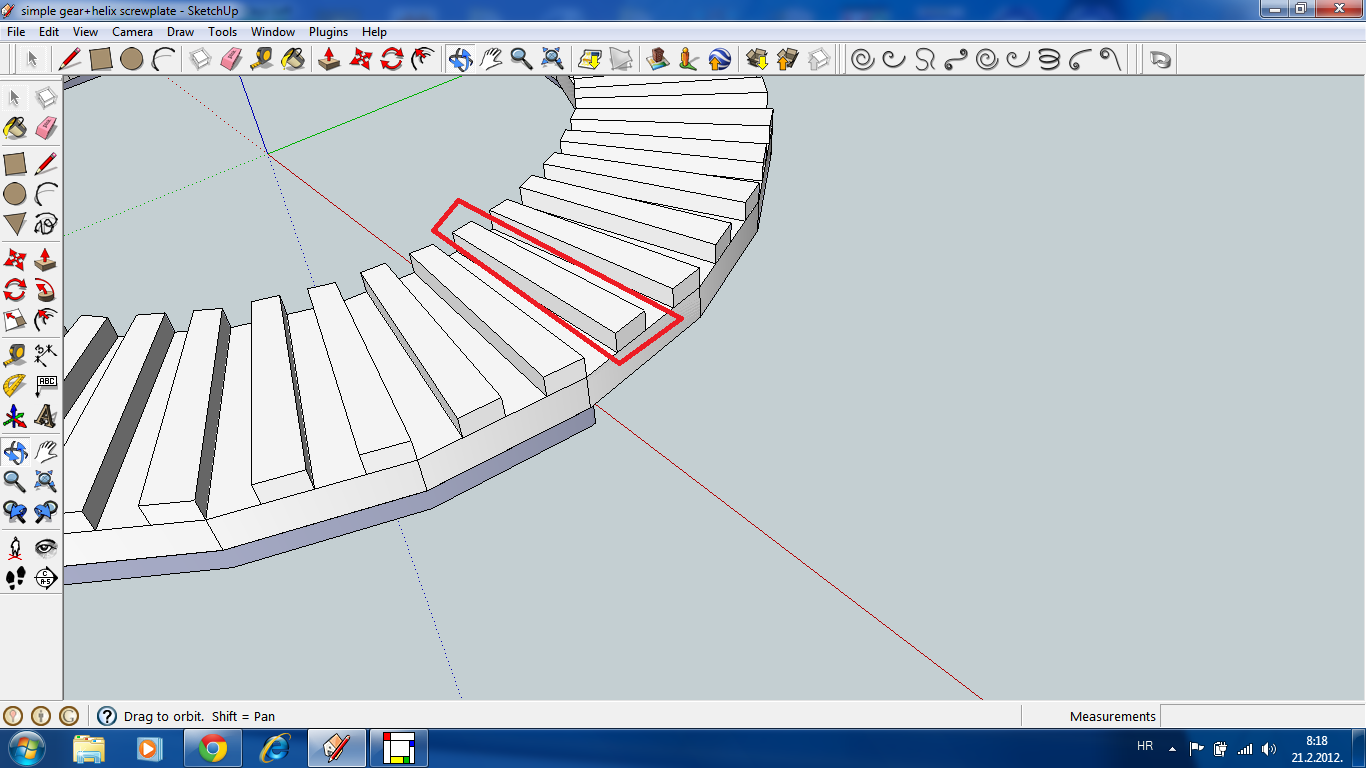Upon further investigation, i have found the answer. Ruby script named simply "camera parameters". Essentially, you pick a viewing point with PositionCamera tool, set the HeightOffset to 0 (zero), and direct the view to wherever you want. Then you click on Camera menu above the toolbar, at the bottom of the drop menu should be Camera/Mire and Camera/Azimuth/Elevation, if you installed the ruby script correctly. Click on Cam/Azi/Ele and choose your parameters. Azimuth translates/rotates your view left or right, and elevation lowers or raises the view. If looking left, the azimuth will be negative regarding the axis you are facing. If looking down, elevation will also be negative regarding the same axis. AngleFocal in this menu is basically the angle of viewing. For example, if the CCTV camera has a 2,8mm lens coupled with a 1/3" chip, the angle should be around 90°; if the lens is 2,8mm with 1/4" chip, angle will be narrower, between 60 and 70°.
There. Hope this helps anyone else, besides myself.
Cheers!
EDIT: the link to the ruby script.http://rhin.crai.archi.fr/rld/plugin_details.php?id=55

 , but i need some help. I work for a small firm that specialises in security systems, video surveillance systems etc. I was wondering, has anyone found a ruby script or a trick on how to view models from a CCTV camera point of view? To explain myself; i need to make a simple model of a house with some courtyard around it. Some trees, bushes, you name it. Place a view point on a corner of the house, wall, fence etc. Is it possible to change the "zoom ratio"? As you probably know, there are cameras with varifocal lenses, which means that the width and zoom can be changed freely. I need to do that, in regard to the scene/frame i am viewing. For example, place the camera ~3.5m high, looking towards one corner of the yard. How could i show my customer what he can see with one lens type, and then the difference with another lens?
, but i need some help. I work for a small firm that specialises in security systems, video surveillance systems etc. I was wondering, has anyone found a ruby script or a trick on how to view models from a CCTV camera point of view? To explain myself; i need to make a simple model of a house with some courtyard around it. Some trees, bushes, you name it. Place a view point on a corner of the house, wall, fence etc. Is it possible to change the "zoom ratio"? As you probably know, there are cameras with varifocal lenses, which means that the width and zoom can be changed freely. I need to do that, in regard to the scene/frame i am viewing. For example, place the camera ~3.5m high, looking towards one corner of the yard. How could i show my customer what he can see with one lens type, and then the difference with another lens?