And this would be perfect answer for my question if not the fact, that... see here.. if you take that model and scale up, there are still some slices that aren't made.. but then again, if you scale it down to like 5% of its heigth (other two axes left unscaled, because scaling whole model down and slicing causes bugsplat) what it does is decreasing size of the triangles or leaving them unchanged, depending on if they are paralell to the floor or not, but then all slices are ok, and after slicing when scaled up again, it's all fine.. (just noticed it now).
Now, if triangles can be smaller and still be cut properly, then model being to small isn't really an issue. Or am i missing something?
(this ofcourse is a workaround for my problem, but it's still something that should be resolvable, since "scale and triangle size" explanation doesn't seem applicable in this case. At least not directly. So there have to be another thing that causes problem..)
And.. it this worked for me, this could be resolution to all slicing problems.. just scale down the model along the axis you will slice model, slice it and scale back up. Then, if necessary, repeat with other axis.
And one more thing. I have just created torus out of over 4000 triangles, then sliced it to 200 slices and... every single one came out correct.
My model has below 2000 triangles and in the same scale, when sliced just now produced.... three slices correctly...
And the last thing..
After another 10 minutes slicing stuff.. i conclude again that SU is a tool far, far away from being perfect. So many flaws and errors..
Every scale and every shape is treated differently. And from my point of view, this indeed isn't slicer problem, but SU itself, as those kind of problems i encountered in many places thoughout my work with SU.. soo.. let's just conclude, that in order to do things properly, one have to try, and try again.. it has to work one way or the other.
Thanks for your help.
And to show that it can be done, a picture
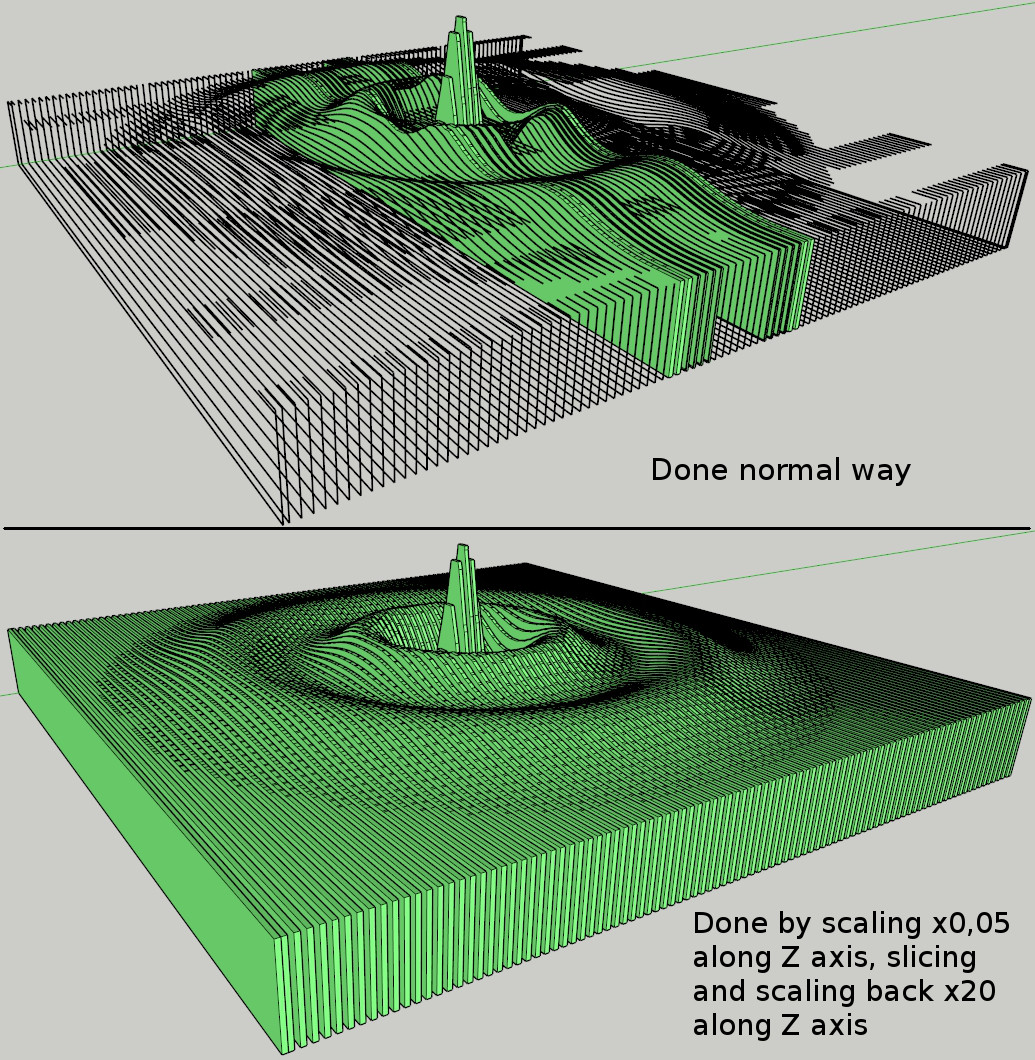


 )
)