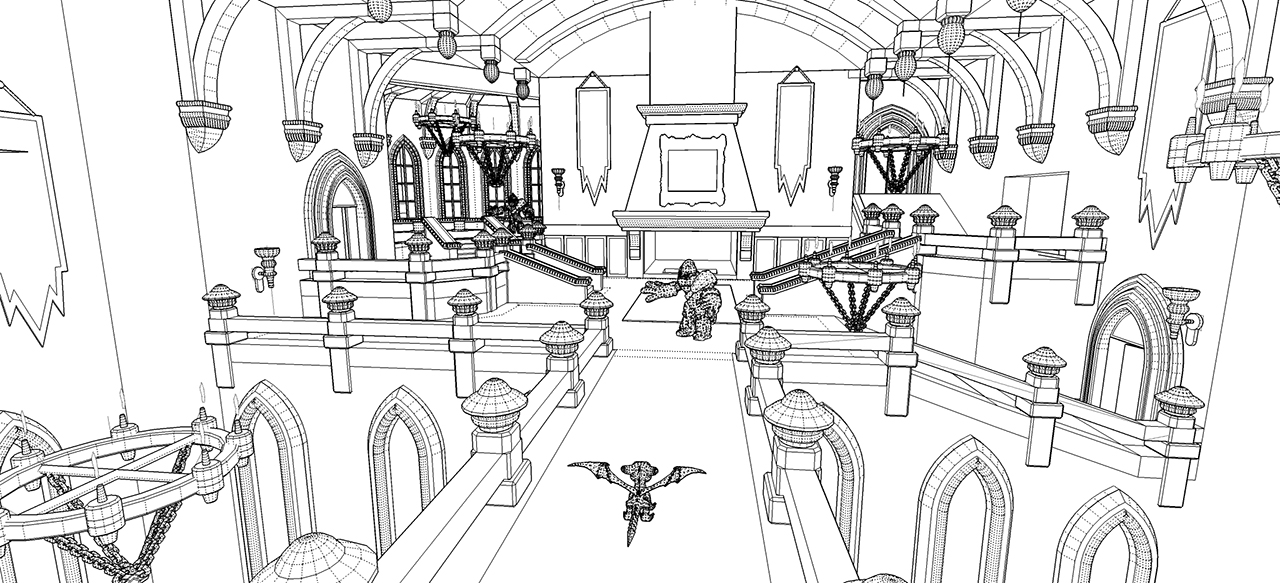Very cool, Carsten. 

You're going to finish modeling and rendering that snow ball, right? 
Best,
_KN
Very cool, Carsten. 

You're going to finish modeling and rendering that snow ball, right? 
Best,
_KN
Hi Jochen,
Very cool render and video.
I have two comments if you don't mind:
It's good to frame the image with trees, branches, leaves, etc. However, the foliage border should not take away the main focus which is the building. It would be better, composition wise, if the branches on the right were smaller. They almost take up 1/4 of the image and attract my eyes to them first rather than the building.
Maybe make the interior lights brighter to attract the viewers' attention and make it clear that the main focus of the image if the building.
Best of luck!
_KN
Hello everyone,
For those of you who remember, I did a sci-fi battleship inspired by Eve Online game back in late 2009.
If you have not seen the WIP to the final model or like to take a look again, please scroll up this thread. I have also attached images of the final model below...a walk down memory lane. 
Anyway, I decided to use that spaceship in one of my illustrations done in October 2013. Instead of having it horizontally, I had it standing vertically.
SketchUp + Lumion3D + Photoshop
Thanks for visiting and have a wonderful weekend!
_KN
Another end-of-the-world concept:

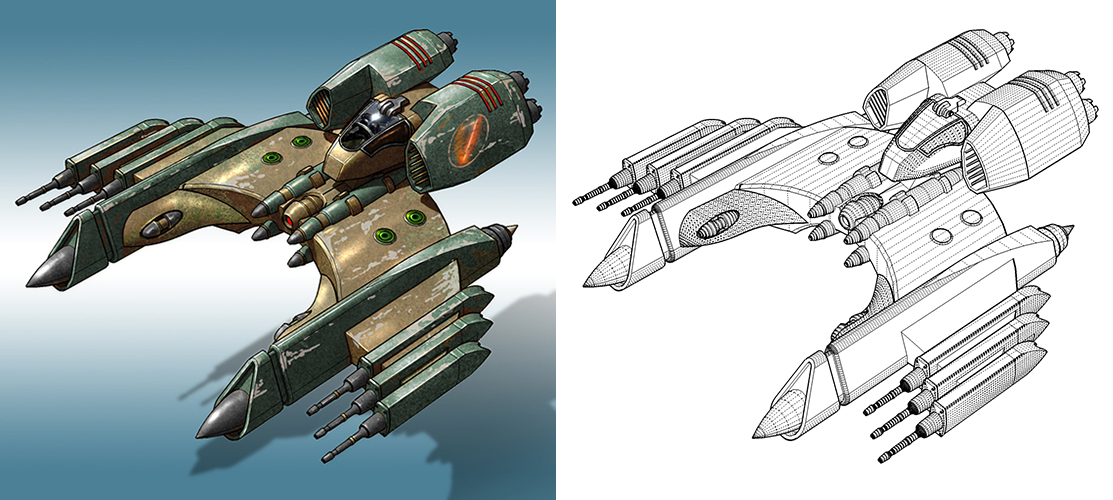
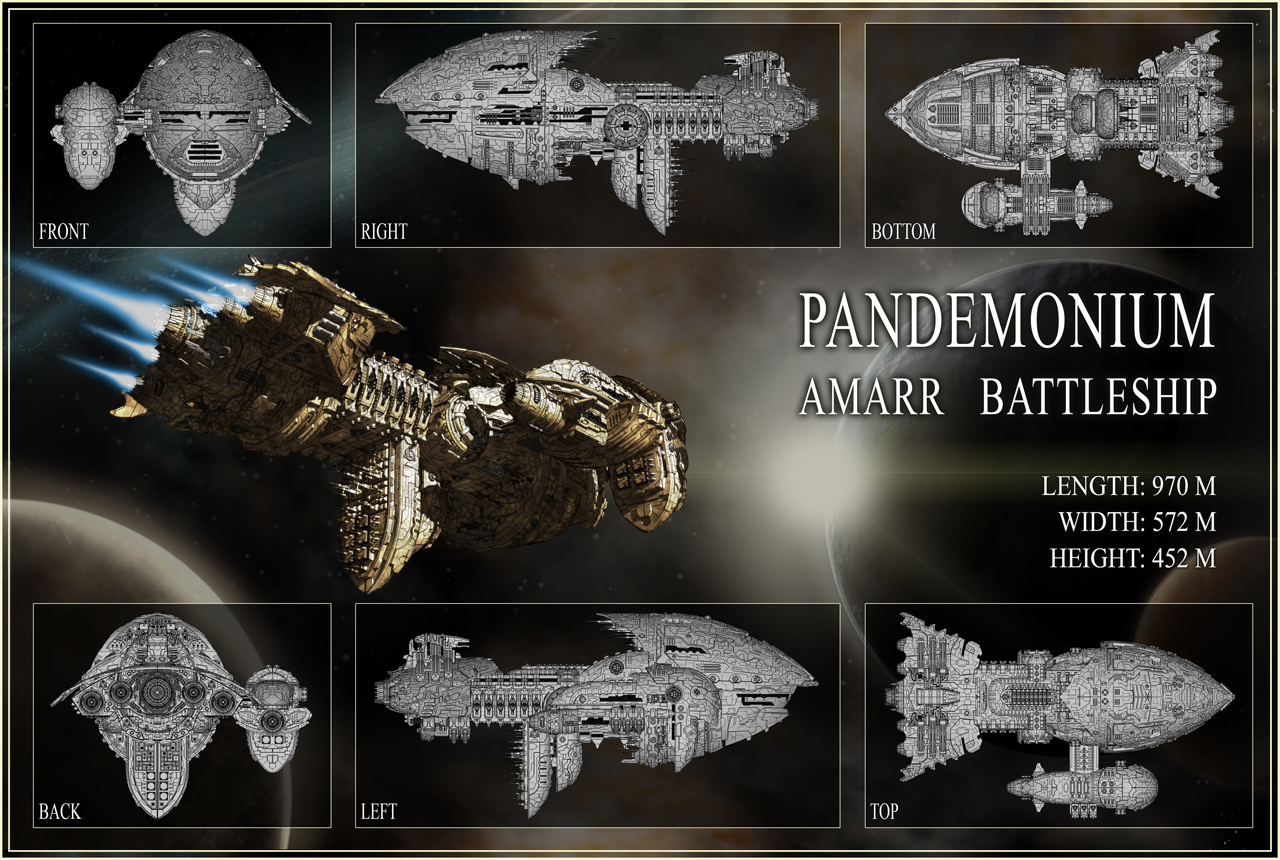
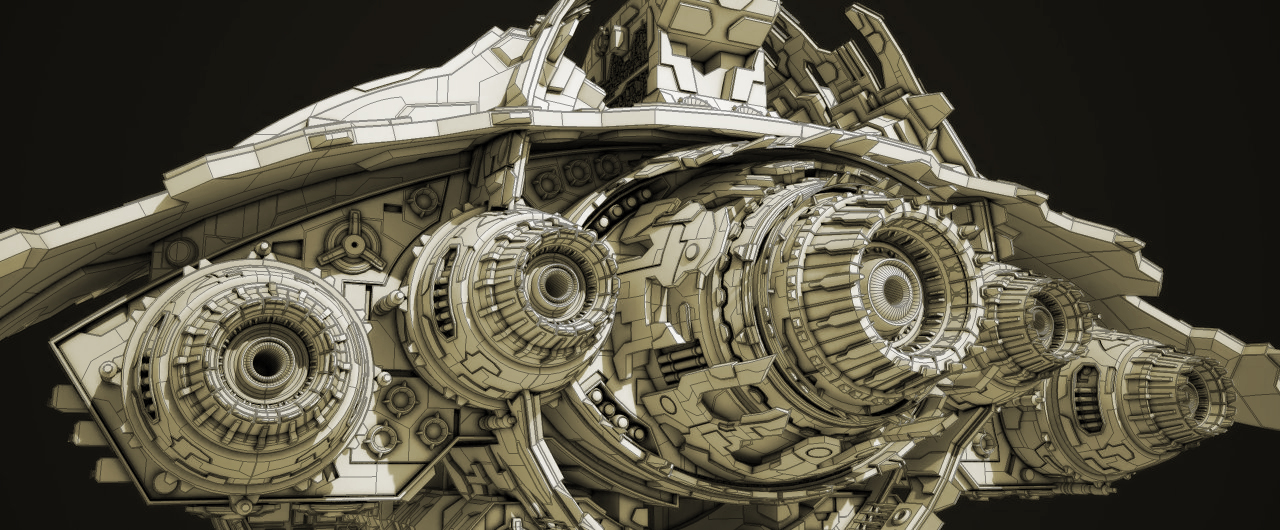
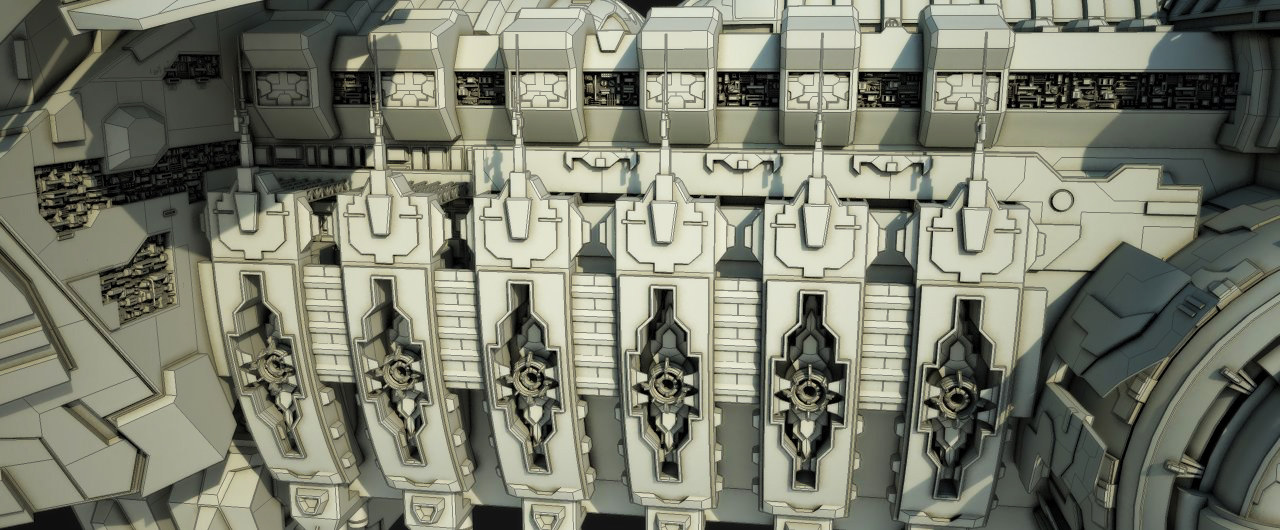
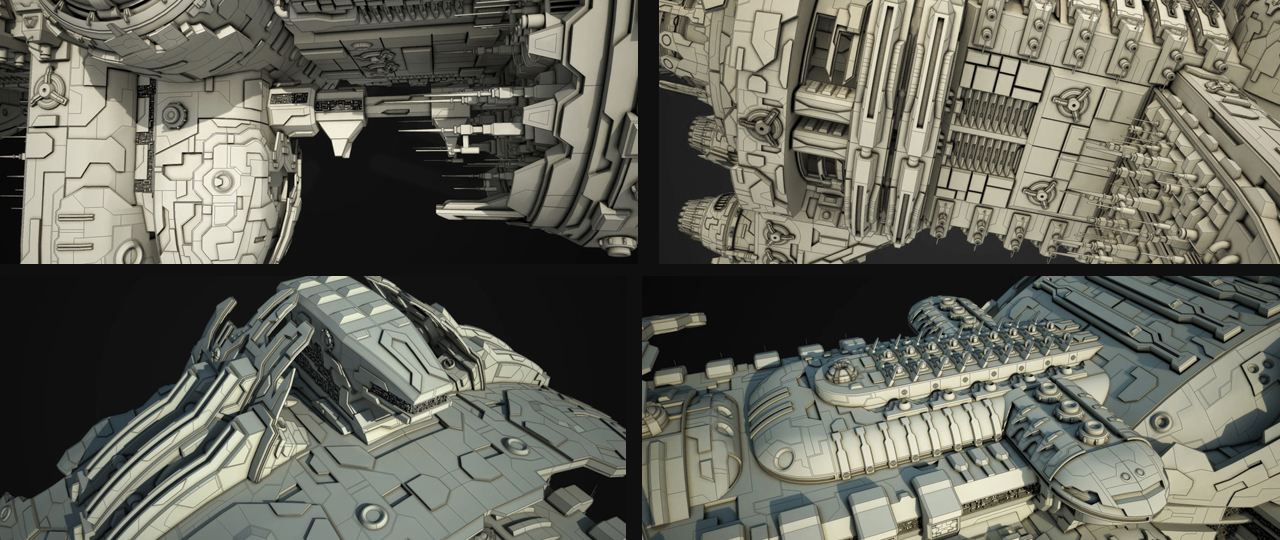
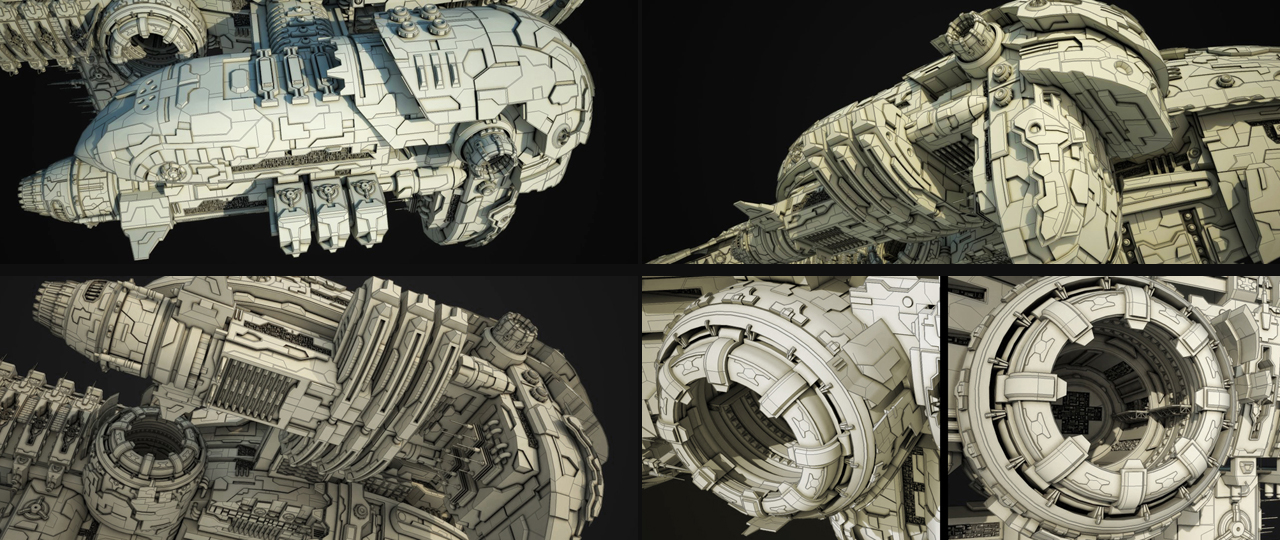
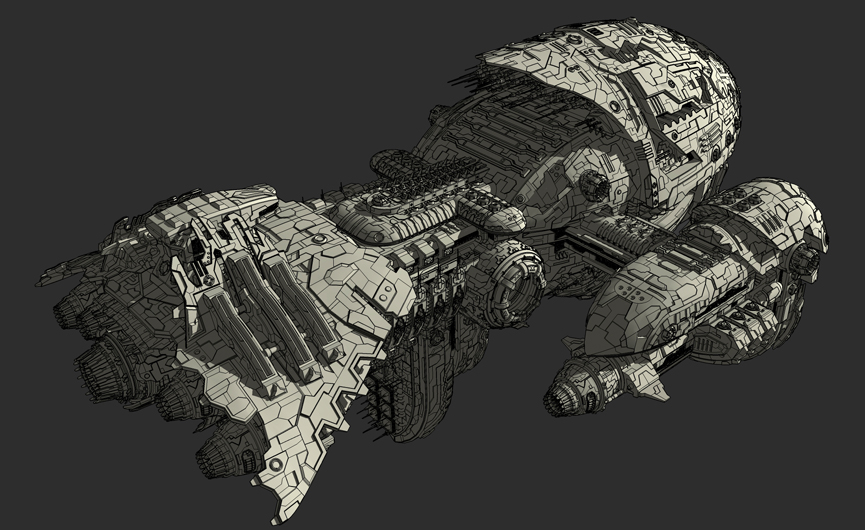
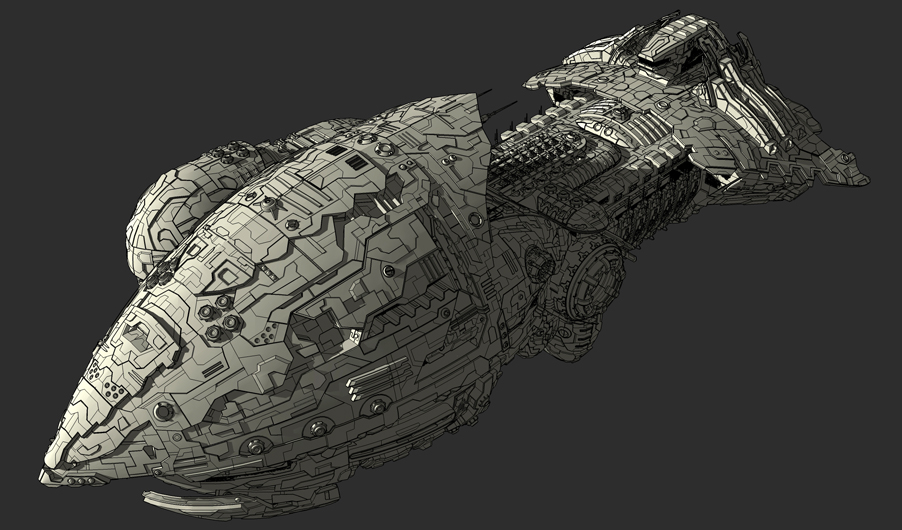
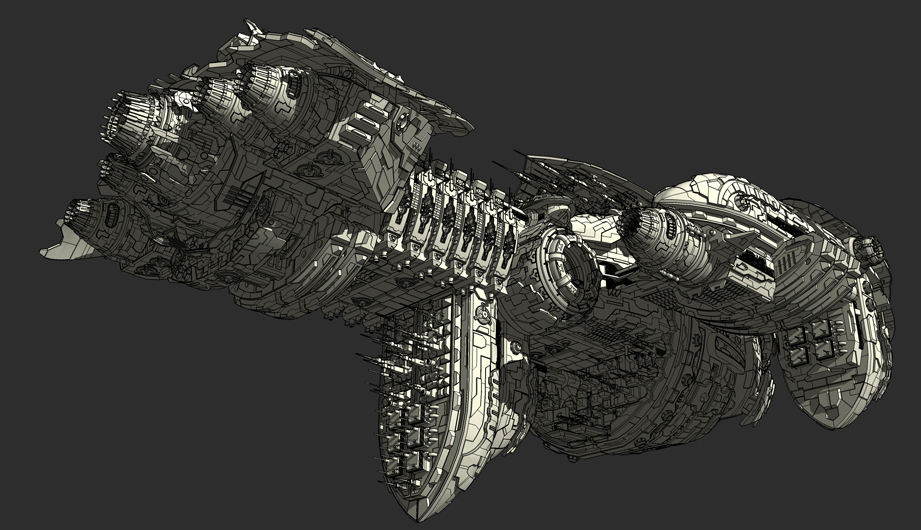
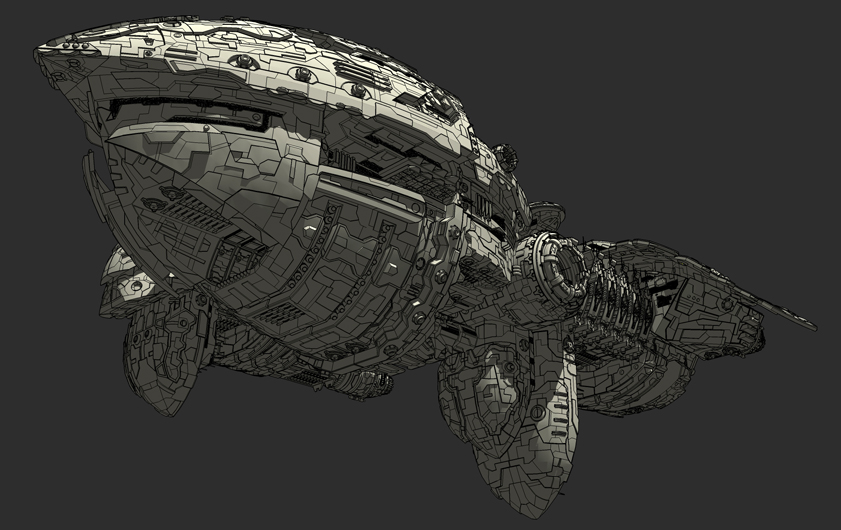
Hello everyone,
I hope you had a great holiday. I wish you all the best for 2015.
Here's another concept I did for the video game Skylanders Trap Team.
Have a good weekend!
_KN


@cotty said:
:thumb:
 Carsten.
Carsten.Hi guys,
I hope you all have a great weekend so far.
Here are some more of my military vehicles. I will texture and render them eventually in the near future.
Take care,
_KN
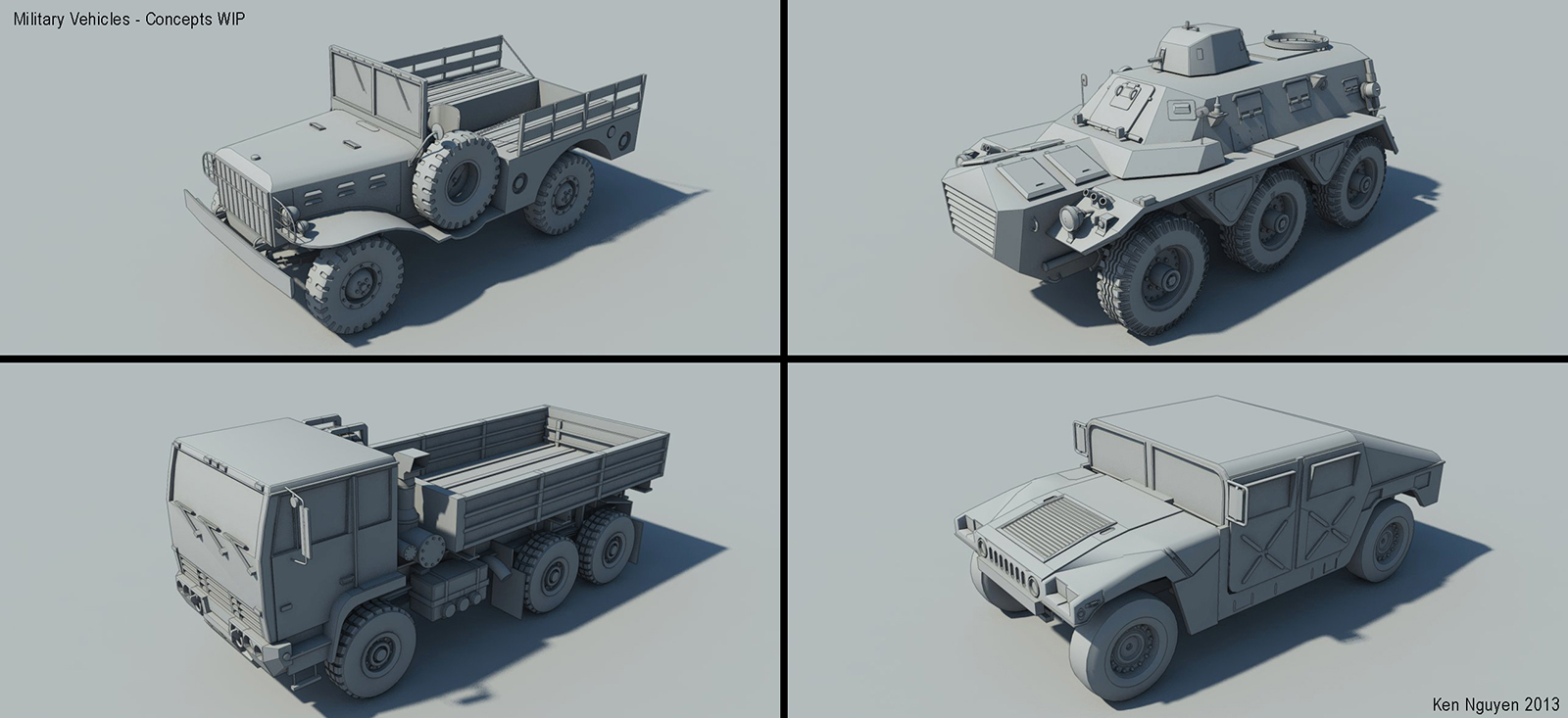
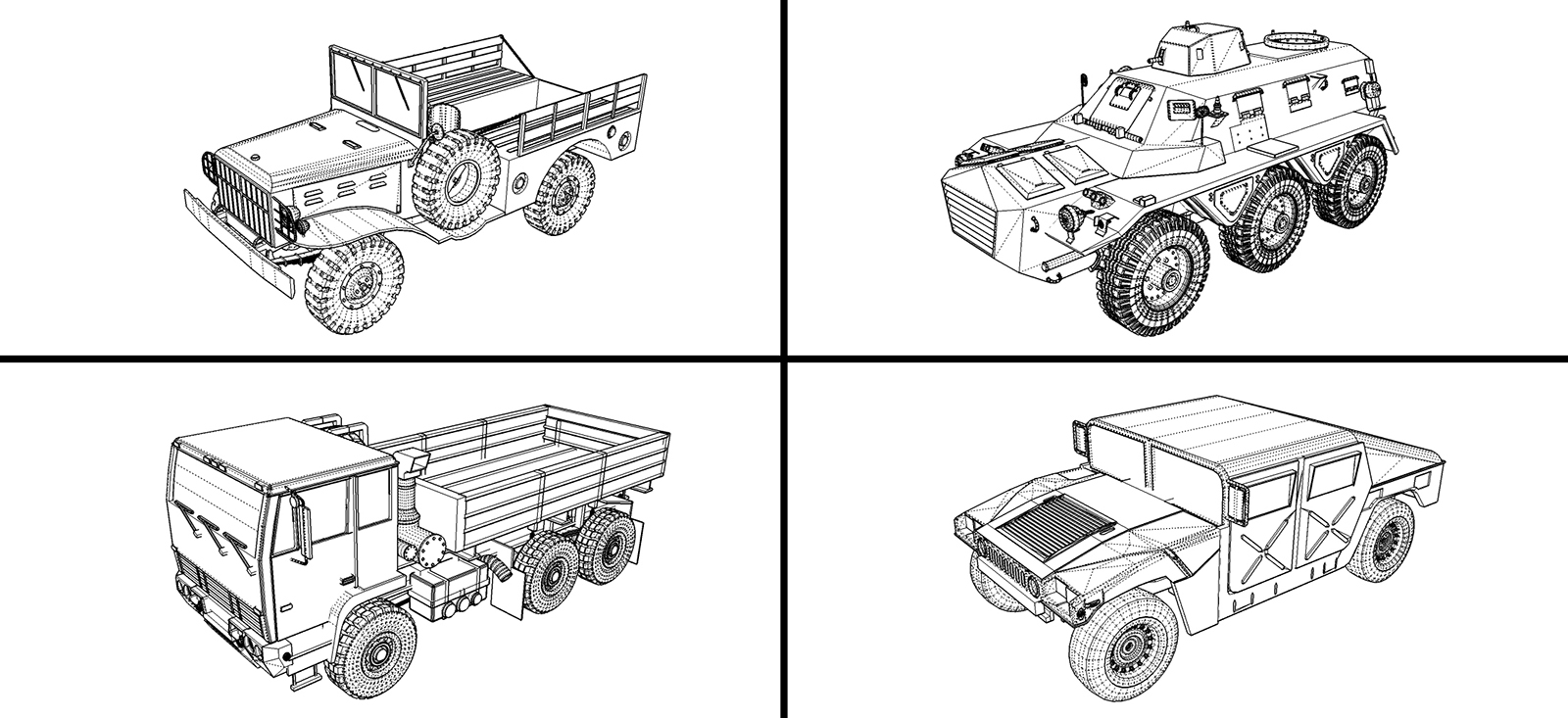
Beautiful models and renders, Lengyel. 

I look forward to seeing more.
Cheers!
_KN
@cotty said:
Nicely detailed
Thanks, Carsten. Yes,I really love details in all of my Skp models. Sometimes I get carried away and spend too much time focusing on details that I forget the big picture.
@bryan k said:
I am floored by your Sim City work.
The Skylander work is also excellent. I am always impressed by your texturing as well.
Thanks for your kind words, Bryan.
Hello everyone,
I dug into my Simcity concept folder and found a few more. I won't have anymore concepts for Simcity. These were some of the last ones I did for the game about 2 years ago.
These concepts were inspired by Brownstone architecture.
Enjoy and have a great week!
_KN
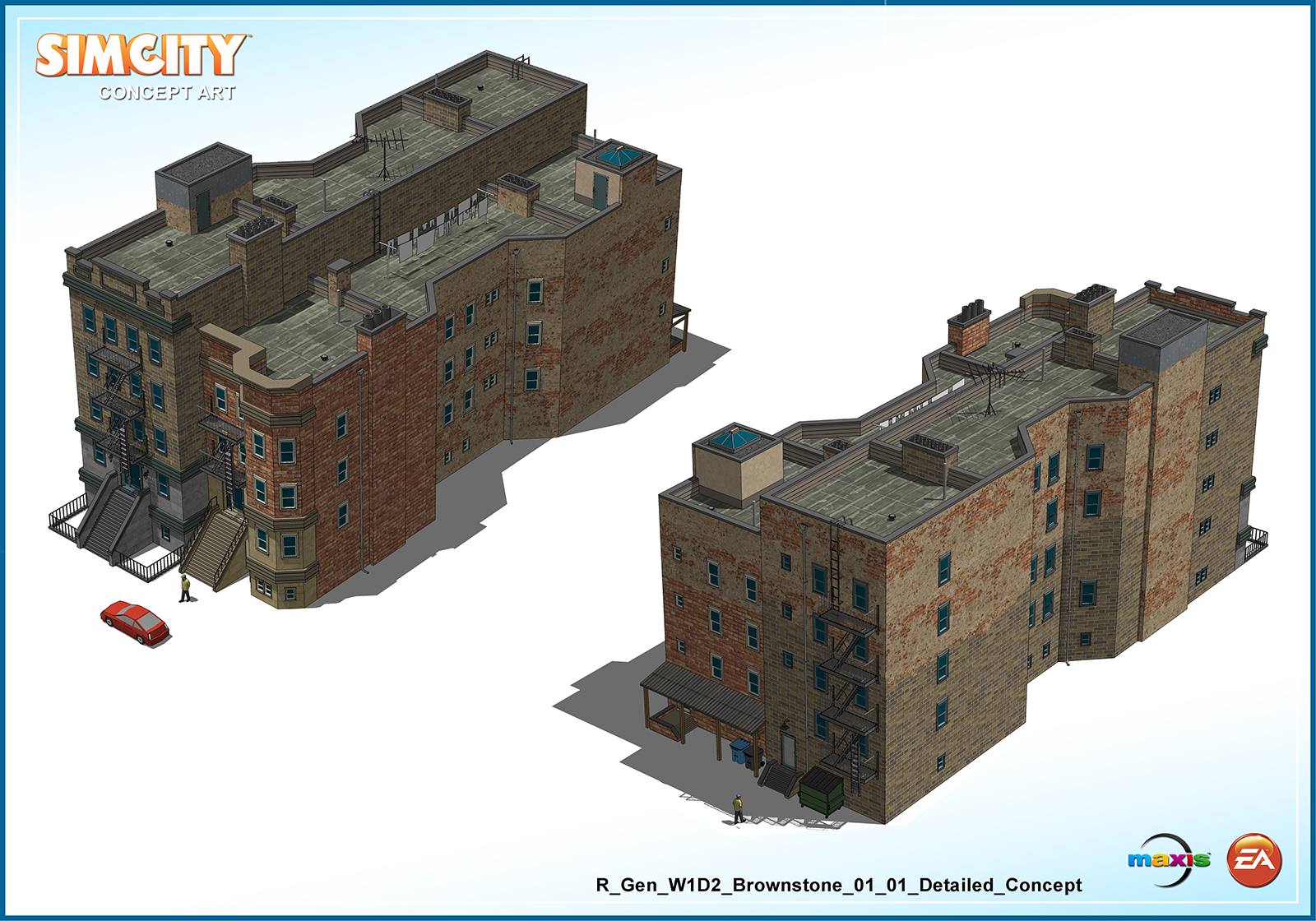
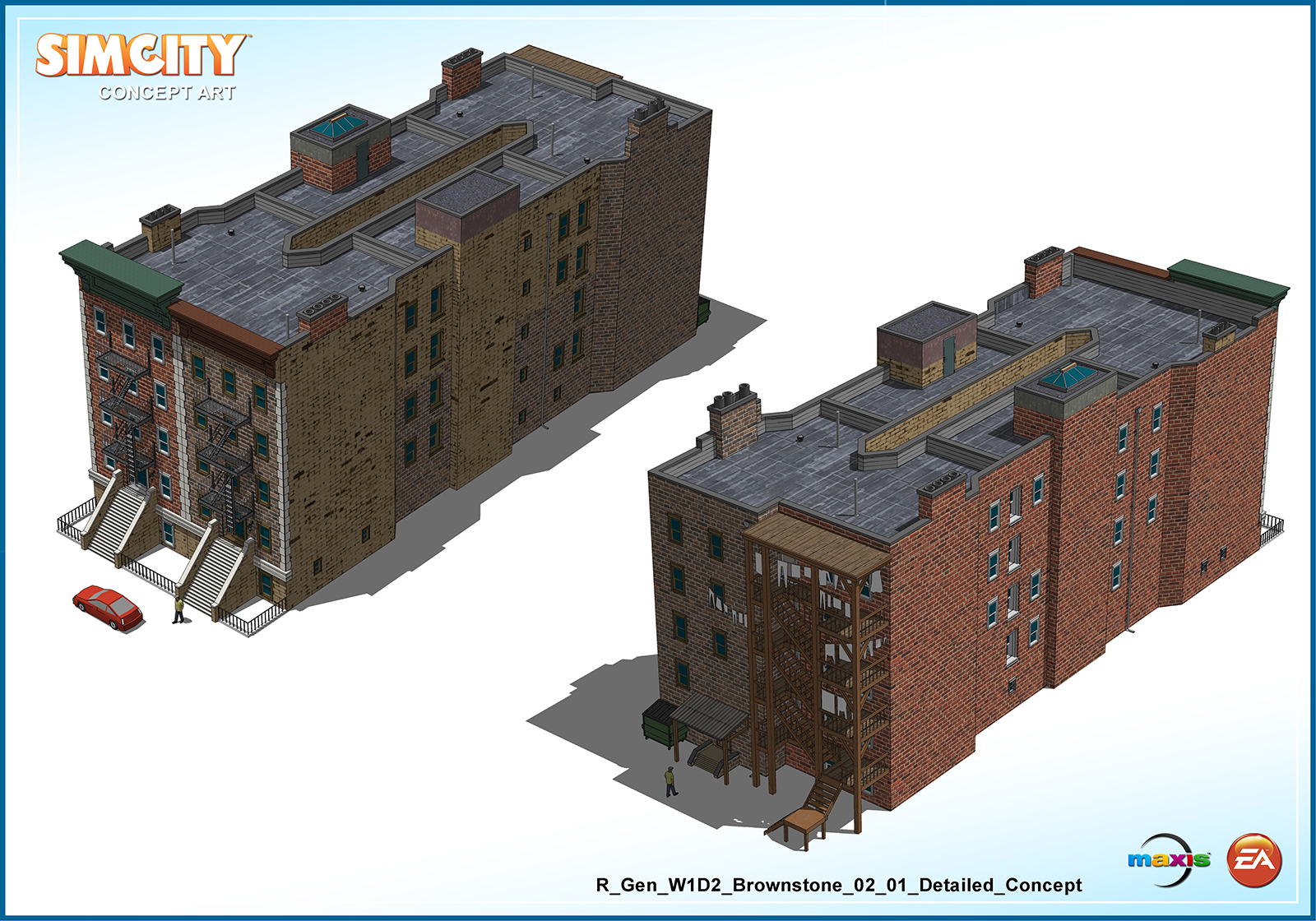
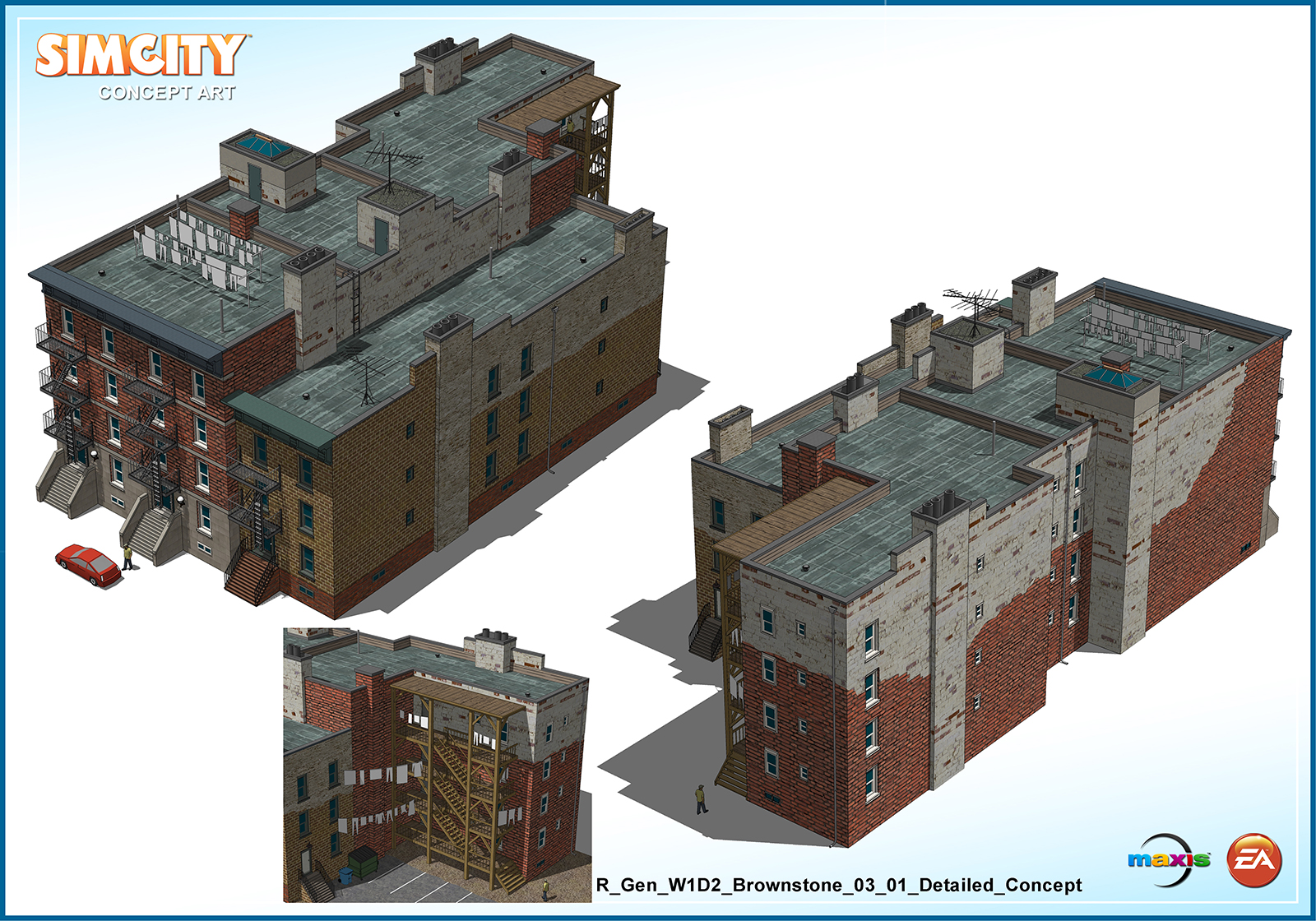
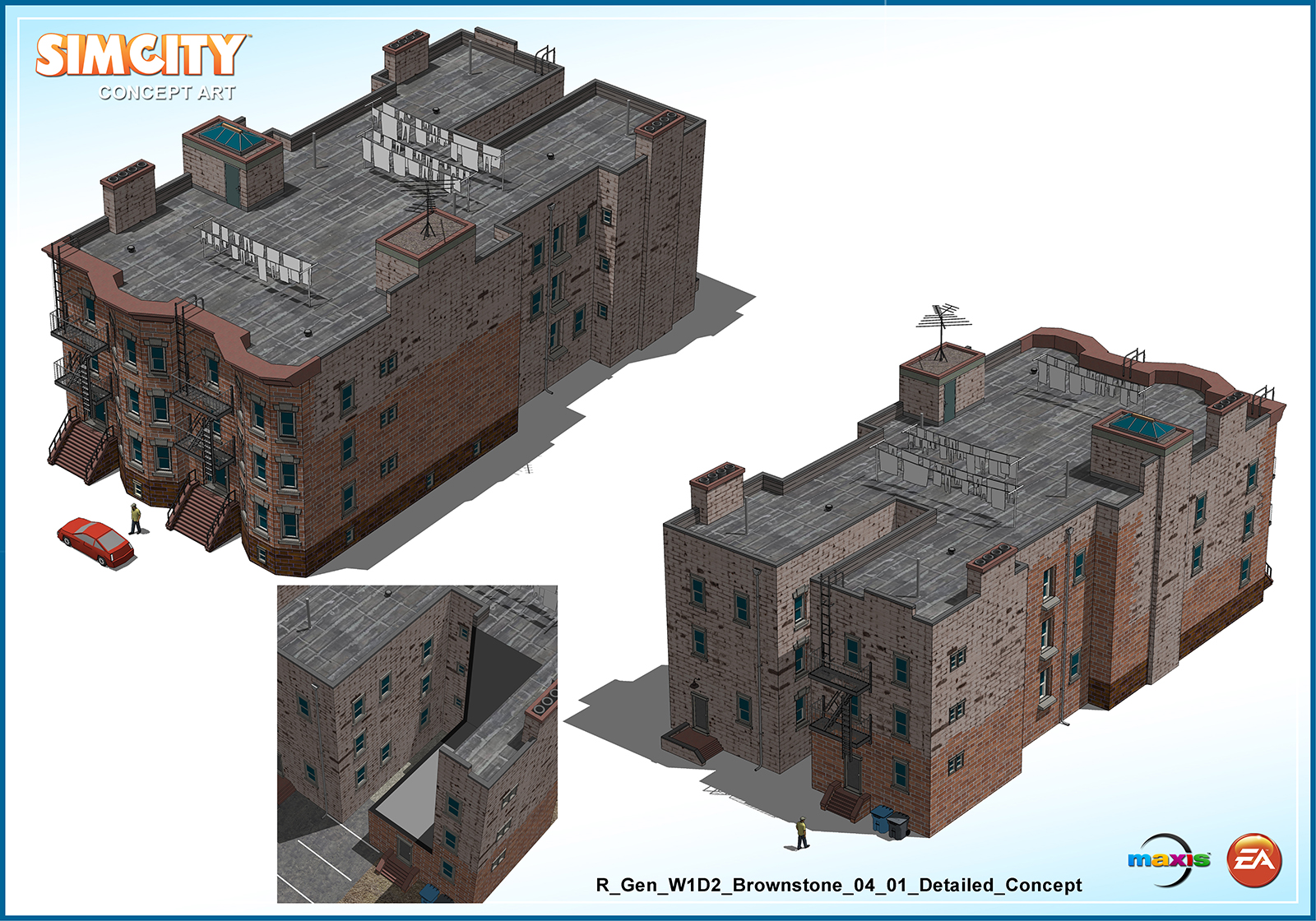
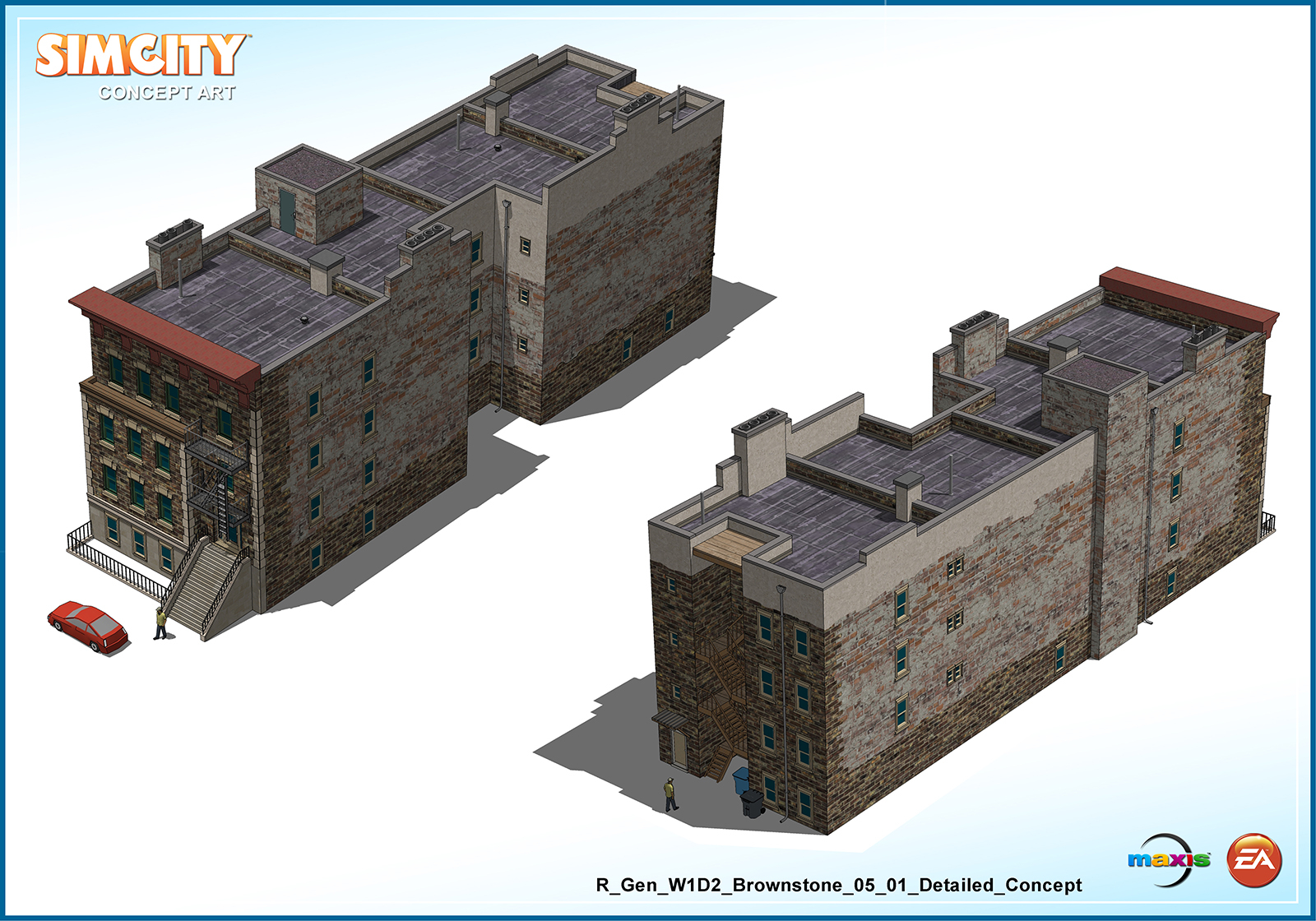
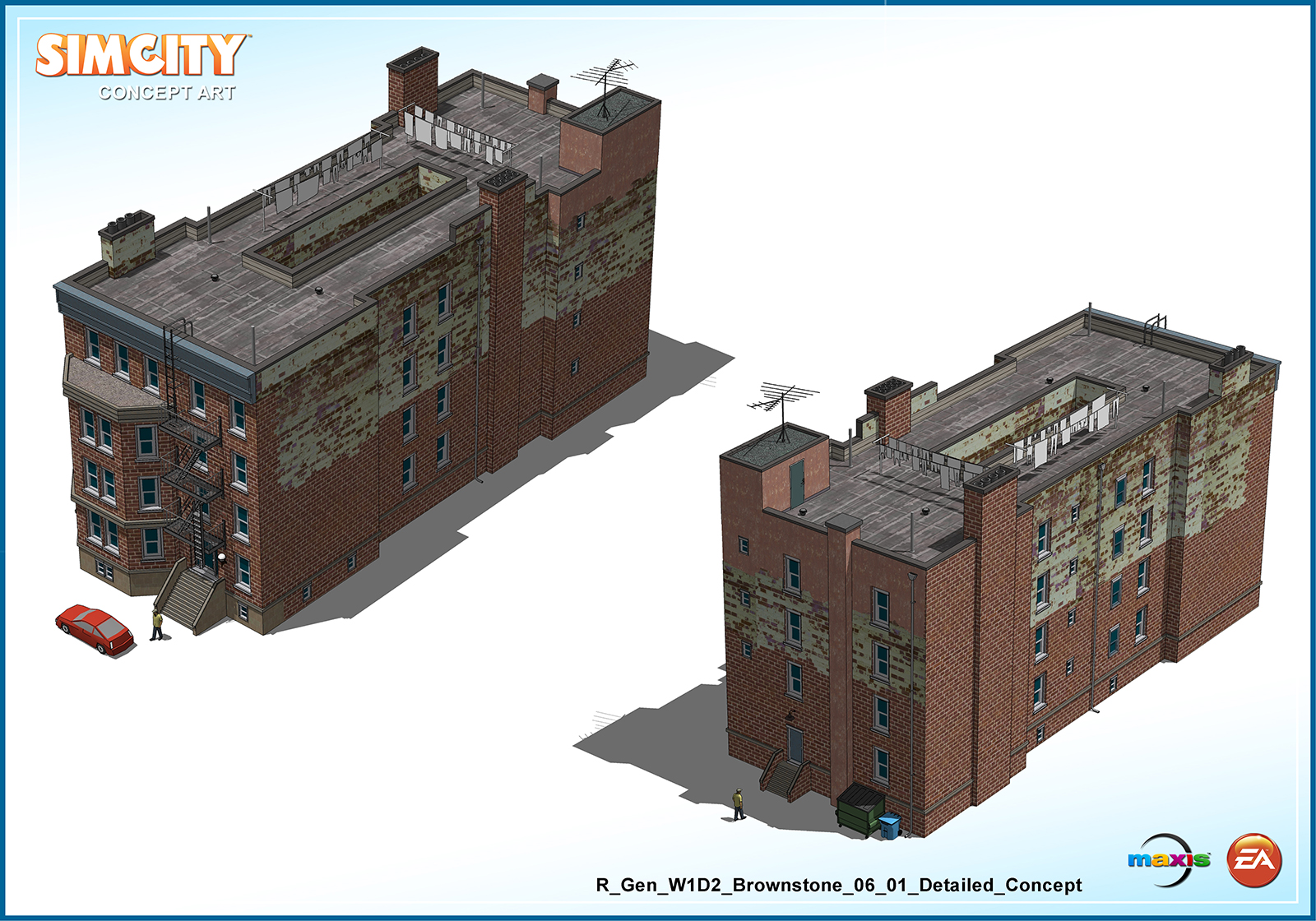
Great model and render, eldar. 

It kind of reminds me of a car I did for the NVArt/Syd Mead contest.
Cheers!
_KN
@bryan k said:
Excellent as always!
Thanks, Bryan!
Here's another concept from my series of first-person-shooter-video game like Battlefield or Call of Duty.
SketchUp + Lumion3D + Photoshop
Have a great week everyone! 
_KN

Very nice rendering style, Rafal. Loving it. 

Have a good week!
_KN
@baz said:
Thanks Ken,
Actually did have a great W/E. Raced my keelboat to St Kilda from home, (29knms) and sailed back today, Sunday. On the nose both ways of course. Came fourth, (out of four in my division(: . But good weather and good company.
Cheers.
BTW:Love your work too.
Nice!...please post some pictures of your keelboat.
Thanks for your kind words about my work.
Cheers!
_KN
Very cool, Brian. 

One order of General Tso's Chicken, to go, please. 

A couple of suggestions if I may:
1- The fog/atmospheric perspective: the effect of the fog is stronger in the distance/background and less as you get closer to the foreground. The corner of the building and the ground right under the Hoverbike as well as the shadow of the hoverbike should be darker.
2- The beam light: if this is the style of render you want, then disregard my comment. But if you are interested in rendering a more realistic effect, I would suggest the edges to be softer and the light should fade as it gets farther away.
Photoshop tips:
Use a mask layer to make fog/light beam fade. Click on the "Add layer mask" next to fx in the Layers window. Use Gradient Tool or Brush to add black and dark grey in the areas where you want the fade effect.
To make edges of light beam softer, create the shape of your beam with the Polygonal Lasso Tool and go to Select -> Modify -> Feather. Play around with the numbers to see what works best. Use the technique above to make it fade.
Google "beam light" and "fog" or "atmospheric perspective" to see examples, and there are tons of them online.
Hope this helps. Keep it up!
Have a great weekend!
_KN
Hi everyone,
Here's another personal project called the Assault.
SketchUp + Lumion3D + Photoshop
Have a great weekend!
_KN

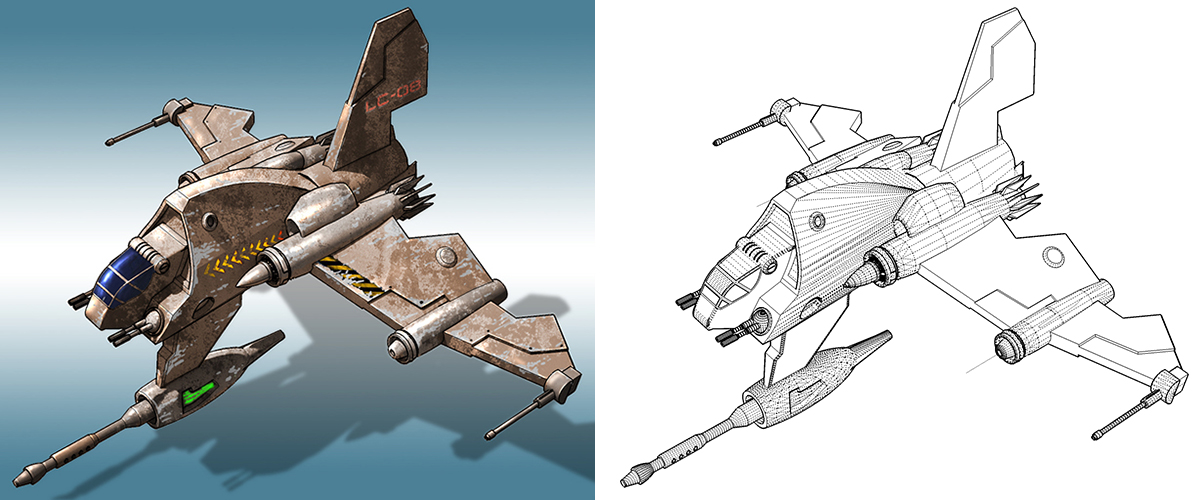
@faust07 said:
Thank you for this detailed and inspiring images. To build entire cities with this city kits and visualize this, should be fun. But be sure to check before the "Brandenburger Building Code (BbgBO)" ...
@ Faust07: Thanks for your kind words and the "Brandenburger Building Code (BbgBO)". 
Hi everyone,
Here are some interior concepts for Skylanders Trap Team.
SketchUp + V-Ray for Skp + Photoshop for the first render. The other ones are just raw screen caps from SketchUp.
Have a great weekend!
_KN