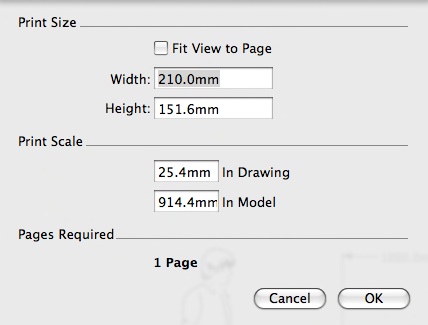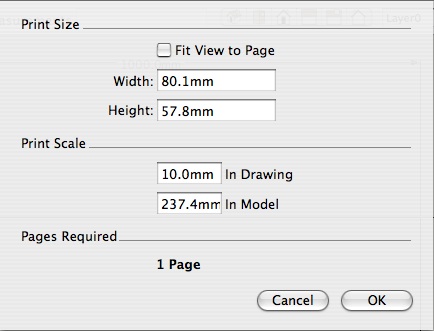
Sendingf again as a jpeg
Printing what a pain!
Perhaps its a Mac issue coupled with lack of proffessional version and operator incompetence
I've attached the Doc window with the attempt to put in 10mm to 1000mm as Chris suggests.
I had, on screen a 1000mm x 1000mm dimensioned square in front elevation, parrallel view