so... if i create the skin on the z=0 axis, its creates a reversed skin...
i then created one above 0 and it creates a skin the right way up...
just incase someone cares 
Posts
-
RE: Face to Grid/Mesh/Something
-
RE: Face to Grid/Mesh/Something
ok... im getting somewhere... the soap skin bubble creates the mesh as a reversed face irrespective of how the original face is...
-
RE: Face to Grid/Mesh/Something
mitcorb - for that shape... i actually had it working perfectly the other day when I first saw the suggestion for soap skin bubble (in thinking back though I dont remember how I got it to work...). Then at some point yesterday I was playing about with other shapes and it started going the other way, so I thought the face must have been reversed so i flipped and tried again, with no luck. I put a negative pressure on it and it did what i wanted to do...
I think some file must have changed for z axis to be reversed? or something.... i have no idea
Jean - Thanks, sand box works for it, although to have the edges locked so they dont rise, soap box work a little better for mounded garden beds...
-
RE: Face to Grid/Mesh/Something
Sorry Soap skin Bubble for it to 'rise' i have to have a negative value entered into the pressure...
Sculpt tool I have to hold shift (reverse) to make it riseim assuming a file has gone reversed??
-
RE: Face to Grid/Mesh/Something
Thanks mac1
model - ill keep that in mind for next time.
I ran soap skin worked well first time... but something happened between then and now... and whenever I try to use the bubble part it goes in the negative direction (withouth me setting the '-' value) as a curiousity I used the sculpt 'bulge' tool on the face and it went in the opposite direction as well. I tried backing up and reversing face and going through again and same problem...
-
RE: Face to Grid/Mesh/Something
I managed to work that out but didnt hit the submit... haha
didnt know that site existed...
Thanks CharevirJust need to sort the paving one out...
i managed to drape a 'from scratch' grid over specific garden bed faces... so that basically works... although, can edges be locked so they dont rise with the smoove tool? (so it doesnt pull higher than a path - i hope that makes sense)
-
RE: Face to Grid/Mesh/Something
Thanks for the reply mitcorb
I'll be a bit more specific
If I want to have the mesh only within the example shape though (no overlapping) how would I do that?Ive managed to use the shape shown along with 'edge tools - split faces' plugin to create a square mesh easily enough, and I found the lattice-izer has the potential to do what I was after from there, except it seems to vary from not working to randomly deleting lines and faces and worked once... The Lattice maker does what I want except it leaves those (coplanar?) lines
I was hoping there was a plugin where I could click any face and it'd turn it into a specified mesh...?
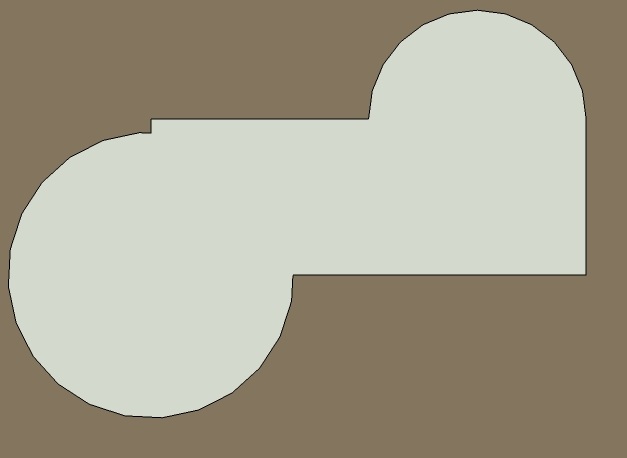
-
Face to Grid/Mesh/Something
Hey guys,
Could someone point me in the right direction for 2 things please;If i make any shaped 2D face and I want to turn that into a mesh to use the sculpt tool or sand box, how do i do this? (for the creation of mounded Garden beds)
I dont want the excess faces that can come with the use of 'from contours' in Sandbox tools.Also... in an attempt to make another any shaped 2d face in to a square shaped mesh (ideally set width) with the potential of using lattice maker (or something of that sort)to create gaps between the squares (for the creation of paving)
I understand this could be drawn... but I have a vegie patch that needs tending at some point during the day...Id appeciate any help...
-
RE: [Plugin] UV Toolkit
Sorry to waste your time...
Just had a thought, I remember I didnt have the 2.4 Lib (any) installed before I had the uv toolkit in there...
So I just deleted both the folders and the toolkit.rb and re extracted both in... all sorted.

Cheers
Justin -
RE: [Plugin] UV Toolkit
Yup they are the latest versions... I downloaded them from your links only a few hours ago.
Is it worth trying an older version?anyways I'll have to get back to you about the screenshot... past my bedtime and ill be away for a few days.
Thanks anyways for your help.
-
RE: [Plugin] UV Toolkit
load 'tt_uv_toolkit_2.rb'
D:/Applications/Google/Google Sketchup 8/Plugins/TT_Lib2/core.rb:59: warning: already initialized constant BB_LEFT_FRONT_BOTTOM
D:/Applications/Google/Google Sketchup 8/Plugins/TT_Lib2/core.rb:60: warning: already initialized constant BB_RIGHT_FRONT_BOTTOM
D:/Applications/Google/Google Sketchup 8/Plugins/TT_Lib2/core.rb:61: warning: already initialized constant BB_LEFT_BACK_BOTTOM
D:/Applications/Google/Google Sketchup 8/Plugins/TT_Lib2/core.rb:62: warning: already initialized constant BB_RIGHT_BACK_BOTTOM
D:/Applications/Google/Google Sketchup 8/Plugins/TT_Lib2/core.rb:63: warning: already initialized constant BB_LEFT_FRONT_TOP
D:/Applications/Google/Google Sketchup 8/Plugins/TT_Lib2/core.rb:64: warning: already initialized constant BB_RIGHT_FRONT_TOP
D:/Applications/Google/Google Sketchup 8/Plugins/TT_Lib2/core.rb:65: warning: already initialized constant BB_LEFT_BACK_TOP
D:/Applications/Google/Google Sketchup 8/Plugins/TT_Lib2/core.rb:66: warning: already initialized constant BB_RIGHT_BACK_TOP
D:/Applications/Google/Google Sketchup 8/Plugins/TT_Lib2/core.rb:68: warning: already initialized constant BB_CENTER_FRONT_BOTTOM
D:/Applications/Google/Google Sketchup 8/Plugins/TT_Lib2/core.rb:69: warning: already initialized constant BB_CENTER_BACK_BOTTOM
D:/Applications/Google/Google Sketchup 8/Plugins/TT_Lib2/core.rb:70: warning: already initialized constant BB_CENTER_FRONT_TOP
D:/Applications/Google/Google Sketchup 8/Plugins/TT_Lib2/core.rb:71: warning: already initialized constant BB_CENTER_BACK_TOP
D:/Applications/Google/Google Sketchup 8/Plugins/TT_Lib2/core.rb:73: warning: already initialized constant BB_LEFT_CENTER_BOTTOM
D:/Applications/Google/Google Sketchup 8/Plugins/TT_Lib2/core.rb:74: warning: already initialized constant BB_LEFT_CENTER_TOP
D:/Applications/Google/Google Sketchup 8/Plugins/TT_Lib2/core.rb:75: warning: already initialized constant BB_RIGHT_CENTER_BOTTOM
D:/Applications/Google/Google Sketchup 8/Plugins/TT_Lib2/core.rb:76: warning: already initialized constant BB_RIGHT_CENTER_TOP
D:/Applications/Google/Google Sketchup 8/Plugins/TT_Lib2/core.rb:78: warning: already initialized constant BB_LEFT_FRONT_CENTER
D:/Applications/Google/Google Sketchup 8/Plugins/TT_Lib2/core.rb:79: warning: already initialized constant BB_RIGHT_FRONT_CENTER
D:/Applications/Google/Google Sketchup 8/Plugins/TT_Lib2/core.rb:80: warning: already initialized constant BB_LEFT_BACK_CENTER
D:/Applications/Google/Google Sketchup 8/Plugins/TT_Lib2/core.rb:81: warning: already initialized constant BB_RIGHT_BACK_CENTER
D:/Applications/Google/Google Sketchup 8/Plugins/TT_Lib2/core.rb:83: warning: already initialized constant BB_LEFT_CENTER_CENTER
D:/Applications/Google/Google Sketchup 8/Plugins/TT_Lib2/core.rb:84: warning: already initialized constant BB_RIGHT_CENTER_CENTER
D:/Applications/Google/Google Sketchup 8/Plugins/TT_Lib2/core.rb:85: warning: already initialized constant BB_CENTER_FRONT_CENTER
D:/Applications/Google/Google Sketchup 8/Plugins/TT_Lib2/core.rb:86: warning: already initialized constant BB_CENTER_BACK_CENTER
D:/Applications/Google/Google Sketchup 8/Plugins/TT_Lib2/core.rb:87: warning: already initialized constant BB_CENTER_CENTER_TOP
D:/Applications/Google/Google Sketchup 8/Plugins/TT_Lib2/core.rb:88: warning: already initialized constant BB_CENTER_CENTER_BOTTOM
D:/Applications/Google/Google Sketchup 8/Plugins/TT_Lib2/core.rb:90: warning: already initialized constant BB_CENTER_CENTER_CENTER
D:/Applications/Google/Google Sketchup 8/Plugins/TT_Lib2/core.rb:91: warning: already initialized constant BB_CENTER
D:/Applications/Google/Google Sketchup 8/Plugins/TT_Lib2/core.rb:96: warning: already initialized constant MB_ICONHAND
D:/Applications/Google/Google Sketchup 8/Plugins/TT_Lib2/core.rb:97: warning: already initialized constant MB_ICONSTOP
D:/Applications/Google/Google Sketchup 8/Plugins/TT_Lib2/core.rb:98: warning: already initialized constant MB_ICONERROR
D:/Applications/Google/Google Sketchup 8/Plugins/TT_Lib2/core.rb:99: warning: already initialized constant MB_ICONQUESTION
D:/Applications/Google/Google Sketchup 8/Plugins/TT_Lib2/core.rb warning: already initialized constant MB_ICONEXCLAMATION
warning: already initialized constant MB_ICONEXCLAMATION
D:/Applications/Google/Google Sketchup 8/Plugins/TT_Lib2/core.rb:101: warning: already initialized constant MB_ICONWARNING
D:/Applications/Google/Google Sketchup 8/Plugins/TT_Lib2/core.rb:102: warning: already initialized constant MB_ICONASTERISK
D:/Applications/Google/Google Sketchup 8/Plugins/TT_Lib2/core.rb:103: warning: already initialized constant MB_ICONINFORMATION
D:/Applications/Google/Google Sketchup 8/Plugins/TT_Lib2/core.rb:104: warning: already initialized constant MB_ICON_NONE
D:/Applications/Google/Google Sketchup 8/Plugins/TT_Lib2/core.rb:106: warning: already initialized constant MB_DEFBUTTON1
D:/Applications/Google/Google Sketchup 8/Plugins/TT_Lib2/core.rb:107: warning: already initialized constant MB_DEFBUTTON2
D:/Applications/Google/Google Sketchup 8/Plugins/TT_Lib2/core.rb:108: warning: already initialized constant MB_DEFBUTTON3
D:/Applications/Google/Google Sketchup 8/Plugins/TT_Lib2/core.rb:109: warning: already initialized constant MB_DEFBUTTON4
D:/Applications/Google/Google Sketchup 8/Plugins/TT_Lib2/core.rb:120: warning: already initialized constant VERSION
D:/Applications/Google/Google Sketchup 8/Plugins/TT_Lib2/core.rb:124: warning: already initialized constant V_MAJOR
D:/Applications/Google/Google Sketchup 8/Plugins/TT_Lib2/core.rb:128: warning: already initialized constant V_MINOR
D:/Applications/Google/Google Sketchup 8/Plugins/TT_Lib2/core.rb:132: warning: already initialized constant V_REV
Error: #<NoMethodError: undefined methodadd_item' for nil:NilClass> D:/Applications/Google/Google Sketchup 8/Plugins/tt_uv_toolkit_2.rb:27 D:/Applications/Google/Google Sketchup 8/Plugins/TT_Lib2/core.rb:213:inrequire'
D:/Applications/Google/Google Sketchup 8/Plugins/TT_Lib2/core.rb:213
D:/Applications/Google/Google Sketchup 8/Plugins/TT_Lib2/core.rb:212:ineach' D:/Applications/Google/Google Sketchup 8/Plugins/TT_Lib2/core.rb:212 D:/Applications/Google/Google Sketchup 8/Plugins/tt_uv_toolkit_2.rb:27:inrequire'
D:/Applications/Google/Google Sketchup 8/Plugins/tt_uv_toolkit_2.rb:27
(eval):58:in `load'
(eval):58 -
RE: [Plugin] UV Toolkit
i believe they're in the right spots?
tt_uv_toolkit_2.rb is in plugin folder
and folder TT_UV_Toolkit contains clipboard, core, memory, and quadface .rb files.
TT_Lib2 is in plugin folder.if it makes a difference, this is the first time ive tried to use this plugin (no older versions)
-
RE: [Plugin] UV Toolkit
Hey
getting this error below;
Error Loading File tt_uv_toolkit_2.rb
undefined method `add_item' for nil:NilClassIve got the latest lib in the plugin folder as well
any help would be appreciatedCheers
Justin -
RE: Old tree component?
Thanks for that!
i was wondering if they had gotten rid of all that old gold!
hahacheers
-
Old tree component?
Im looking for Grant Marshalls old component from the old forum.sketchup.com
I think it was called trees in a hurry
basic green mass model showing simple trunk and rounded green mass foliageThanks
-
Mesh Q
how do i create a mesh (TIN) from any face so i can then 'smoove' with the sandbox tool...
(rather then doing manually??
is there a ruby?Thanks
-
Espaliered Apple tree
Designing my vege garden at the moment
thought id try playin about with an espalier look
feel free to clean it up
swap it for some pears???done with tree factory + rsw's Apple (catchup)
cheers
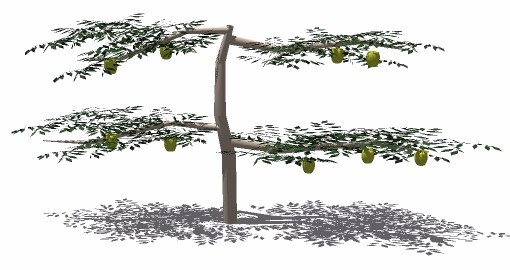
-
RE: Old site components...?
On the assumption that you are all volunteering your time on this website.
No need to apologise!Thanks for your reply!
-
Old site components...?
Is there a hidey hole for all the components linking to...
http://www.su.porta.ca/sketchucation/Components/
etc..??
Cheers
Justin