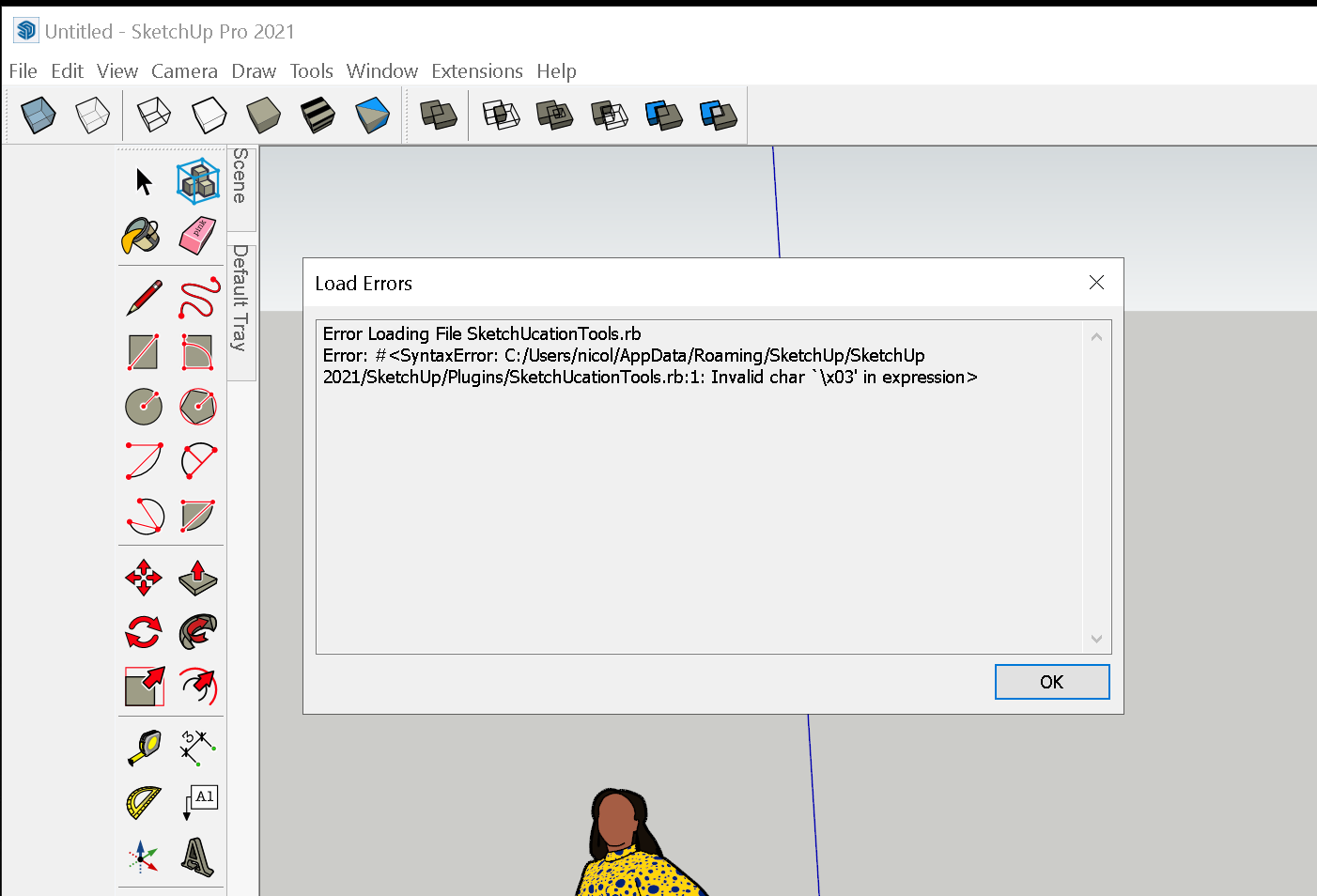Thanks for the suggestion, I will give a try 
Posts
-
RE: [Plugin] LordOfTheToolbars - v2.9c - 20 Dec 24
-
LordOfTheToolbars /SUp 2023
Setting up Sketchup 2023 and found important missing Vignette in LOTT.
The 3rd vignette [Full Screen] missing, I use it almost every day.
I compared Default Parameters from SU22 and SU23 and found two (2) lines missing in Plugin Configuration
Toolbar name in SU23 missing.
#16, Toggle CleanScreen mode
#17, CleanScreen configurationLOTT Version in both app. is V2.4a
Lib F6 Versions are different
SU22 Lib F6 is 13.6a
SU23 Lib F6 is 13.9aif is this the case, Should I just keep on using SU22 and drop SU23?
Merci ..
-
RE: Load Error With Sketchucation Tools
@tig said:
Can you please answer Dave's questions...
We are trying to help but you're not helping yourself.From the error you posted it looks like v2021 Win10, but an exact SketchUp version and OS could help...
Did you install SketchUp as advised - by selecting its installer's exe file in your Downloads folder and choosing 'Run as administrator...' - you can always do it again and opt for 'Repair' when prompted...
What version of Ruby is your SketchUp running? Using
RUBY_VERSIONin the Ruby Console will return something like2.7.2??What version of the SketchUcation-Toolset are you using ? Latest is v4.1.2
The first line of its loader RB file does not contain any special characters like \x03
[it's simply# encoding: UTF-8] so something is wrong with the way it was installed.You could try reinstalling the Toolset once we are sure SketchUp is installed OK and start again...
From the error you posted it looks like v2021 Win10, but an exact SketchUp version and OS could help...
SKetchup Pro 2021: 21.1.332 64Bit Operating system Win 10 64bit
Did you install SketchUp as advised - by selecting its installer's exe file in your Downloads folder and choosing 'Run as administrator...' - you can always do it again and opt for 'Repair' when prompted...
"Yes" many times I visited the Forum many times before submitting "help request"
What version of Ruby is your SketchUp running? Using RUBY_VERSION in the Ruby Console will return something like 2.7.2 ??
"This part" I am "illeterated" out of my Knowledge. The only Ruby found is under Alt/Window/ Ruby Code Editor/ Help About SketchUp Ruby Code Editor By: Alexander C. Schreyer Version: 4.3 untitled.rb 1- # Default code, use or delete... 2- mod = Sketchup.active_model # Open model 3- ent = mod.entities # All entities in model 4- sel = mod.selection # Current selection "I do not go into in this field"
What version of the SketchUcation-Toolset are you using ? Latest is v4.1.2
" SketchucationTools_V4.1.3 2021-10-17 12.57 RBZ file 1.132kb"The first line of its loader RB file does not contain any special characters like \x03
[it's simply # encoding: UTF-8] so something is wrong with the way it was installed.
You could try reinstalling the Toolset once we are sure SketchUp is installed OK and start again...
" Done again No success" "How do we uninstall Sketchucation?" "Sould I delete all the Stchucation files and also Uninstall Sketchup Pro 2021 and do a new installation?" " SketchucationTools(1).rbz /(2).rbz /(3) " SketchucationTools(2).rbz " SketchucationTools(3).rbz " SketchucationTools(4).rbz " SketchucationTools(5).rbz " SketchucationTools.rbz " SketchucationToolsV4.0.0e(1)rbz " SketchucationToolsV4.1.0 rbz " SketchucationToolsV4.1.3 rbz
-
RE: Load Error With Sketchucation Tools
I posted My problem on Nov. 02, The only answer was NOT A SKETCHUP PROBLEM by a Moderator.
My problem is "NOT FIXED YET"
I need to clear the problem before renewing any License renewal.Is there someone more than a moderator to help me.