I have the same work flow for years and never have an issue, sketchup files, excel, layout files all in a local onedrive folder. No corruptions but I do have to close excel to update the data in layout and have gotten used to working that way. My guess, as I'm no IT guy, is how onedrive handle excels autosave feature where everything you do is saved immediately meaning the file is always being held by onedrive and layout doesn't like it. I've always wondered if turning autosave off would fix it. Or, because the feature exists, means layout can't never get full access to the data (because onedrive and excel are always connected) thus it's a Microsoft problem, not a layout problem. and potentially why most people are scared of corruption.
Posts
-
RE: Office365 and Onedrive
-
RE: More Fredo6 plugins becoming paid extensions
Hi, I'm long time user (and admirer) of your plugins, more than happy to pay for them. I see that I can get a set for one user or a corporate set. I manage SketchUp at my office and I have anywhere from 4 to 6 SketchUp users at any given time (we get arch students that show up for a few months then go back to school). What is your advice for licensing my office? Corporate seems like too many for us and I don't want to have to make a handful of SketchUcation accounts to buy the plugins a few times over.
I know I'm asking a lot here but I'd also like to buy all of the fredo6 plugins, not just the most recent bundled set. I have bought a few on my personal account already but I'd like to buy for my office use along with my co-workers. and ideally all in one shot. Is that possible?
Regardless of your response, thank you for all your hard work over the years to Fredo6 and the SketchUcation team. You have helped me excel at SketchUp for over a decade!
-
RE: [Plugin] VisMap 2 - Improved Layer/Scene Visibility Map
Everyone, here is the fixed vismap2, hopefully it ends up on the plugin store someday. It runs in 2020 so I assume it's backwards compatible.
Martin Reinhart is the original programmer but moved on, he gave me permission to find someone to fix it and repost. Turns out my brother-in-law was able to do just that but he doesn't want to be named/credited. All usage/modification should follow Martin's original licensing which I guess is just freeware.
I'm not a coder, so all I can tell you is how to use it and that the errors went away when I started using the attached script.
Definitely a great one. Would highly recommend.
-
RE: [Plugin] VisMap 2 - Improved Layer/Scene Visibility Map
Hi, I received permission to post the fixed Vismap. To the Sketchucation world, how do we get it into the Plugin store?
-
RE: [Plugin] VisMap 2 - Improved Layer/Scene Visibility Map
@monkers said:
Just bumping this thread guys. Would love to see this working in later versions of SU 18-19-20 etc
I would be happy to buy the plugin or pay for time to get it working if someone is able to have a go at it. Would be pretty useful for me.
Cheers
I asked martin (the original developer) years ago if he would let me find someone to fix it. He said yes, and I got distracted. But about a year ago I found someone to fix it. I just emailed Martin for permission to post the corrected files. It is an amazingly useful tool and I haven't had any trouble with the fixed version so far. If I can share it I want it to be 'by the book' in the legal sense which I have no experience in and not sure what it means/how to go about it. I figured verifying with him that it is ok post is step one.
-
RE: Does a plugin like this exist ?
Split Tools! Use 'split sausage' or 'split donut' depending on the geometry, then you might need to get into quadface tools or(SketchUV) for properly UV mapping but Fredo's thru paint will also map it properly too.
-
RE: [request] VisMap 2 update/fix
He responds pretty quickly! He's willing to license the code to a fellow coder so it can be updated, any wonderful people want to tackle that???
-
RE: [request] VisMap 2 update/fix
He got back to me really quickly, it just took me time to get back to him,(lol, sorry :s) he was curious with what was wrong with the plugin and since I'm a user, not a coder, I just listed off what I understood to have changed in SketchUp (that may have and affect) in the last couple of years. Anyone got more information on the problem that I can relay to him?
-
RE: [request] VisMap 2 update/fix
I sent him an email to see if he has any plans to update it. It is a fantastic plugin that has saved me tons of time on a lot of projects. Don't know if it will do anything but it's such a useful plugin for layer/scene management I had to reach out to him. If he gets back to me I will certainly pass along the message. Fingers crossed!!
-
RE: [UPDATED] My LayOut Scrapbook for Architectural Drawings.
These are great! Thank you for posting them!
-
RE: [Plugin] Helix along curve
Awesome script and great video on using it! Thank you!

-
RE: Antiqe streets of old Baghdad
Not quite true, in the weather tab, you can edit the camera FOV, I guess Lumion starts at 15 in build mode but I feel 35 is a much better FOV for images. Also, Shift + H will zero the z on the camera which will straighten the verticals in the image, might look funny if you don't change the FOV but I would experiment. It's not a traditional 2 point perspective but it works.
Another tip, since it won't be obvious until version 3, is that in build mode you can 'save scenes' like in sketchup by pressing ctrl + (1 to 0) to save, then press that number to return to that camera. The cameras will then show up in the image export window.
Great program but as I've found has some hard to find functions so I hope this helps.
-
RE: [HELP] Time.rb from Smustard.com by TBD
ahhhh, I tried to update the the default text with su 8 but i didn't change the default leader text, which once I did, the text changed as I needed it too, awesome, great script and thanks for the quick response!

-
[HELP] Time.rb from Smustard.com by TBD
I recently bought time.rb from Smustard.com, it's a good script or at least it does what I need it to do, add a time stamp to exported images for a solar study animation. The problem that I have is that there is no control of the size or font of the stamp, at least that I can find. So to get it to be readable I have to export a movie/images at 1080i which is too big for what I want in the end. I thought of a work around but it involves making a dummy animation for the time stamp at a higher resolution so I can place it in the final video at a larger size without the solar study videos being any larger but I don't have a very good computer so the I might not have the time to do so. So my question is, does anyone know how to change the font and/or size in this script? I imagine it might have to happen in the script code but I don't know if I or anyone else can modify it since this is a commercial plugin. I have tried contacting smustard to see if they can get a hold of the author Octavian 'TBD' but I feel that I won't get a quick response, not to suggest Octavian 'TBD' would be slow to respond or made a bad script for that matter, but more so there is a middle man involved now. If there is anyone who has got any suggestions I'll certainly take them. I've uploaded an image with the time stamp in the top right corner, it's hard to notice and hard to read. This is what I get when I export a 1024x768 image series for the study and in the end I just want it bigger.
Thanks,
Link to script:
http://www.smustard.com/script/Time
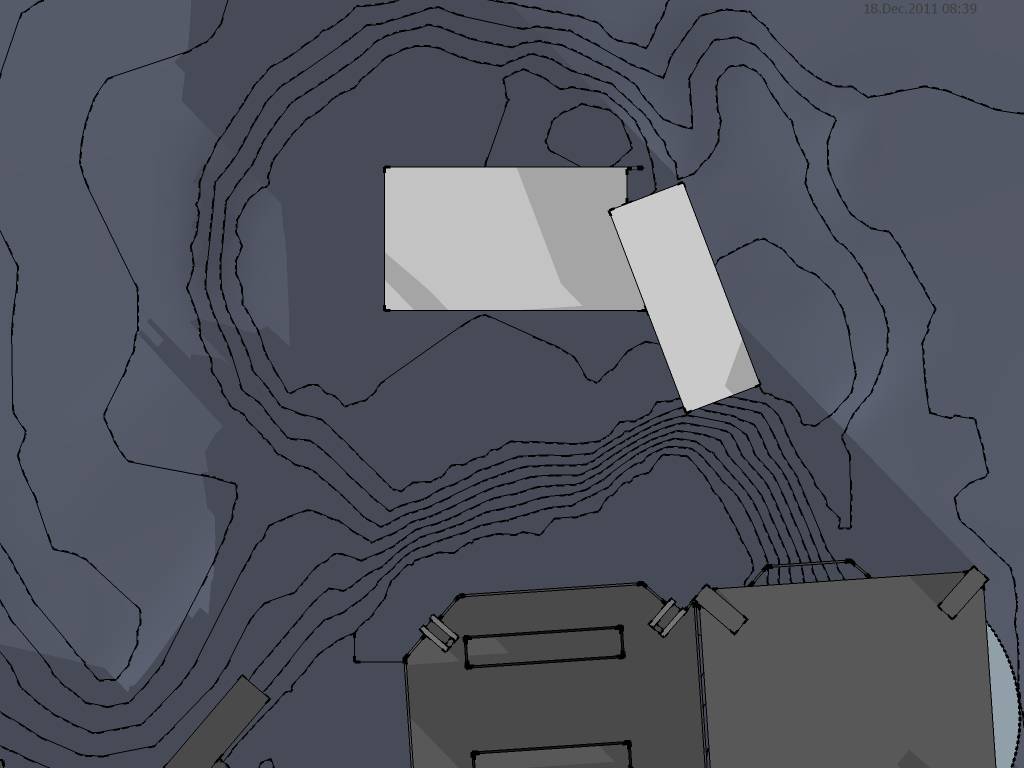
-
RE: [Plugin][WIP][OpenSource] Bezier Surface
I'm sure it will be worth the wait, looks great so far!
-
RE: [Plugin] Stair Maker
I think it's a good simple script, I had no bugs. One comment would be to see each step (in the open set of stairs) be a component, but then again I have no idea how to make that happen in ruby script...
-
RE: Gnrl problems while developing 3D
- no, crummy I know but no there isn't. I wonder if a plugin could do that but that's a different forum
- first part no, no sure I get the second part of the question, there are a couple of plugins that offer more specific control of info on the camera, this is one http://forums.sketchucation.com/viewtopic.php?t=21047. The plugin CADup http://forums.sketchucation.com/viewtopic.php?t=35096 will create a series of 2d drawings from your model if that's what you are after.
- Which version of layout do you have? v2 and v3 have dashed line options under the Shape Style dialog (for lines drawn in layout, v3 can control the scale of the dashes which is key. If you put the model in vector mode you can explode it and alter the line work of the model but it is no longer referenced to the model but you could overlap it with other instance of the model that is still referenced. I'm not sure about the method you are alluding but another option is to put the model in vector mode and to a scale, then export a pdf, import it into illustrator and everything comes in nicely so can use layout to get sketchup models into illustrator.
- There is a plugin that will replace a complex shape with a basic shape(proxy or placeholder), but I haven't tried it but the author suggests you can go back and forth between them in the menu. http://forums.sketchucation.com/viewtopic.php?p=179977#p179977. There might be another version out there as well.
Hope this helps
-
RE: Arch_Thai
I love the second image, the building especially (I would love to see more renders or it) and the landscape/entourage, I think is done really well. I'm not a big fan of the first design but the render is pretty good. Just curious, why is there a pool in front of the house? Is that common where you are from?
-
RE: [Plugin] VisTools
Intriguing plugin, I tend to isolate an object when I'm working on one but occasionally I need to isolate a whole layer. This will do the trick which is great. Thank you. Though now I need to figure out shortcuts for all these tools...

-
RE: Artek lounge chair 43
Very cool! Did you model this? I don't know why but I love the side elevation of it. thanks for sharing!