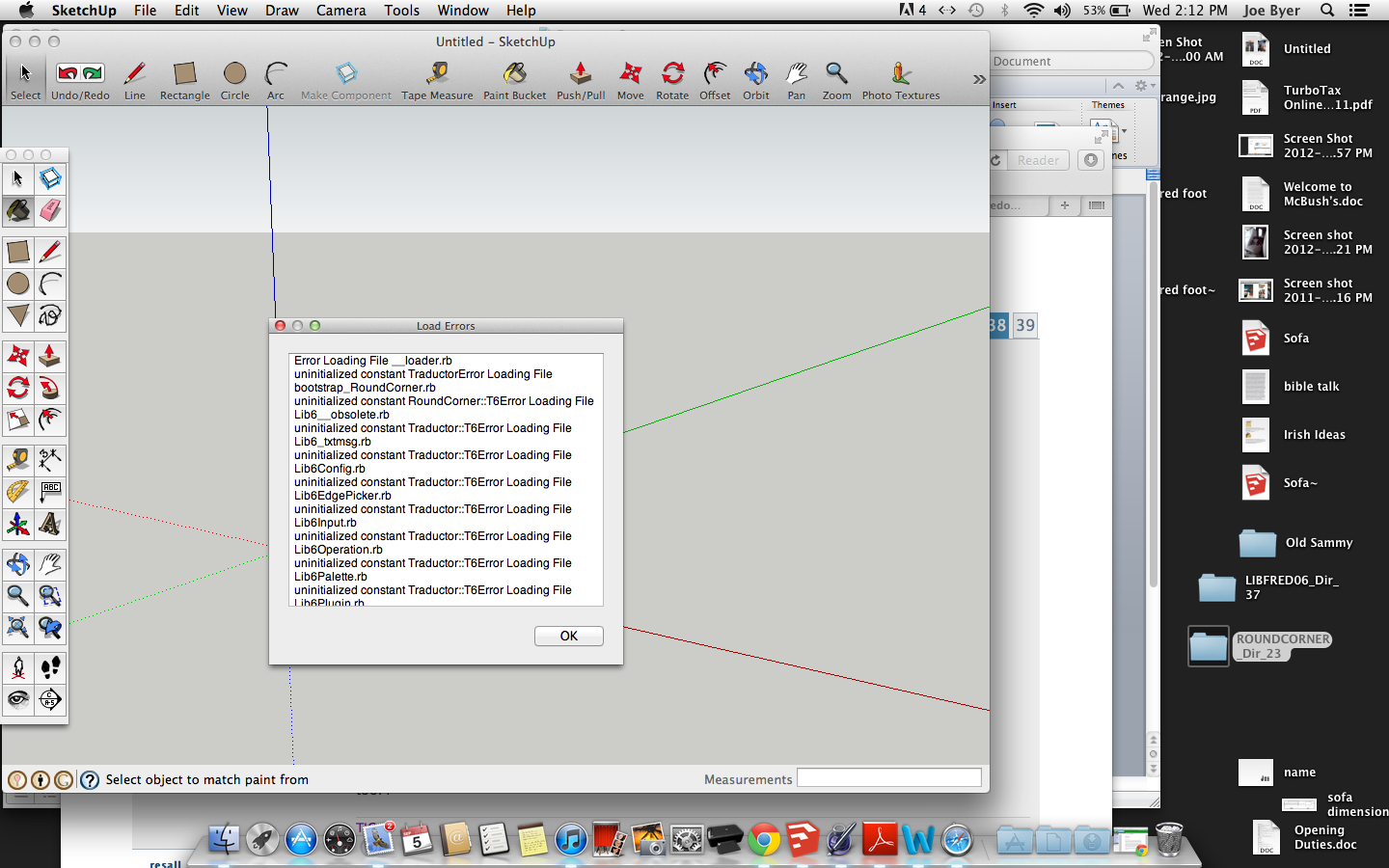@tig said:
JoeB99
You have done it even wronger that most
Although you seem to have found the correct MAC HD 'plugins' folder
Can you remove all of the files/folders you have installed into the 'plugins' folder to date...
DON'T remove the files that were already there and that come with a standard Sketchup installation.It's time to start from the beginning...
Make sure that the original tool's ZIP files [two number main-tool and Lib archives] are on your Desktop, out of harms way.
You are on version 8 so there's a utility that thomthom made to help you.
You will have to install it into the 'plugins' folder... BUT it's a simple .RB file, so once you download it you just move that file into that folder - there's no unzipping or folders of files to get unnecessarily confused over...
Download it from here http://forums.sketchucation.com/viewtopic.php?p=375454#p375454
and install it [i.e. simply move it into the correct MAC 'plugins' folder] as directed and then restart Sketchup to automatically load it and add it to the menu.You should now have a Plugins menu with a new 'Install' submenu.
This installer-tool works with four installable file types:
'ZIP package' - a compressed archive of several files and subfolders.
'RBZ package' - just like a zip file, but used by Window > Preferences > Extensions own installer button.
'RB file' - single script files, so simple that they don't need 'helper files'.
'RBS file' - just like RB, but 'encrypted' to protect the author's code from others.
and also a 'Open Extension Manager...' option: this step is sometimes needed after you've installed and restarted, because some tools are installed as an 'Extension' and might be initially 'deactivated', so they then need a one-off 'activation' [as in the case of this tool].
There might be another step needed too to complete the setup [in the case of this tool] - when the tool has a 'toolbar' you might need to activate that from the menu View > Toolbars [Tool-palettes on a MAC]...So to recap... download the 'tt_simple_installer.rb' file from the link provided.
Put that file into the correct MAC 'plugins' folder.
Restart Sketchup.
Run the installer-tool from the Plugins menu item - in your case choose the 'ZIP' option.
Navigate to the tool's ZIP file now safely located on you desktop and follow the simple prompts...
It automatically extracts and installs the required files/subfolders into the correct folder[s] for you.
Repeat for the other 'Lib' ZIP.
Restart Sketchup.
Use the installer-tool again to activate the newly installed tool's Extension if necessary.
Use the View > Tool-palette option to activate the new tool's toolbar.Read the tool's instructions and use it...
Hope this helps !
EDIT: Thomthom has just today made installing his 'Simple Installer' tool even easier.
It now arrives as an RBZ file. Leave it on your Desktop then in Sketchup use Window > Preferences > Extensions, 'Install archive...' button, find the file and it auto-installs it for you.
After a restart the tool appears in the Plugins menu... everything is as set out above after that...
YAY!!! I don't have to be an idiot any longer!! Thank you so much! I'm an Interior Design Student, and they expect us to figure all this stuff out but without any actual training. Seeing as how I will probably use this program for the rest of my career, I greatly appreciate your help. Again... I am a prime example why the Mac people hid the folders to begin with.  I will be sharing your expertise with my fellow students on Tuesday. Thanks again!
I will be sharing your expertise with my fellow students on Tuesday. Thanks again!