In the Plugins forum I have added an update the woodwrk.rb. It is now in a folder that has the various tools broken out. It now includes ktkoh mortise/ tenon ruby. One must copy the runwoodwrk.rb into the plugins folder. One can then edit that file to delete out any ruby's you don't want or add your own.
Thanks,
Joel
Posts
-
RE: Woodworking ruby.
-
RE: [Plugin] Wood working rubys Update
Attached is a zip file that is an update to the woodwrk.rb. It now includes ktkoh mortise tenon ruby. In the directory woodwrk2, is a readme.txt. One must copy the runwoodwrk.rb into the plugins directory. This file can be edited to delete out any ruby's that you don't want etc.
-
RE: Mortise and Tenon Ruby
I found it to work fine. I can incorporate with drill and dado.
Do people think it is better to put these ruby's in the Plugins menu or Draq -
RE: Stopped Dados with Woodworking RB
Ooops! I think I misunderstood your question. On the form the To distance is the distance from the first edge selected "to" the dado. The To Edge is either To, Center, or Over. To is the first or leading or nearest edge, Center means the dimension is to the center, and Over mean the farthest edge. Almost always, one would use the To edge. Selecting the To edge and a To Distance of 0 creates a rabbit. Sorry if this is confusing. It all makes sense to me, but probably nobody else.
-
RE: Stopped Dados with Woodworking RB
I think I will write a mortise/tenon ruby along side the dado. The "From" edge is the first edge on the component where the dimensions are from. The "To" edge is the otherside or the direction that things are heading towards. This is a old carpentering terminology when laying out things.
I don't know if you down loaded the version that I posted last (dated) early November. It included the word documentation.
Thanks for the feed back.
-
RE: Woodworking ruby.
menfin,
I just installed your new version of your drilling ruby. Works great!!
Will save time in laying out those book shelves. I would like to figure out a way of getting a suite of commonly used wood working tools all in one place. The kind of tools that furniture makers would use on a daily basis.
Thanks for the effort. -
RE: Woodworking ruby.
One can make the lengths independent of the units. Internally Sketchup uses inches. I read the value into a string then convert to internal with string.to_l with seems to work for me. Europeans have not complained. This should take no matter what you units are set to, into internal inches.
Joel -
RE: Cutlist plugin in reverse?
I believe I worked on your problem earlier this year.
It is simple to read an excel file that has the component name, material, dimensions and even my dado ruby used. These components then are easily inserted into the Sketchup model. BUT!!! (Here is the big question) WHERE DO THEY GO!!
I do not see a simple way to know how to orient these components in space.
Where in the excel file is the orientation of these components in space?
Good luck! I feel your pain.
Joel -
RE: Woodworking ruby.
Thanks for the effort if you can translate it. There seems to be a number of people working on some wood working tools. It would be nice to develop a sort of suite of tools. I do so love Sketchup for furniture work.
Joel -
RE: Woodworking ruby.
The drill array would be very simple to do, but why reinvent it if we could just get that in english! My french is essentially zero.
-
RE: Woodworking ruby.
No, there is not currently a way to drill an array. That is an interesting idea though. Very handy for modeling cabinet sides for shelves etc. Do you have a suggestion about the input process?
-
RE: [Preview] Skabinet (make cabinets with Sketchup)
Looks great! So you are creating individual boards that are components, right? Then they are grouped together in a group.
How easy would the cabinet (group) be to edit or change size? I am working on a ruby that allows one to copy the whole group and automatically makes unique except where internally for the new cabinet/group, the components will not be unique to each other. If that makes sense. This part is done.
The idea is to make say a prototype cabinet or drawer. Copy or clone it. Then edit its dimensions with part II of my tool and bang! you have a new cabinet.
Perhaps FredoFreeScale does that. I have not check yet. -
RE: Converting text to unit length (string.to_l)
Yes, I was worried about this problem. In my woodwrk.rb I use a simple math evaluator as an alternate to simply a math expression. I parse the string and where there are legitimate length fields I insert the following: s.to_l.to_f.to_s.
If fear this won't work in European countries although I do know at least one guy using my Ruby. -
RE: [Plugin] Wood working rubys Update
I am always interested in new ideas for wood working and Sketchup. Sketchup is the perfect tool for furniture and cabinet making. I believe that by creating a few simple tools with ruby one can greatly enhance to power of sketchup.
I am working on a tool that copies/clones unique a group of components. Although the new components are unique from the original group, they are not unique from each other in the new group, if that is meaningful.
The next step is to resize the new group around some line drawn on one of the components. The point is that one can very quickly create new drawers while keeping the same style. Also panalized doors etc.
Joel -
Woodworking ruby.
In the ruby/plugin forum, I have added an update to some simple wookworking tools. They include insert component/board, resize board, a dado tool and a drill tool.
The new version as some added features requested by some cabinet makers. The file is woodwrk.rb -
[Plugin] Wood working rubys Update
This is an update to simple woodworking tools that I first put on this forum last winter. A number of suggestions have come in, so I have added some features. Included in the attached zip file is a word .doc file for documentation.
The first simply inserts a board (as a component). The orientation can be specified and of course the length,width and thickness as well as the name of the component. This ruby is very handy if you are creating lots of cabinets with lots of pieces. The creation of the board is very fast and easy.
What is new is that the user can create their own defaults. The defaults will be stored with the sketchup drawing or can also be stored and reloaded from a file.
Default names can be created to populate a dropdown box. Another change is that the length, width and thickness fields can be simple mathematical expressions involving addition, subtraction, multiplication, division and any level of parenthesis. The values can be mixed length formats like inches and millimeters etc.
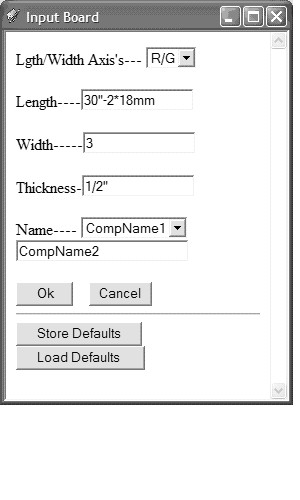
Also included is a resizeboard function. A dado board tool that creates dado on a component. Also a drill tool that drills a hole through a component at an existing point on the face of a component.
I do a little ruby programming in sketchup. The new experience for me was creating a simple input form as shown above. And (which turned out to be very simple) a mathematical expression evaluator which involves sketchup lengths.
-
RE: WebDialog Question
Thanks for the response. I have written ruby's. I found the Webdialog rather obtuse but I am getting text, can tell the difference between OK button and Cancel button etc. I am slowly getting there.
-
WebDialog Question
I have found the need to finally use WebDialog to create fairly simple input dialogs for some ruby's I have written. I have been successful (so far) but I have some general house keeping questions.
I will be calling the same WebDialog repeatedly during the course of a modeling session. Do I just create a new WebDialog the first time and set that to an instance variable? Then after that just 'show'? Does ..close just exit the dialoge although it's instance still there?
Do I have to worry about "cleaning it up" and setting it to 'nil' ever?
Depending on user actions my drop down needs to change. Can I just start over by assigning WebDailog.new to the same instance variable as the original?I hope these questions aren't to lame.
-
RE: Req: woodwork.rb
Hello,
I am the author. I am sorry I rarely stop by this forum. I changed email address so probably everything got lost. Let me know what changes you like and I will probably do them. My main hobby is woodworking. A sub hobby is Sketchup. A sub-sub hobby is ruby scripts. I do have small word documents describing the the use of the tools. And have some updates.
Joel -
RE: [Plugin] SImple wood working Tools
One could in principal make them work on groups rather than components, although, the way I work a "board" (ie piece of wood) is a component. Hence, I work on components.
On Metric. It would be simple to make a metric version. Anyone could do it. One could load in the *.rb's and where ever you see .inch on a variable then change that to .mm. You could change a default .75inch to 19mm for examples. The .inch appears in two ways in these scripts 1) as an extension for declared variables (depth.inch change to depth.mm) or 2) as default values for the input box. Make them whatever you want.
Thanks for the feed back.
Joel